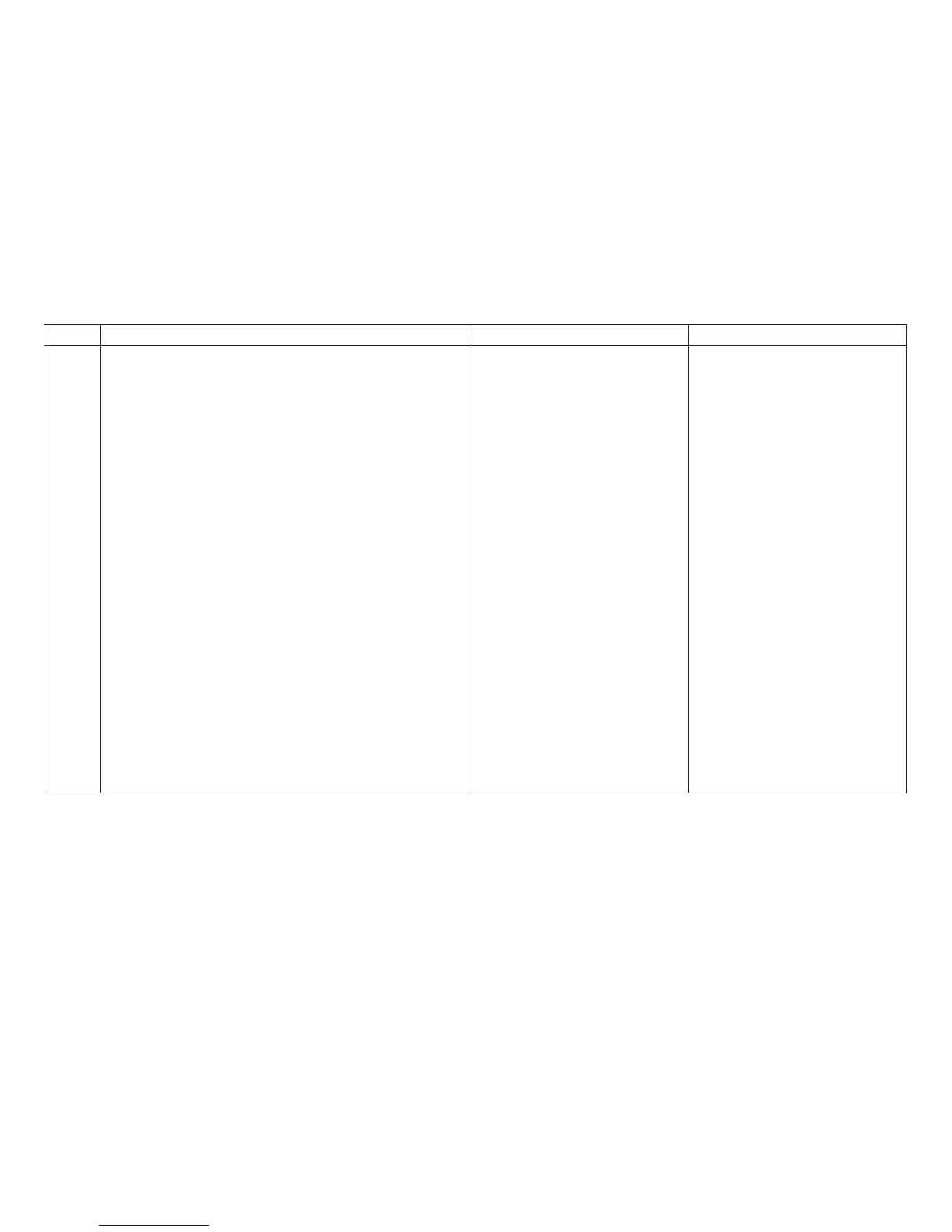Table 14. MAP 0180: Top Cover Interlock (continued)
Step Questions/Actions Yes No
3.
Inspect the following parts for wear, damage, or binds:
v Top cover magnet (Located near the left side of the
operator panel, when the cover is closed)
v Operator panel cable and connectors
Are the parts OK?
Install a new operator panel.
See “Operator Panel” on
page 355.
-or-
Install a new logic board. For
Model A00, see “Logic Board -
Model A00” on page 370. For
Models 001 and 002, see “Logic
Board - Models 001 and 002” on
page 378. Or “Logic Board -
Model 003” on page 366.
-or-
Install a new operator panel
cable.
Run T&D in automatic mode to
verify correct printer operation.
For Model A00, see “How To
Run the Test and Diagnostic
(T&D) Programs” on page 161.
For Models 001, 002, or 003,
see “How To Run the Test and
Diagnostic (T&D) Programs” on
page 201.
Repair as needed.
Run T&D in automatic mode to
verify correct printer operation.
For Model A00, see “How To
Run the Test and Diagnostic
(T&D) Programs” on page 161.
For Models 001, 002, or 003,
see “How To Run the Test and
Diagnostic (T&D) Programs” on
page 201.
Chapter 1. Diagnosing Problems
100