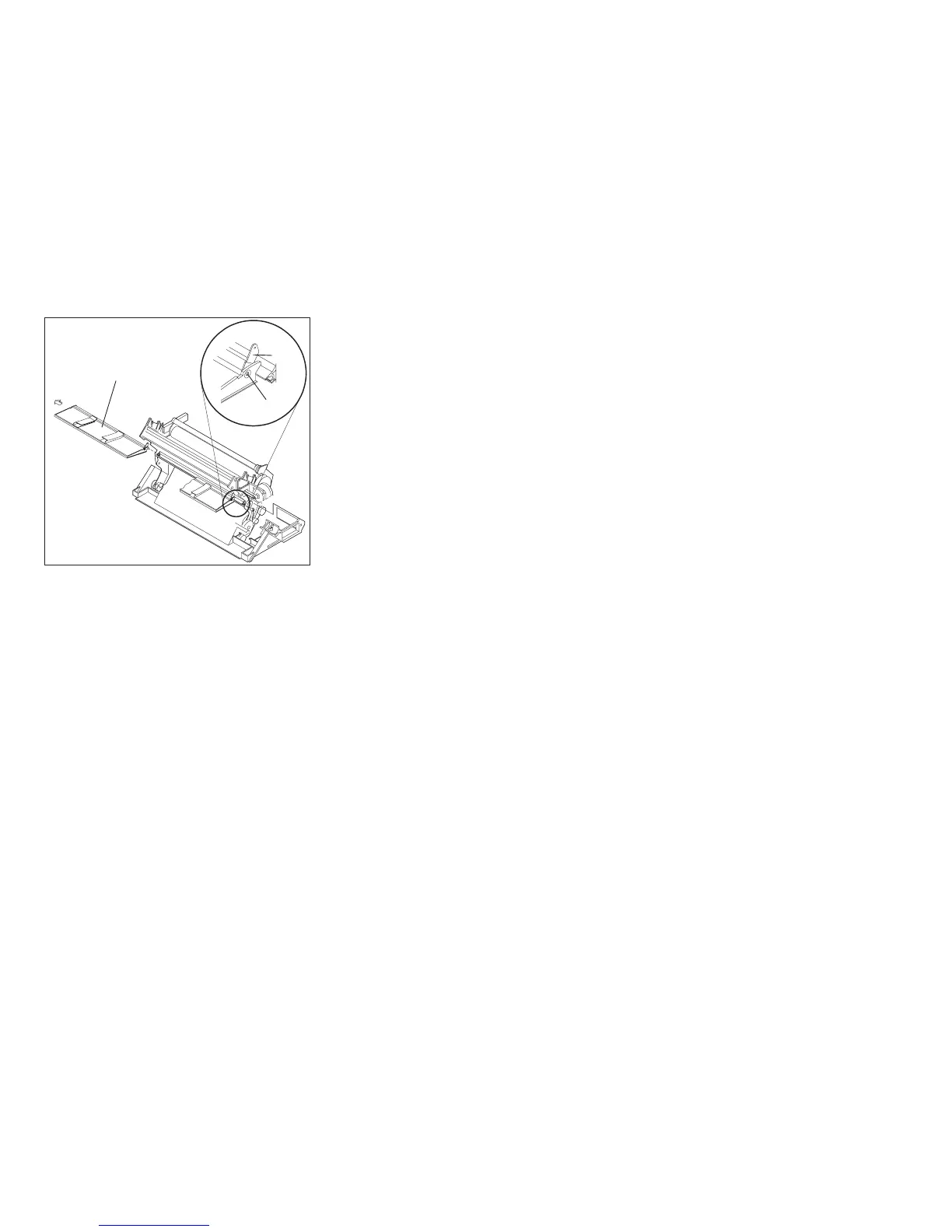Replacement
Follow the removal steps in reverse order.
Upper Feed Roller Shaft Assembly
Removal
1. Put the covers in the service position. See “Removing Covers” on page 275.
2. Remove the paper bail assembly. See “Paper Bail Assembly” on page 422.
3. Move the Push-Pull Selector down (push mode).
Screw
Single Sheet
Feed Tray
Stop
Figure 160. Manual Sheet Feed Tray
Chapter 5. Removals and Adjustments 426