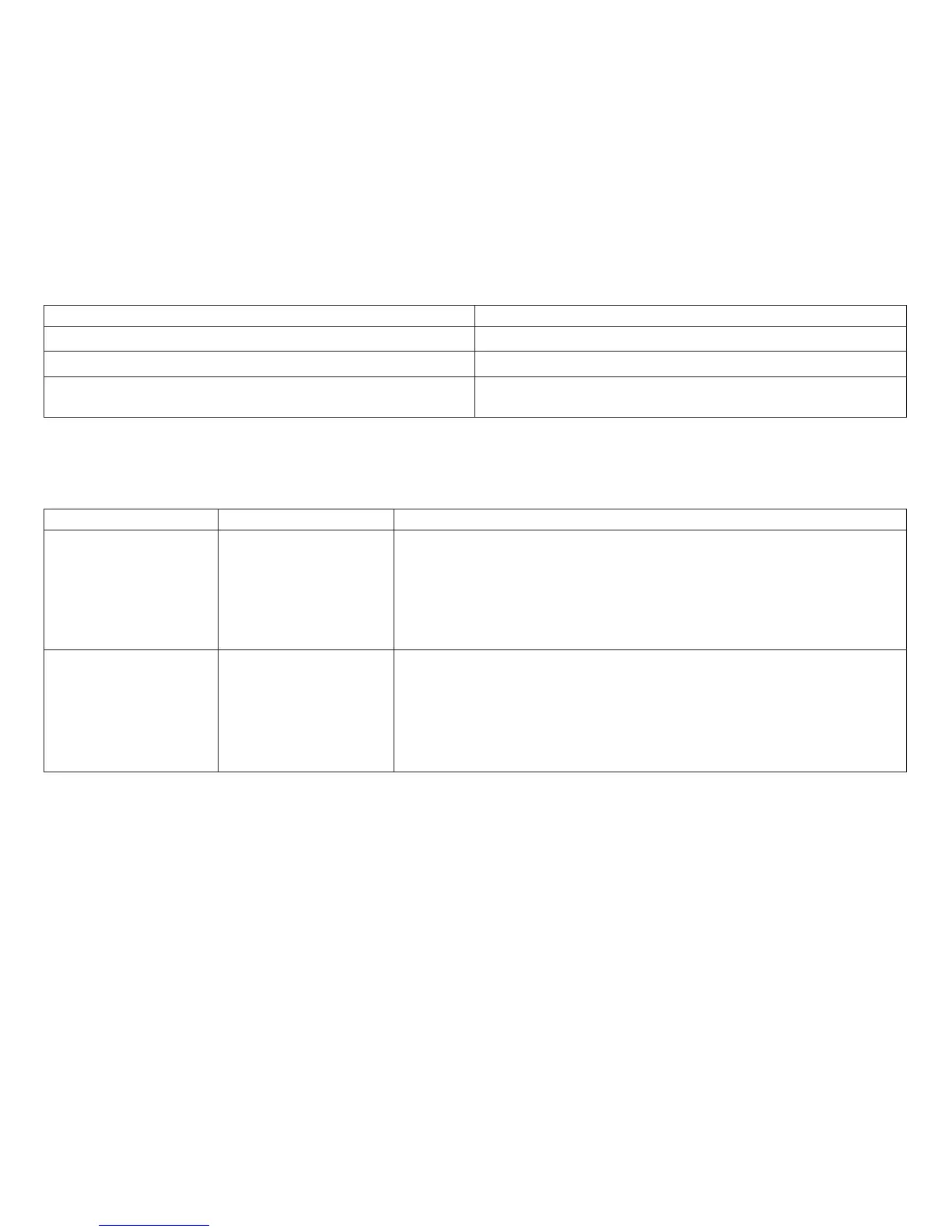Description of Failure Action
ASF Stacker failure. See “MAP 0170: ASF Stacker” on page 94.
Fanfold paper enters the ASF stacker assembly. See “MAP 0170: ASF Stacker” on page 94.
Paper from the ASF or manual sheet feed tray fails to enter the
ASF stacker.
See “MAP 0170: ASF Stacker” on page 94.
Reference Table 6, LED and Test Page Problems – NPS and LAN
Attachment Card
Symptom Probable Cause Action
Power LED is not lighted
on external NPS- all
models
No power
v For NPS 540+ (p.n. 30H4054) with no external power supply, see Table 19
on page 154.
v For NPS 540+ (p.n.30H4054) using an external power supply, see Table 20
on page 155.
v For NPS 640 (p.n.30H4082), NPS 642 (p.n.30H4083), or NPS 542+
(p.n.30H4055) using an external power supply, see Table 21 on page 155.
LAN attachment not
shown on operator panel
display — Model 003 with
LAN card
No communication
between LAN card and
logic board
1. Loosen screws and reseat the LAN card.
2. Replace the LAN card. See “Model 003 Attachment Cards: Serial, Twinax,
LAN, Coax” on page 359.
3. Replace the interposer connector. See “Attachment Card Guide Assembly
with the Interposer Connector (Model 003)” on page 364.
4. Replace the logic board. See “Logic Board - Model 003” on page 366.
Chapter 1. Diagnosing Problems
152