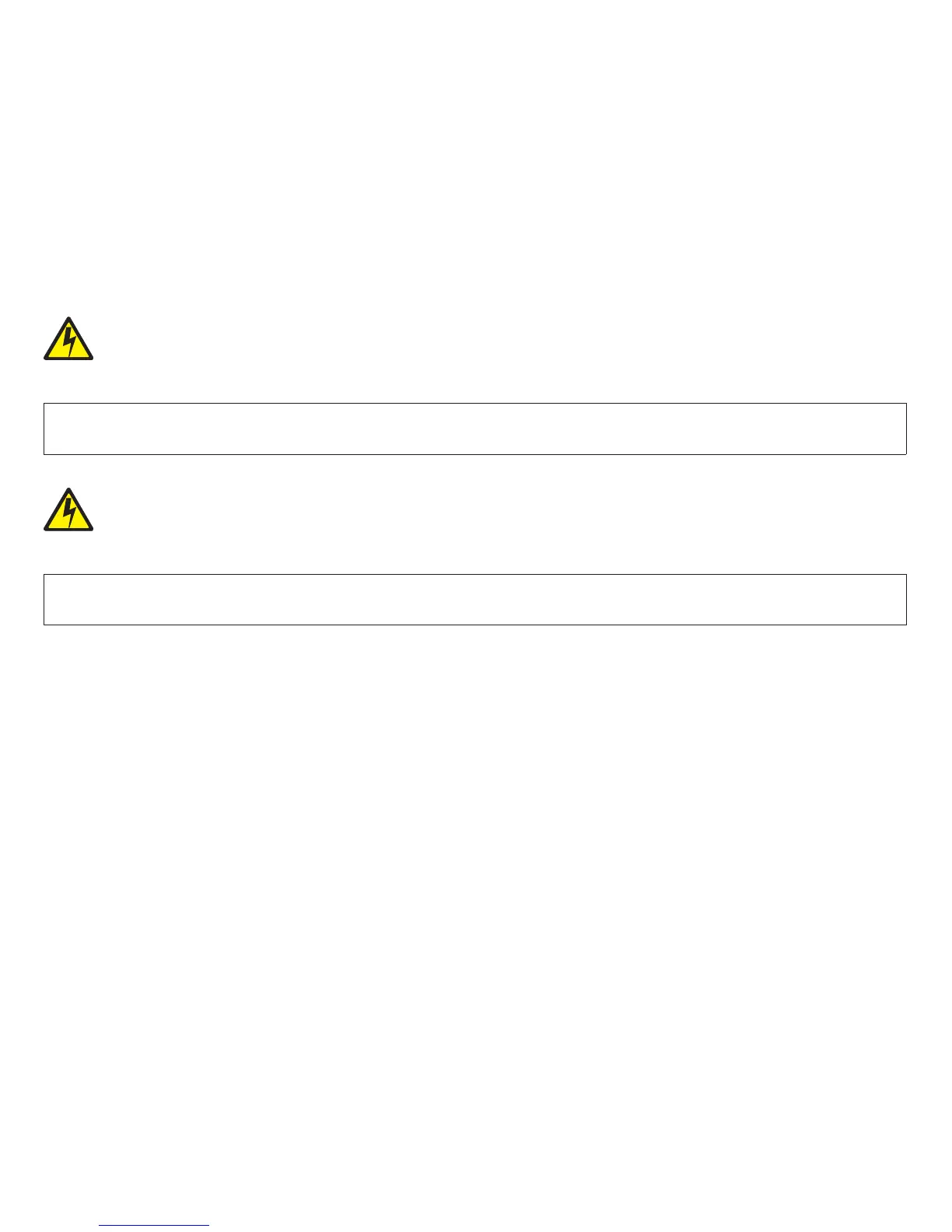DANGER
To prevent serious personal injury from electrical shock when connecting or disconnecting the interface
cable, set the printer power switch to O (Off) and unplug the power cord.
DANGER
Do not connect or disconnect any communication port, teleport, attachment connector, or power cord
during an electrical storm.
Printer Covers
Removal
1. Disconnect the power cord from the rear of the printer.
2. Disconnect the attachment cable from the rear of the printer.
3. Remove paper from the printer.
4. Remove the front and rear (if installed) tractor assembly (2 latches).
5. Remove the ASF/stacker option, if installed.
6. Open the top cover (approximately 45 degrees) and lift up and to the rear.
Chapter 5. Removals and Adjustments 347