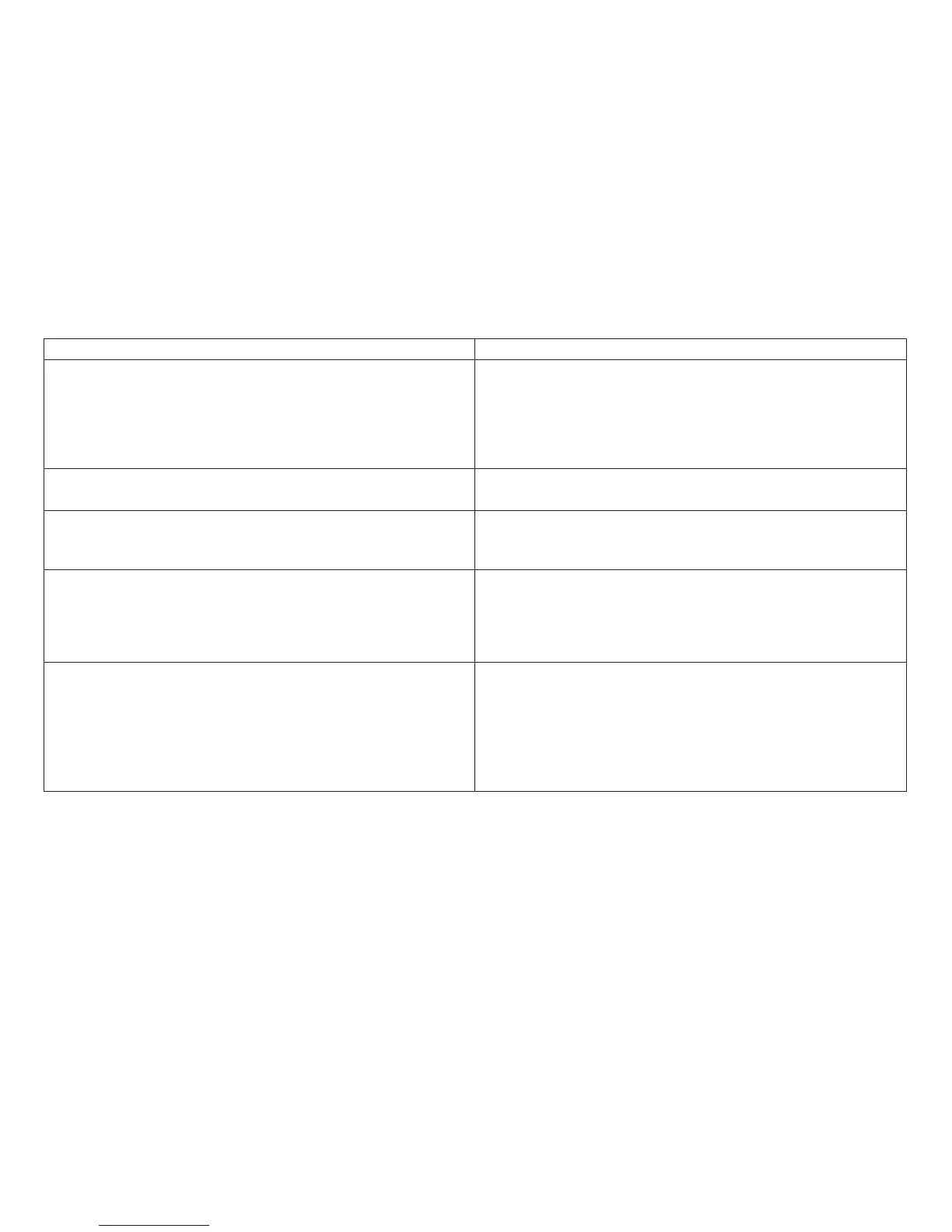Reference Table 5, Operator Panel and Miscellaneous Problems
Description of Failure Action
Models 001, 002 or 003 - When Menu is pressed, the operator
panel displays RECALL CUSTOM SET VALUES. You cannot get
other configuration menu selections to display.
This is normal operation with controller code version 4.06 or
higher (Model 001) or 3.06 or higher (Model 002) or 5.05 or
higher (Model 003). This means the menu is locked. For more
detail, see the Message/Description/Action information for
message 097 in the table for “Reference Table 2, Models 001,
002, and 003 Error Messages” on page 136.
Operator panel keys operate OK but display is blank and LEDs
are off.
Install a new operator panel. See “Operator Panel” on page 355.
Operator panel display is blank, LEDs are off, and keys do not
operate.
1. Ensure that the operator panel cable is connected correctly
at both ends.
2. See “MAP 0150: Power Supply” on page 75.
Operator panel display is dim. 1. Install a new EMI filter assembly (Model A00 early-level logic
board only). See “EMI Filter (Model A00 Early-Level Logic
Board Only)” on page 377.
2. Install a new operator panel. See “Operator Panel” on
page 355.
Initialization incomplete. Initialization is complete when the
selected font and pitch are displayed, the Online LED is on solid,
and the selected paper path LED is on solid (with paper) or
flashing (without paper).
Install a new logic board.
For Model A00, see page “Logic Board - Model A00” on
page 370.
For Models 001 and 002, see page “Logic Board - Models 001
and 002” on page 378. Or “Logic Board - Model 003” on page
366.
Chapter 1. Diagnosing Problems
149