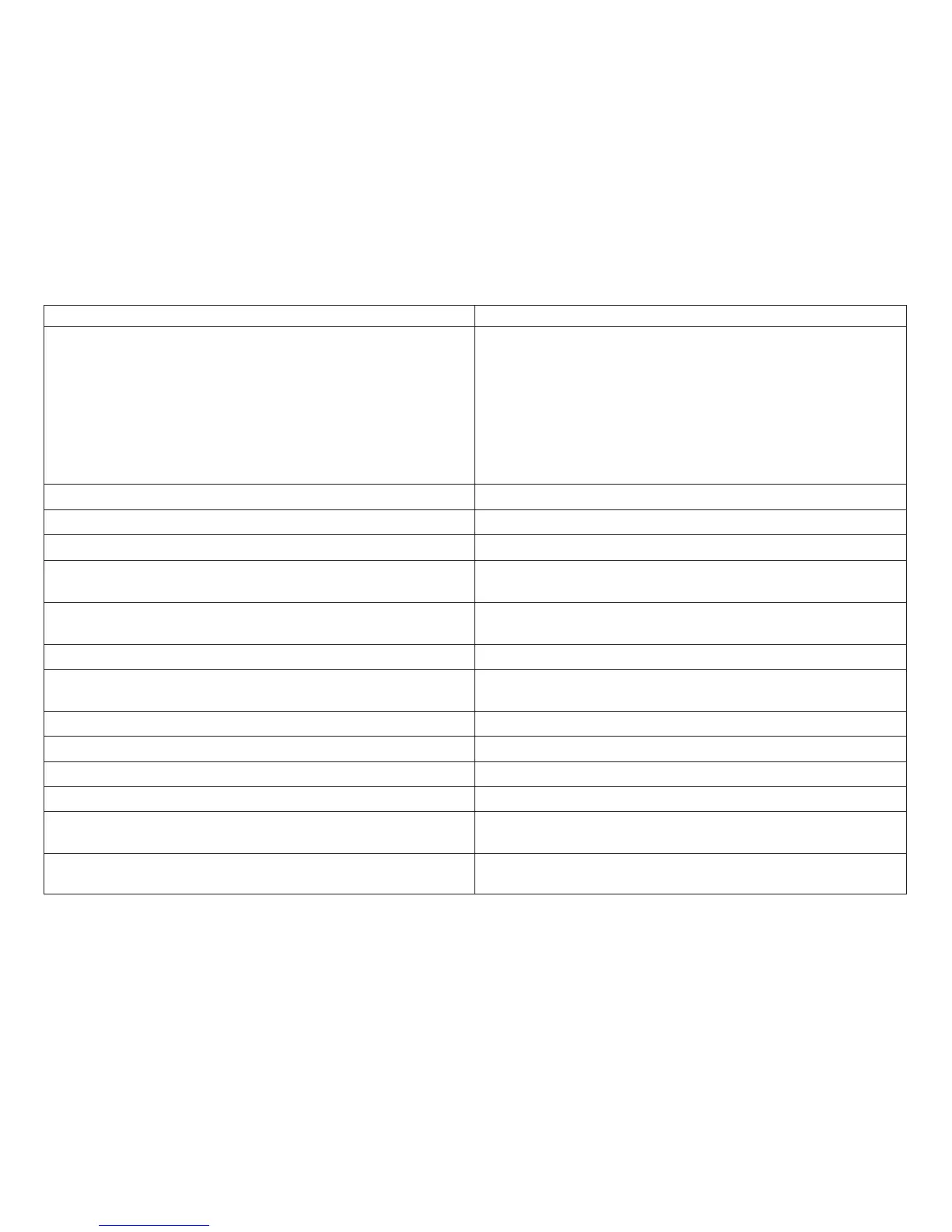Description of Failure Action
Buzzer sounds continuously. Install a new logic board.
For Model A00, see page “Logic Board - Model A00” on
page 370.
For Models 001 and 002, see page “Logic Board - Models 001
and 002” on page 378. Or “Logic Board - Model 003” on page
366.
Install a new operator panel.
Printing stops or slow printing. See “MAP 0140: Printhead Drive” on page 70.
Printhead carriage only moves approximately 1 inch. See “MAP 0140: Printhead Drive” on page 70.
Printing starts to print 1 line, then printer hangs. See “MAP 0140: Printhead Drive” on page 70.
Printhead crashes into left or right side frame, or the margins
shift.
See “MAP 0140: Printhead Drive” on page 70.
Results of adjusting AFTA wheel vary on same paper-weight. See “Standard AFTA Service Check and Adjustment” on
page 285.
Fanfold paper does not load or feed. No paper movement. See “MAP 0130: No Paper Movement” on page 62.
Manual sheet feed paper does not load or feed. No paper
movement.
See “MAP 0130: No Paper Movement” on page 62.
ASF paper does not load or feed. No paper movement. See “MAP 0110: Automatic Sheet Feeder” on page 26.
Fanfold paper jams. See “MAP 0190: Form Feed Problems” on page 101.
Manual sheet feed jams. See “MAP 0190: Form Feed Problems” on page 101.
ASF feed jams. See “MAP 0110: Automatic Sheet Feeder” on page 26.
Fanfold paper print line skew. Print line too high or low on one
end of line.
See “Paper Path Service Checks” on page 301.
Single sheet feed print line skew. Print line too high or low on
one end of line.
See “Manual Sheet Feed Path Check” on page 317.
Chapter 1. Diagnosing Problems
150