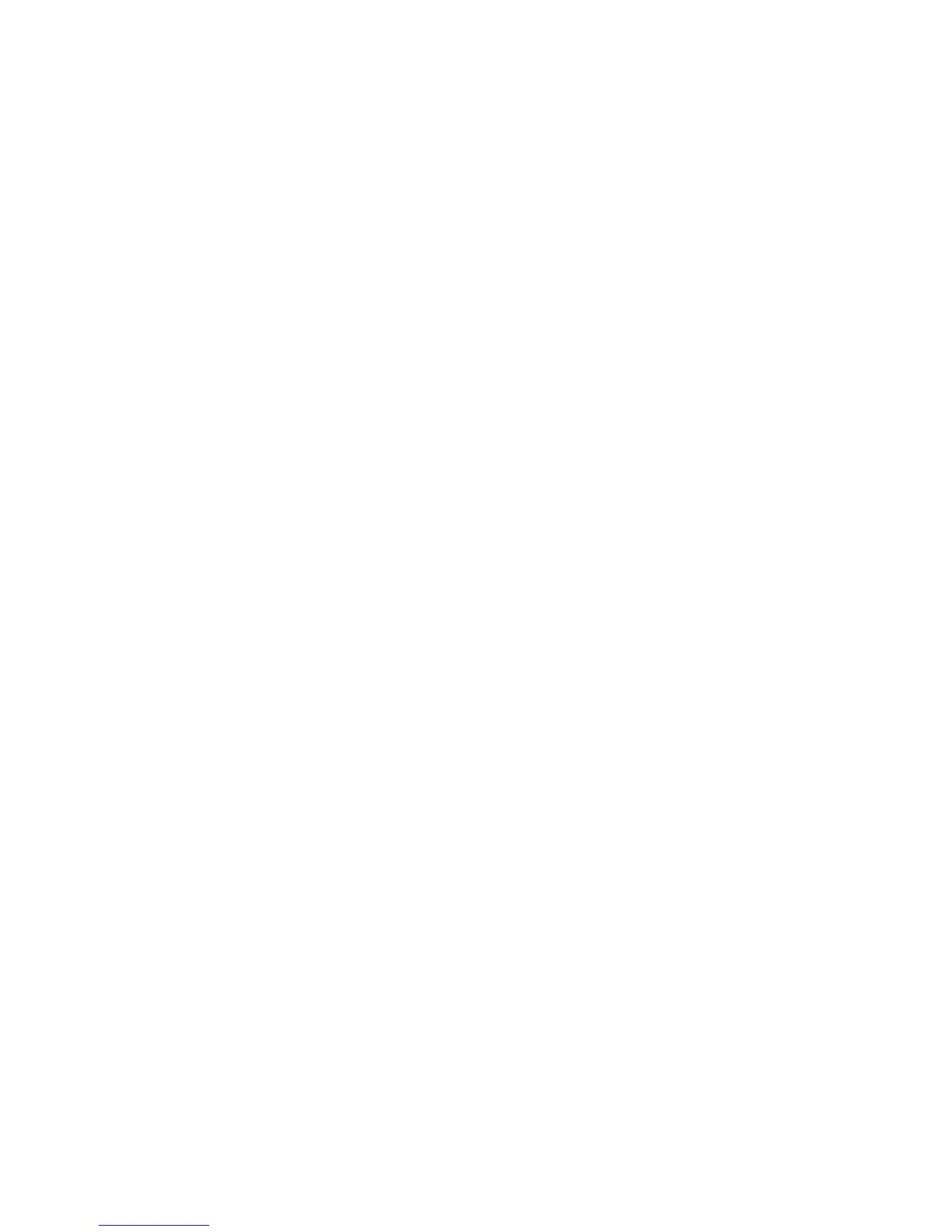4. Lift by standing or by pushing up with your leg muscles; this action removes the strain from the muscles in
your back.
Do not attempt to lift any objects that weight more than 18 kg (39.7 lb) or objects that you think
are too heavy for you
.
v Do not perform any action that causes hazards to the customer, or that makes the equipment unsafe.
v Before you start the machine, ensure that other service representatives and the customer’s personnel are not in
a hazardous position.
v Store removed covers and other parts in an isolated location, away from all personnel, while you are servicing
the machine.
v Keep your tool case away from walk areas so that other people will not trip over it.
v Do not wear loose clothing that can be trapped in the moving parts of a machine. Ensure that your sleeves are
fastened or rolled up above your elbows. If your hair is long, fasten it.
v Insert the ends of your necktie or scarf inside clothing or fasten it with a nonconductive clip, approximately 8
centimeters (3 inches) from the ends.
v Do not wear jewelry, chains, metal-frame eyeglasses, or clothes with metal fasteners.
Remember: Metal objects are excellent conductors.
v Wear safety glasses when you are involved with:
– Hammering
– Drilling
– Soldering
– Cutting wire
– Attaching springs
– Using liquid cleaners or solvents, or sprays
– Working in any other conditions that might be hazardous to your eyes
v After service, reinstall all safety shields, guards, labels, and ground wires. Replace any safety device that is
worn or defective.
v Reinstall all covers correctly before returning the machine to the customer.
Safety Information 12