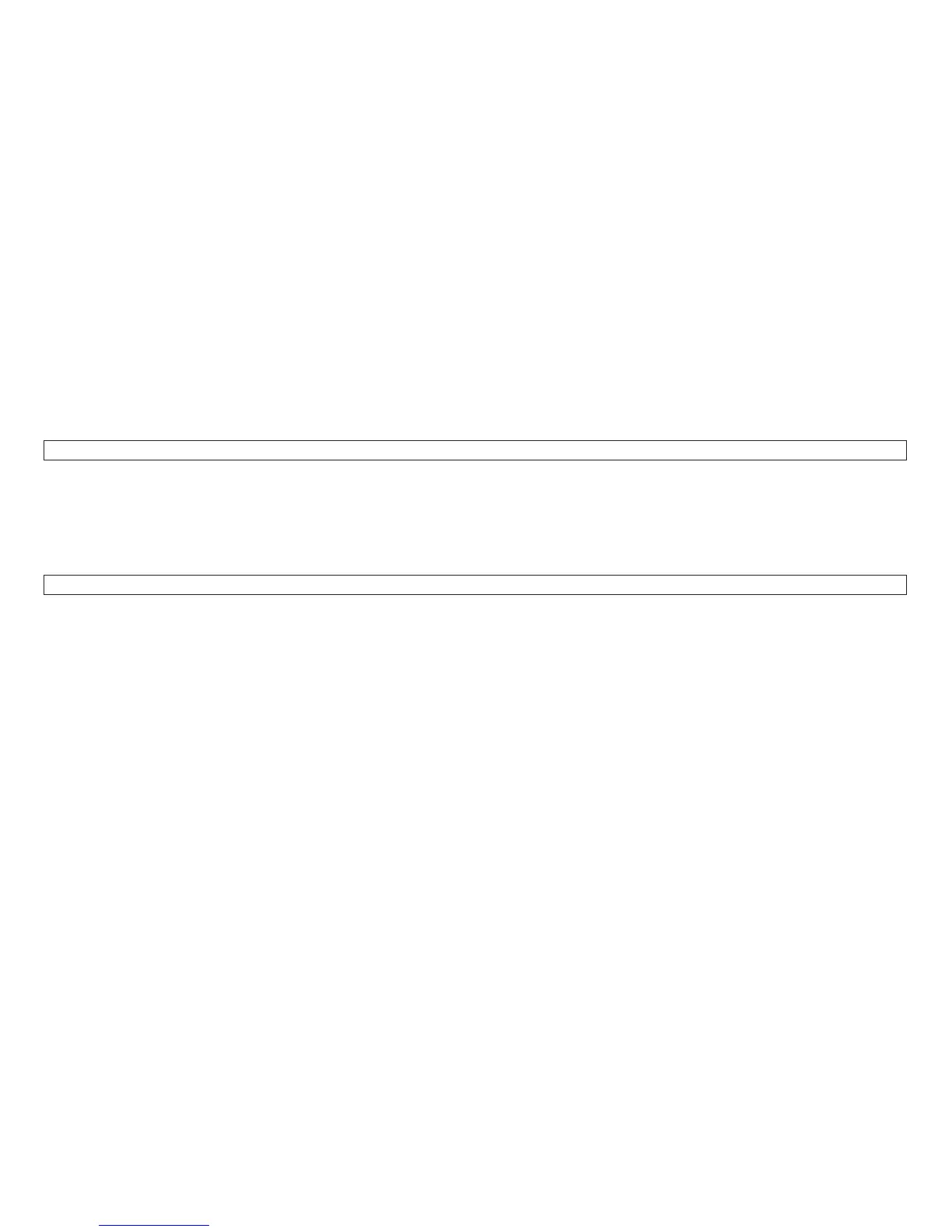v x1, x2, x3, are numbers in hexadecimal format corresponding to the measured voltages with resolution of
20 mV.
The display is continuously updated to track sensor output changes.
Press the Micro ↑ key to go to step 9.
9. The following displays:
Y REPEAT TEST N
Press the Micro ↑ key to restart from path status, step 1 on page 186.
Press the Load/Form Feed key to end the test.
10. The following message displays after the test has been completed:
END T&D ....
11. To exit the T&D program, power off (O) the printer.
Chapter 2. Diagnostics 189