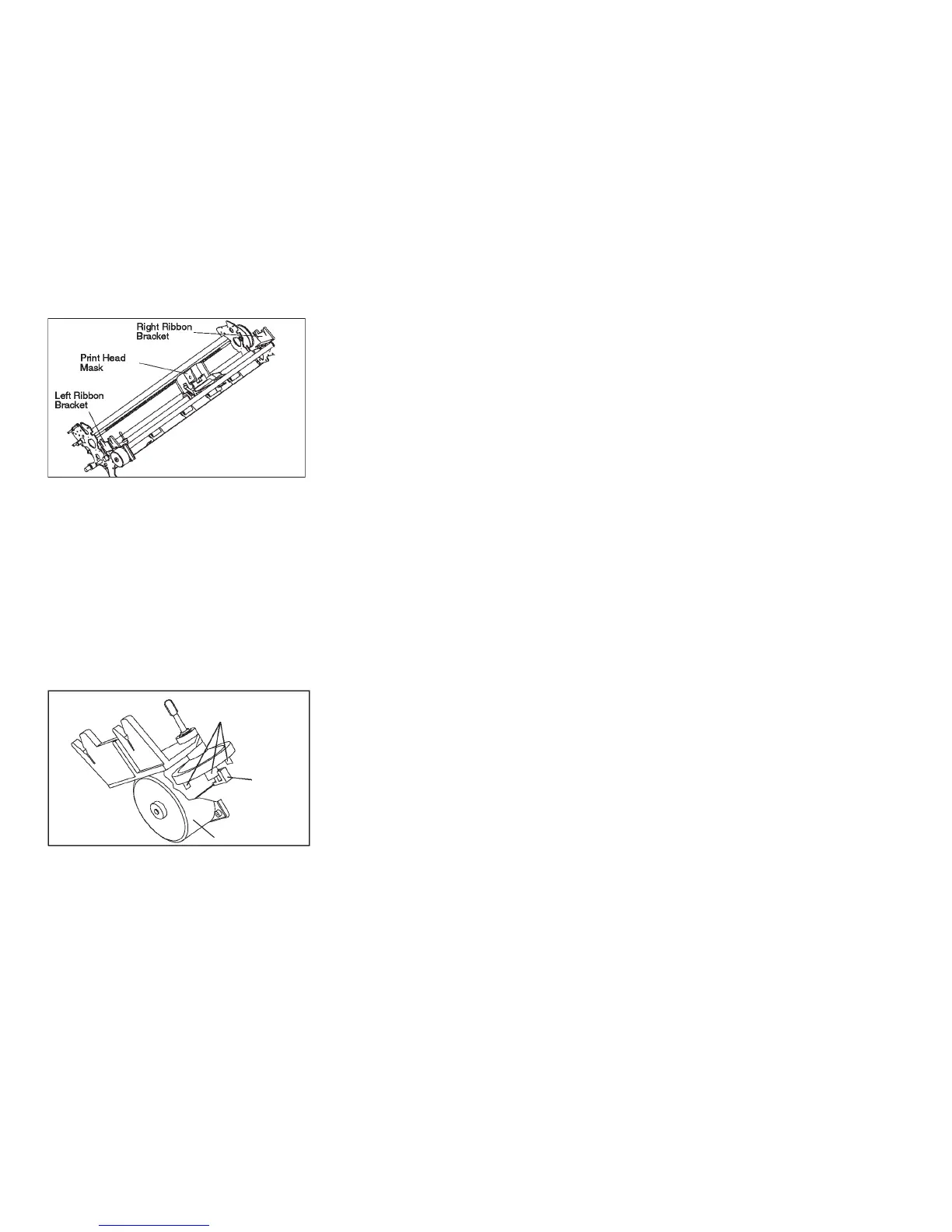3. Inspect the left ribbon bracket for wear, damage, or binds. Repair the following parts, as needed:
v Ribbon feed spool tabs
v Ribbon motion sensor
v Ribbon spool teeth
Note: The ribbon feed spool has three tabs on the bottom that interrupt the ribbon motion sensor.
Figure 84. Ribbon Carriage and Ribbon Brackets.
(Viewed From Top Left)
Ribbon Feed Motor
Ribbon
Motion
Sensor
Ribbon Feed
Spool Tabs
E90AR
B5
Figure 85. Ribbon Spool Tabs/Sensor
Chapter 5. Removals and Adjustments 331