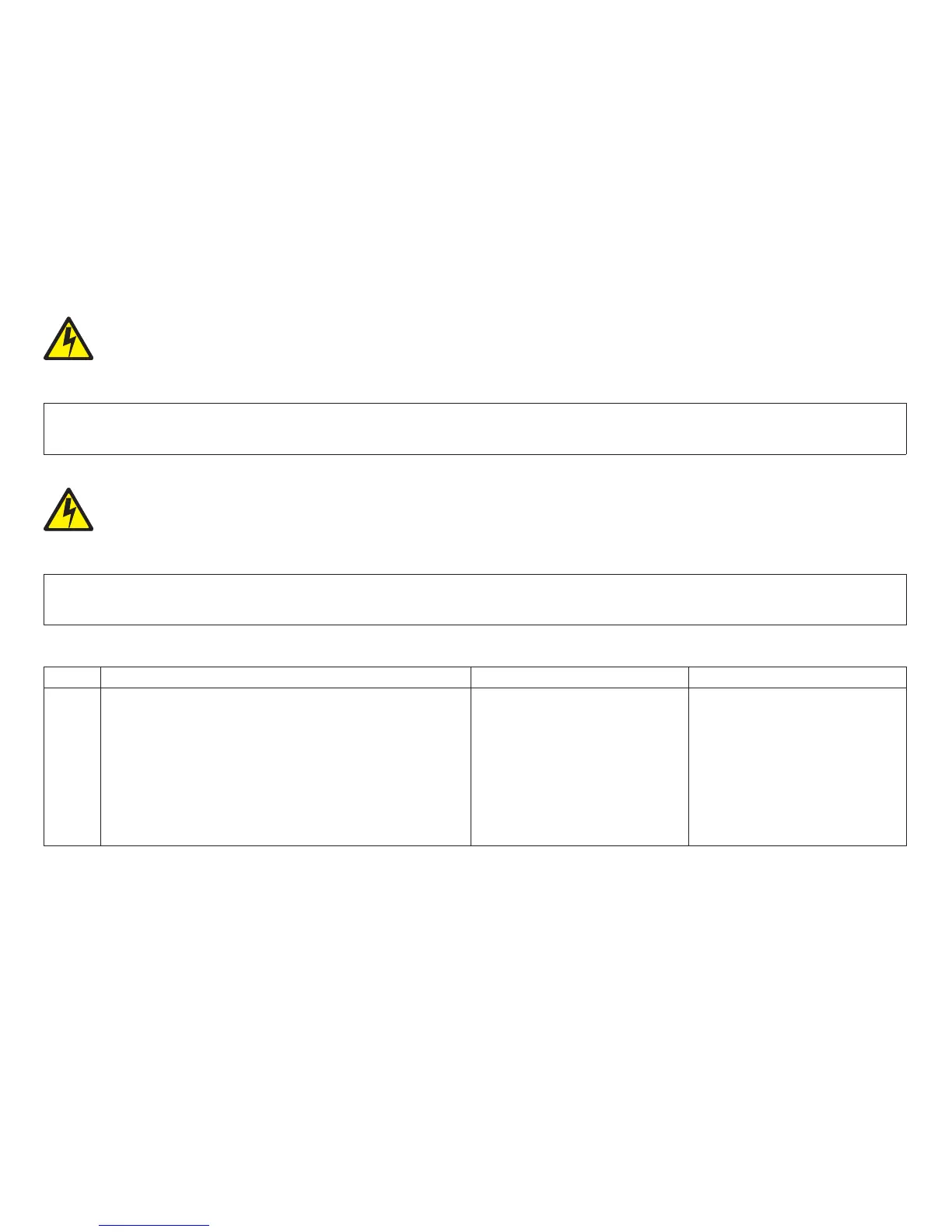DANGER
To prevent serious personal injury from electrical shock when connecting or disconnecting the interface
cable, set the printer power switch to O (Off) and unplug the power cable.
DANGER
Do not connect or disconnect any communication port, teleport, attachment connector, or power cord
during an electrical storm.
Table 7. MAP 0122: Network Print Server Attachment
Step Questions/Actions Yes No
1.
Tests with the Communication Line Disconnected
Work with each symptom in “Reference Table 6, LED
and Test Page Problems – NPS and LAN Attachment
Card” on page 152.
Is the problem corrected?
Run T&D in Automatic Mode to
verify correct printer operation.
For Model A00, see “How To
Run the Test and Diagnostic
(T&D) Programs” on page 161.
For Models 001, 002 or 003,
see “How To Run the Test and
Diagnostic (T&D) Programs” on
page 201.
Go to step 2 on page 61.
Chapter 1. Diagnosing Problems
60