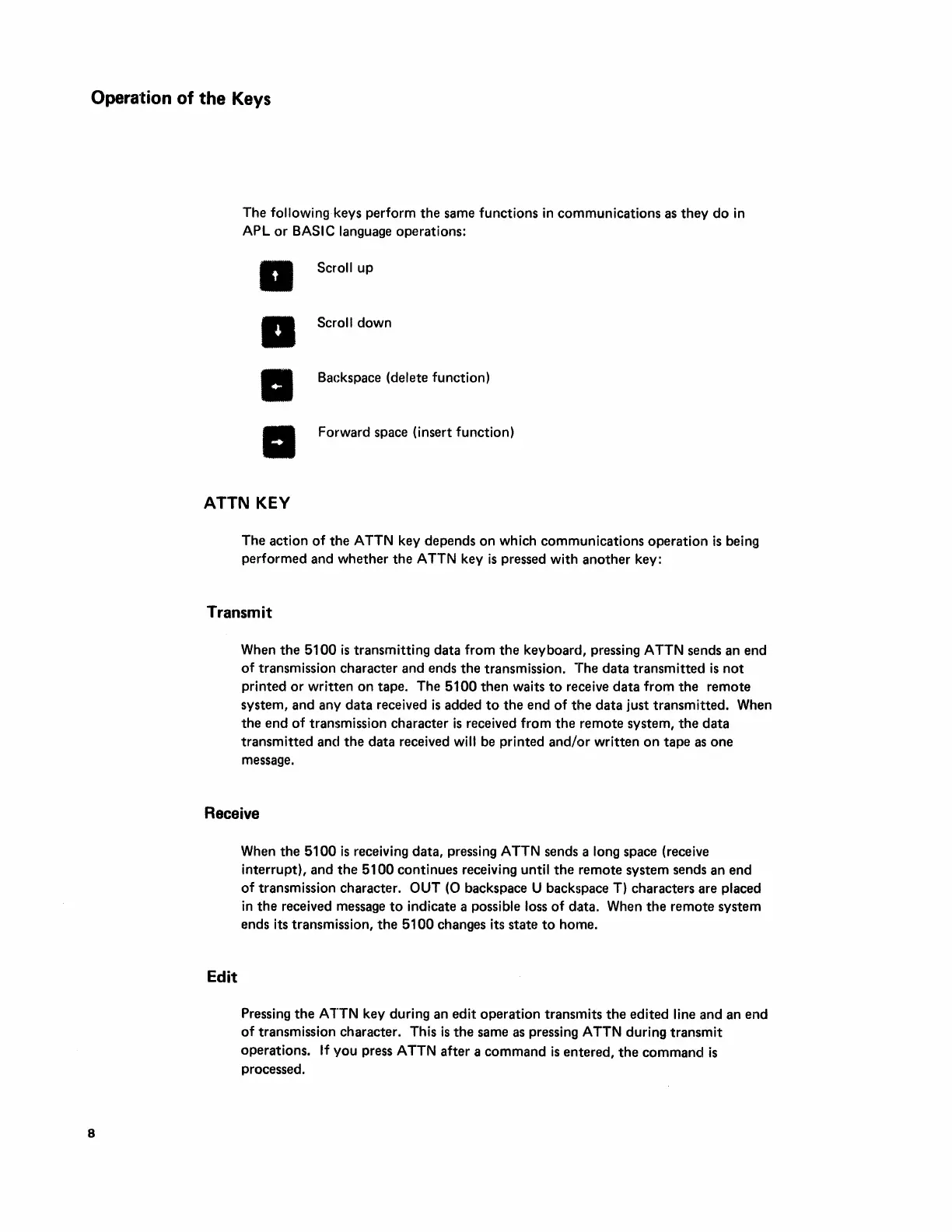Operation
of
the Keys
The following keys perform
the
same functions
in
communications
as
they
do
in
APL
or
BASIC language operations:
•
•
•
•
ATTN
KEY
Scroll
up
Scroll down
Backspace (delete function)
Forward space (insert function)
The action
of
the
ATTN key depends
on
which communications operation
is
being
performed and whether
the
ATTN key
is
pressed with
another
key:
Transmit
When
the
5100
is
transmitting data from
the
keyboard, pressing ATTN sends an end
of
transmission character and ends
the
transmission. The
data
transmitted
is
not
printed
or
written
on
tape. The
5100
then
waits
to
receive
data
from
the
remote
system, and any
data
received
is
added
to
the
end
of
the
data
just transmitted. When
the
end
of
transmission character
is
received from
the
remote system,
the
data
transmitted and
the
data received will be printed
and/or
written
on
tape
as
one
message.
Receive
When
the
5100
is
receiving data, pressing ATTN sends a long space (receive
interrupt), and
the
5100
continues receiving until
the
remote system sends an end
of
transmission character. OUT
(0
backspace U backspace T) characters are placed
in
the
received message
to
indicate a possible loss
of
data. When
the
remote system
ends its transmission,
the
5100
changes its state
to
home.
Edit
Pressing
the
ATTN key during an
edit
operation transmits
the
edited line and an
end
of
transmission character. This
is
the
same as pressing ATTN during transmit
operations.
If
you
press ATTN after a
command
is
entered,
the
command
is
processed.
8