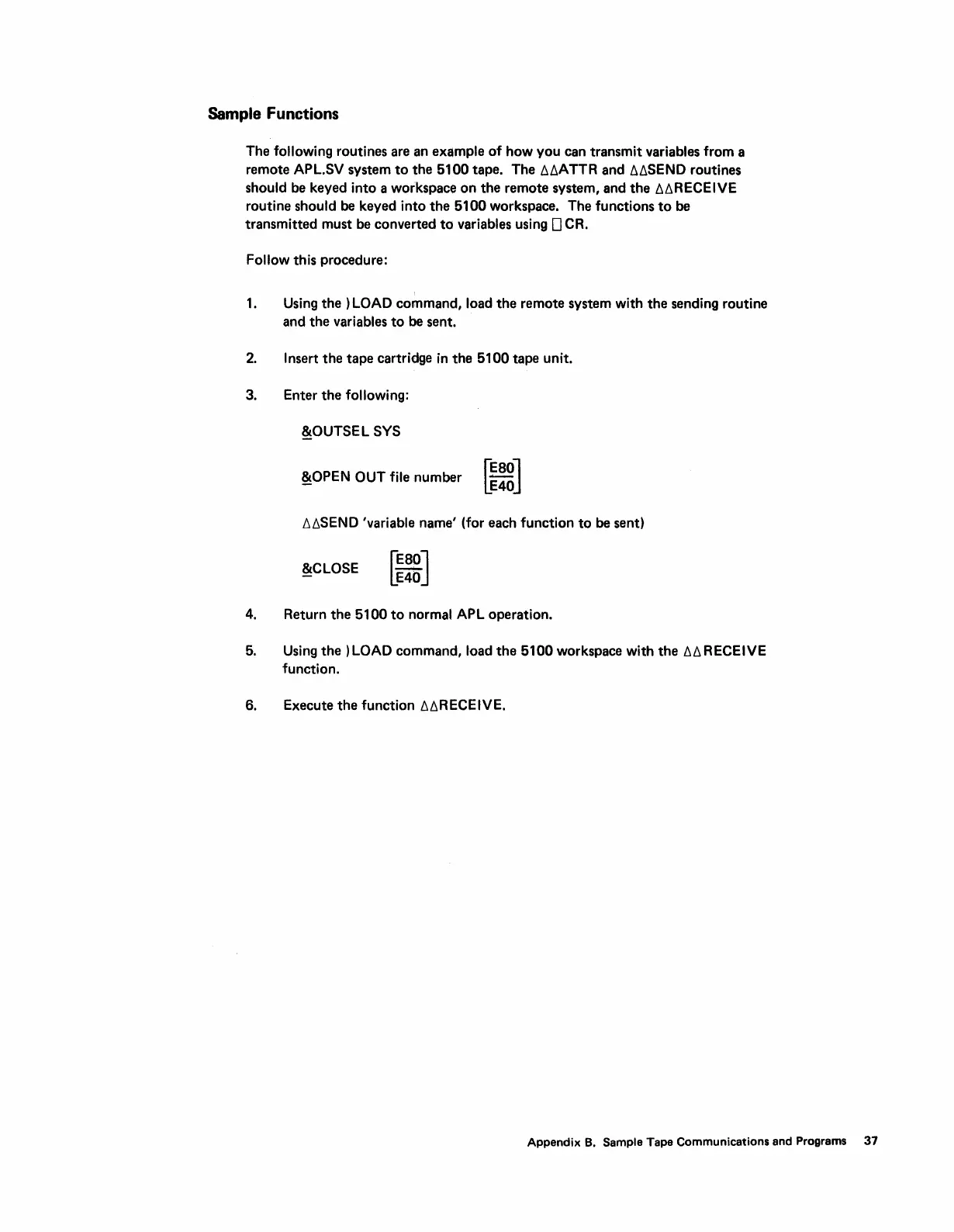Sample
Functions
The following routines
are
an
example
of
how you
can
transmit variables from a
remote APL.SV system
to
the 5100 tape. The b.b.ATTR
and
b.b.SEND
routines
should
be
keyed into a workspace on the remote system,
and
the b.b.RECEIVE
routine should
be
keyed into the 5100 workspace. The functions
to
be
transmitted must
be
converted
to
variables using 0
CR.
Follow this procedure:
1.
Using
the)
LOAD command, load the remote system with the sending routine
and
the variables
to
be
sent.
2.
Insert the tape cartridge in the 5100 tape unit.
3.
Enter the following:
~OUTSEL
SYS
~OPEN
OUT file number
b.b.SEND
'variable name' (for
each
function
to
be
sent)
~CLOSE
r~J
LE40
4.
Return the 5100
to
normal APL operation.
5.
Using
the)
LOAD command, load the 5100 workspace with the
b.b.
RECEIVE
function.
6.
Execute the function b.b.RECEIVE.
Appendix
B. Sample Tape Communications and Programs
37