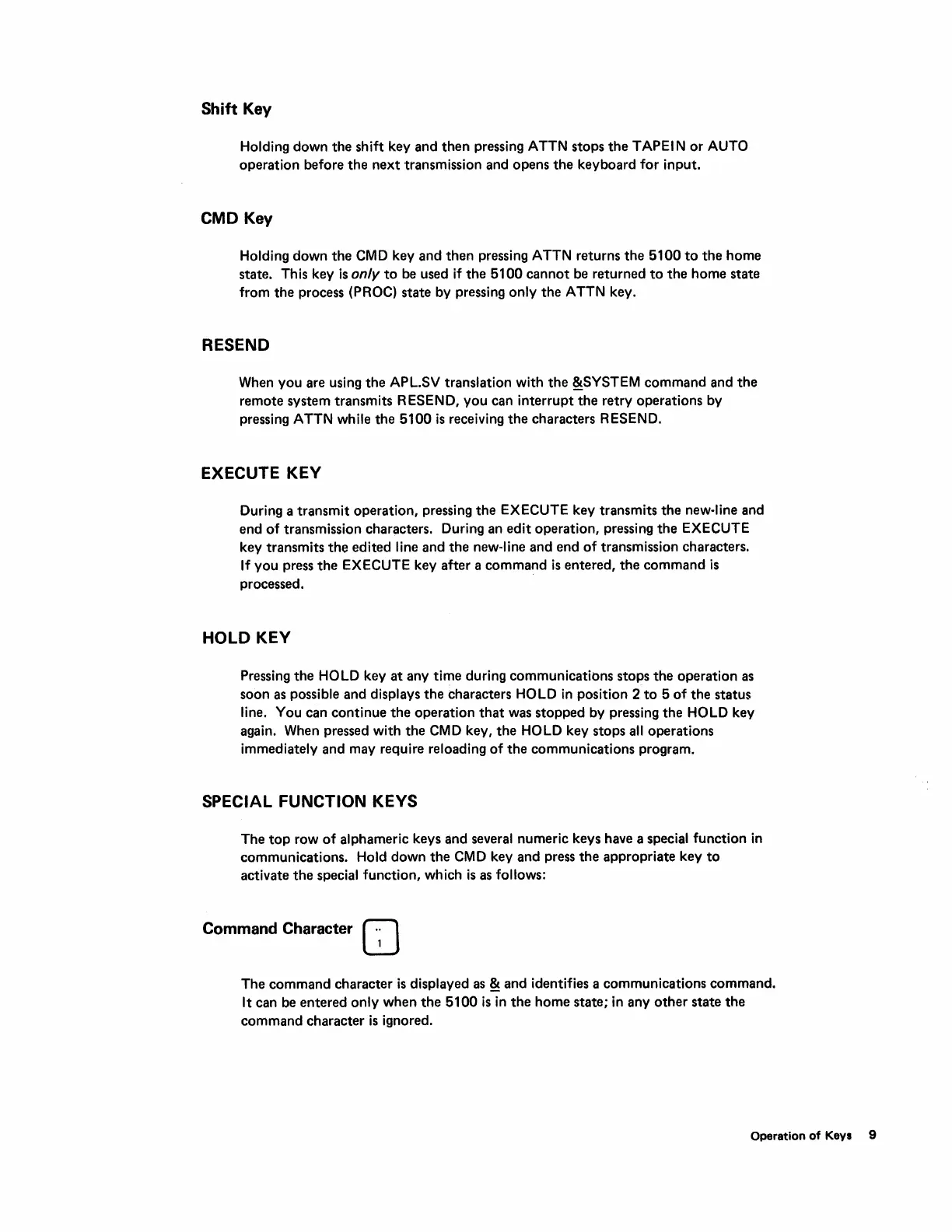Shift
Key
Holding down
the
shift key and
then
pressing ATTN stops
the
TAPEIN
or
AUTO
operation before
the
next transmission and opens the keyboard for input.
CMD
Key
Holding down
the
CMD
key and
then
pressing ATTN returns
the
5100
to
the
home
state. This key
is
only
to
be used
if
the
5100
cannot
be returned
to
the
home state
from
the
process (PROC) state by pressing only
the
ATTN key.
RESEND
When you are using
the
APL.SV translation with
the
~SYSTEM
command and
the
remote system transmits RESEND, you can interrupt
the
retry operations by
pressing ATTN while the
5100
is
receiving
the
characters RESEND.
EXECUTE KEY
During a transmit operation, pressing
the
EXECUTE key transmits the new-line and
end
of
transmission characters. During an
edit
operation, pressing the EXECUTE
key transmits
the
edited line and the new-line and end
of
transmission characters.
If
you press
the
EXECUTE key after a command
is
entered,
the
command
is
processed.
HOLD KEY
Pressing
the
HOLD key
at
any time during communications stops the operation
as
soon as possible and displays
the
characters HOLD
in
position 2
to
5
of
the
status
line. You can continue
the
operation
that
was stopped by pressing
the
HOLD key
again. When pressed with the
CMD
key,
the
HOLD key stops
all
operations
immediately and may require reloading
of
the
communications program.
SPECIAL FUNCTION KEYS
The
top
row
of
alphameric keys and several numeric keys have a special function
in
communications. Hold down
the
CMD
key and press
the
appropriate key
to
activate
the
special function, which
is
as follows:
Command Character
CJ
The command character
is
displayed
as
~
and identifies a communications command.
It can be entered only when
the
5100
is
in
the
home state;
in
any
other
state
the
command character
is
ignored.
Operation
of
Keys 9