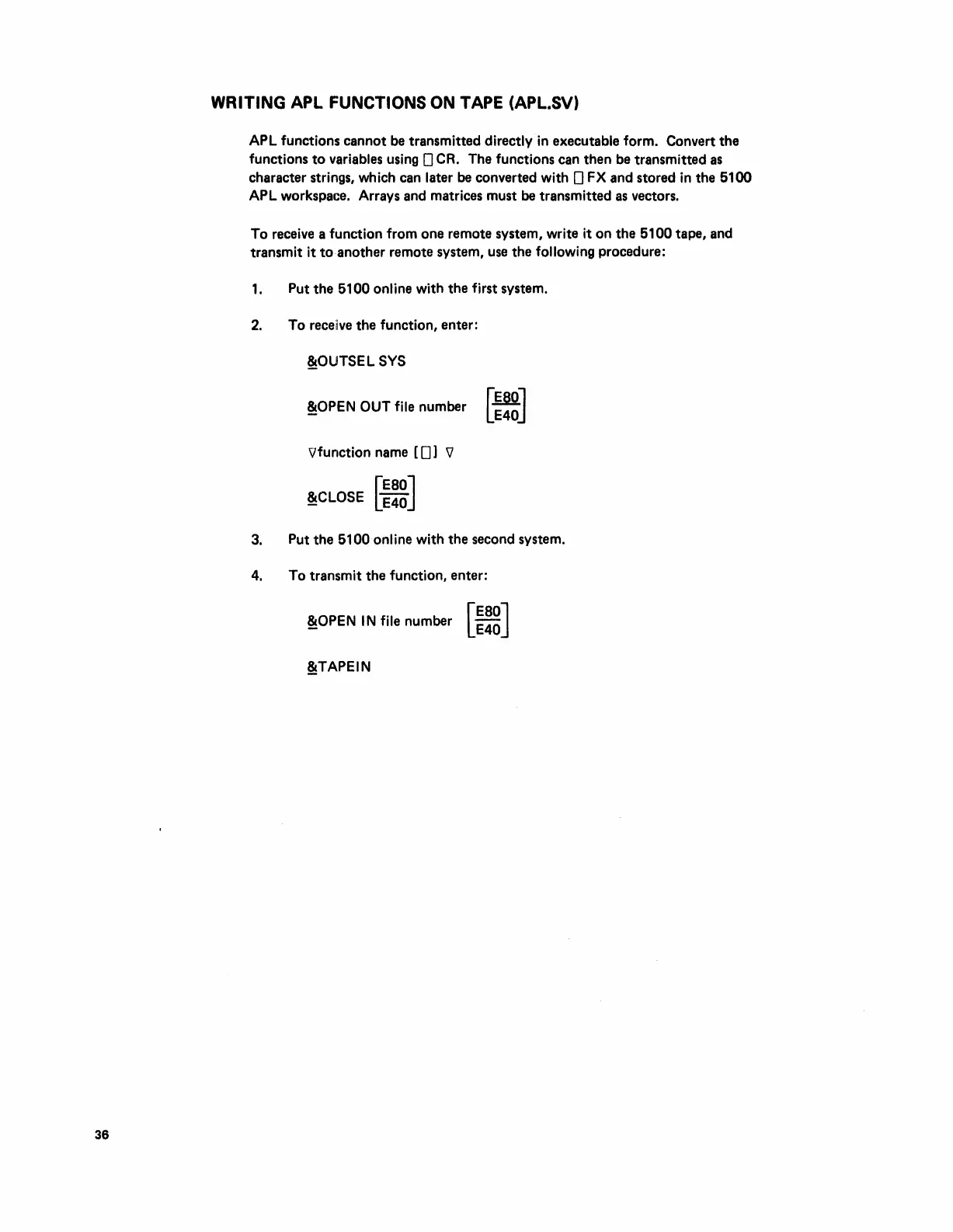WRITING APL FUNCTIONS ON TAPE (APL.SV)
APL functions cannot be transmitted directly
in
executable form. Convert
the
functions
to
variables using 0
CA.
The functions can then be transmitted
as
character strings, which can later be converted with 0
FX
and stored
in
the 5100
APL workspace. Arrays and matrices must
be
transmitted
as
vectors.
To receive a function from one remote system, write it on
the
5100
tape, and
transmit it
to
another remote system, use the following procedure:
1.
Put the 5100 online with
the
first system.
2.
To receive
the
function, enter:
~OUTSEL
SYS
l!!OPEN
OUT
file
number
[~~]
Vfunction name
[D)
'V
[Esol
~CLOSE
[E40J
3. Put
the
5100 online with the second system.
4. To transmit the function, enter:
36
~OPEN
IN
file number
~TAPEIN
[
ESO]
E40