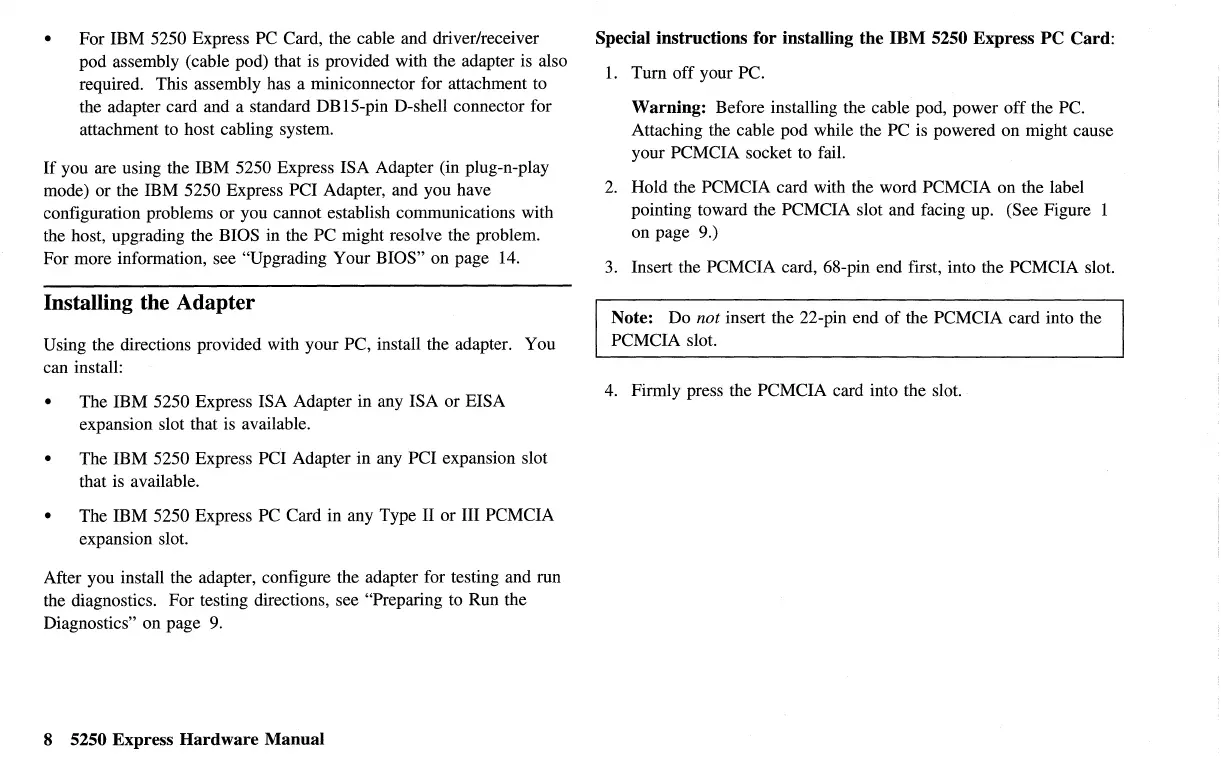• For IBM 5250 Express PC Card, the cable and driver/receiver
pod assembly (cable pod) that is provided with the adapter is also
required. This assembly has a miniconnector for attachment
to
the adapter card and a standard DB15-pin D-shell connector for
attachment to host cabling system.
If
you are using the IBM 5250 Express ISA Adapter (in plug-n-play
mode) or the IBM 5250 Express PCI Adapter, and you have
configuration problems or you cannot establish communications with
the host, upgrading the BIOS in the PC might resolve the problem.
For more information, see "Upgrading Your BIOS" on page 14.
Installing the Adapter
Using the directions provided with your PC, install the adapter. You
can install:
• The IBM 5250 Express ISA Adapter in any ISA or EISA
expansion slot that is available.
• The IBM 5250 Express PCI Adapter in any PCI expansion slot
that is available.
• The IBM 5250 Express PC Card in any Type II or III PCMCIA
expansion slot.
After you install the adapter, configure the adapter for testing and run
the diagnostics. For testing directions, see "Preparing to Run the
Diagnostics" on page
9.
8 5250 Express Hardware Manual
Special instructions for installing the IBM 5250 Express
PC
Card:
1.
Tum off your PC.
Warning: Before installing the cable pod, power off the PC.
Attaching the cable pod while the PC is powered on might cause
your PCMCIA socket to fail.
2.
Hold the PCMCIA card with the word PCMCIA on the label
pointing toward the PCMCIA slot and facing up. (See Figure
on page 9.)
3.
Insert the PCMCIA card, 68-pin end first, into the PCMCIA slot.
Note: Do not insert the 22-pin end
of
the PCMCIA card into the
PCMCIA slot.
4.
Firmly press the PCMCIA card into the slot.
