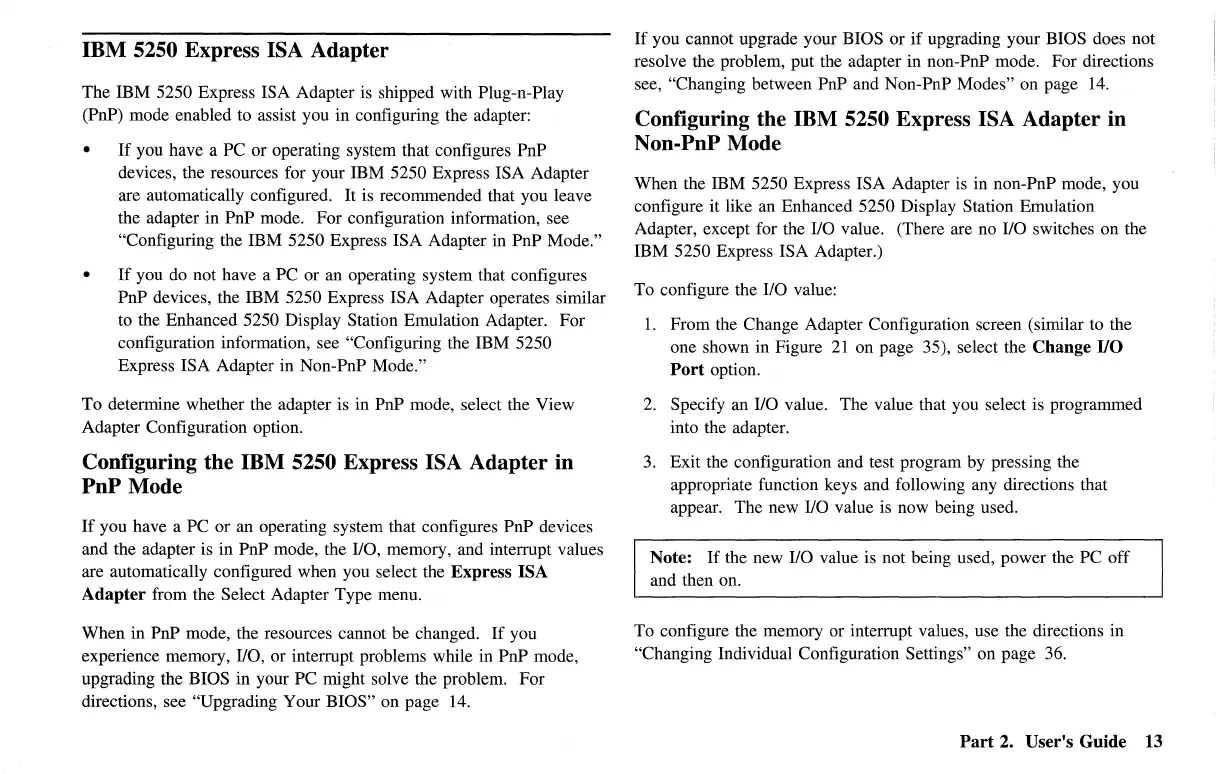IBM 5250 Express ISA Adapter
The IBM 5250 Express ISA Adapter
is
shipped with Plug-n-Play
(PnP) mode enabled
to
assist you in configuring the adapter:
•
If
you have a PC or operating system that configures PnP
devices, the resources for your IBM 5250 Express ISA Adapter
are automatically configured. It is recommended that you leave
the adapter in PnP mode. For configuration information, see
"Configuring the IBM 5250 Express ISA Adapter in PnP Mode."
•
If
you
do
not have a PC or an operating system that configures
PnP devices, the IBM 5250 Express ISA Adapter operates similar
to the Enhanced 5250 Display Station Emulation Adapter. For
configuration information, see "Configuring the IBM 5250
Express ISA Adapter in Non-PnP Mode."
To determine whether the adapter is in PnP mode, select the View
Adapter Configuration option.
Configuring the IBM 5250 Express ISA Adapter in
PnP Mode
If
you have a PC or an operating system that configures PnP devices
and the adapter is in PnP mode, the I/O, memory, and interrupt values
are automatically configured when you select the Express ISA
Adapter from the Select Adapter Type menu.
When in PnP mode, the resources cannot be changed.
If
you
experience memory, I/O, or interrupt problems while in PnP mode,
upgrading the BIOS in your PC might solve the problem. For
directions, see "Upgrading Your BIOS" on page 14.
If
you cannot upgrade your BIOS or
if
upgrading your BIOS does not
resolve the problem, put the adapter in non-PnP mode. For directions
see, "Changing between PnP and Non-PnP Modes" on page
14.
Configuring the IBM 5250 Express ISA Adapter in
Non-PnP Mode
When the IBM 5250 Express ISA Adapter is in non-PnP mode, you
configure it like an Enhanced 5250 Display Station Emulation
Adapter, except for the I/O value. (There are
no
I/O switches on the
IBM 5250 Express ISA Adapter.)
To configure the I/O value:
1.
From the Change Adapter Configuration screen (similar to the
one shown in Figure
21
on page 35), select the Change 110
Port option.
2.
Specify an I/O value. The value that you select is programmed
into the adapter.
3.
Exit the configuration and test program by pressing the
appropriate function keys and following any directions that
appear. The new I/O value is now being used.
Note:
If
the new I/O value is not being used, power the PC off
and then on.
To configure the memory or interrupt values, use the directions in
"Changing Individual Configuration Settings" on page 36.
Part 2. User's Guide
13
