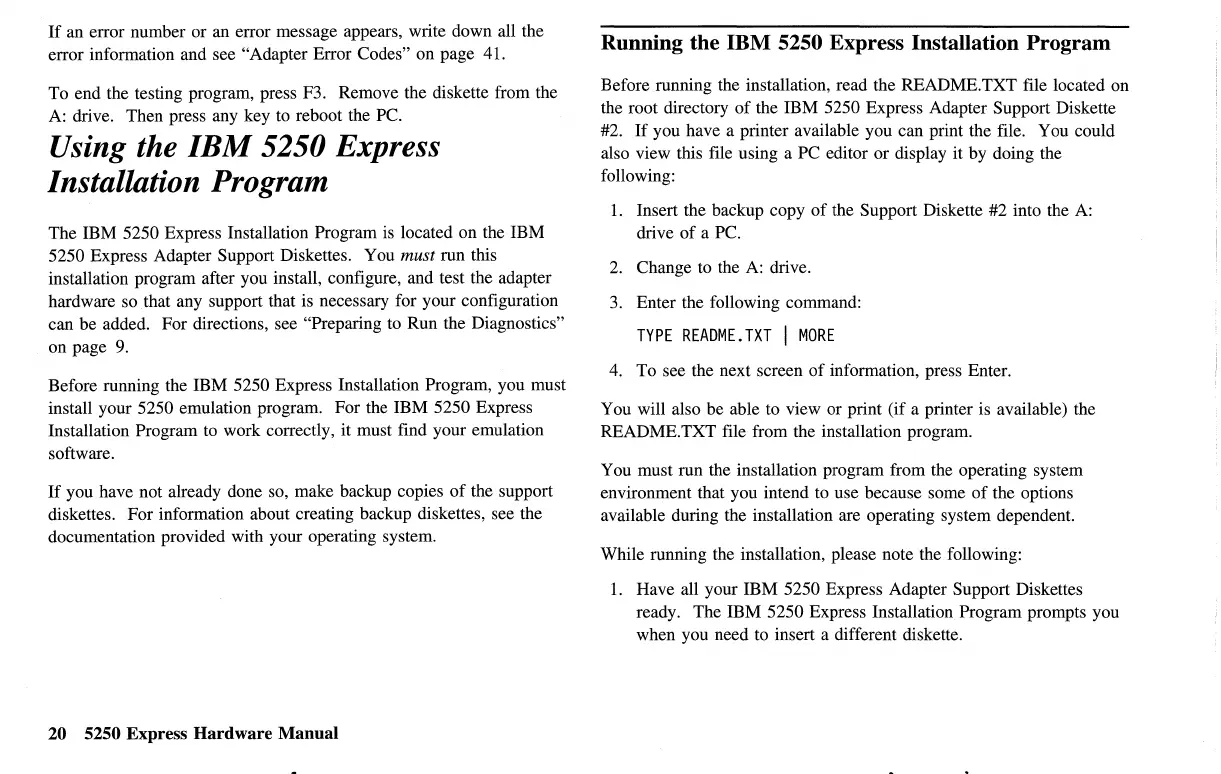If
an error number or an error message appears, write down all the
error information and see "Adapter Error Codes" on page 41.
To end the testing program, press F3. Remove the diskette from the
A:
drive. Then press any key to reboot the PC.
Using the
IBM
5250 Express
Installation Program
The IBM 5250 Express Installation Program
is
located on the IBM
5250 Express Adapter Support Diskettes. You must run this
installation program after you install, configure, and test the adapter
hardware
so
that any support that is necessary for your configuration
can be added. For directions, see "Preparing to Run the Diagnostics"
on page
9.
Before running the IBM 5250 Express Installation Program, you must
install your 5250 emulation program. For the IBM 5250 Express
Installation Program to work correctly, it must find your emulation
software.
If
you have not already done so, make backup copies
of
the support
diskettes. For information about creating backup diskettes, see the
documentation provided with your operating system.
20 5250 Express Hardware Manual
Running the IBM 5250 Express Installation Program
Before running the installation, read the README.TXT file located on
the root directory
of
the IBM 5250 Express Adapter Support Diskette
#2.
If
you have a printer available you can print the file. You could
also view this file using a PC editor or display it by doing the
following:
1.
Insert the backup copy
of
the Support Diskette #2 into the
A:
drive
of
a PC.
2.
Change to the
A:
drive.
3.
Enter the following command:
TYPE
README.TXT
I
MORE
4. To see the next screen
of
information, press Enter.
You will also be able to view or print (if a printer is available) the
README.TXT file from the installation program.
You must run the installation program from the operating system
environment that you intend to use because some
of
the options
available during the installation are operating system dependent.
While running the installation, please note the following:
1.
Have all your IBM 5250 Express Adapter Support Diskettes
ready. The IBM 5250 Express Installation Program prompts you
when you need to insert a different diskette.
