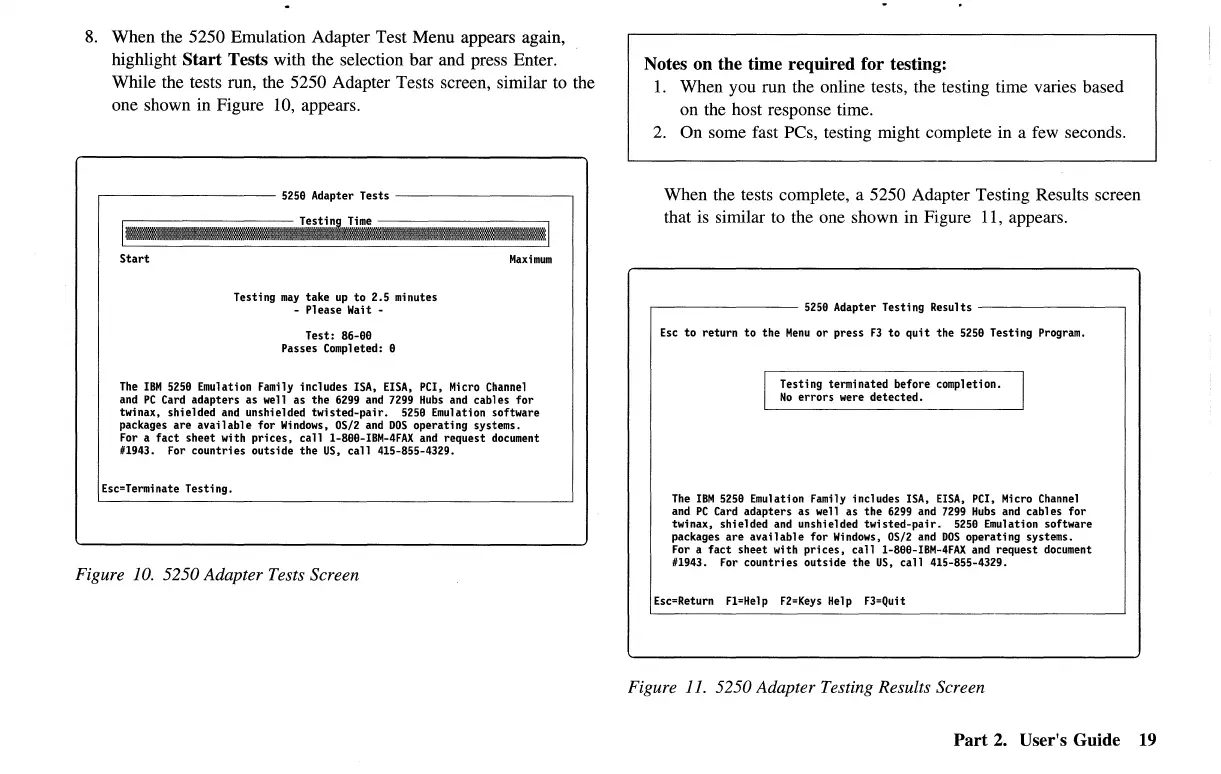8.
When the 5250 Emulation Adapter Test Menu appears again,
highlight
Start
Tests with the selection bar and press Enter.
While the tests run, the 5250 Adapter Tests screen, similar to the
one shown in Figure
10,
appears.
-----------
5250
Adapter
Tests
-----------
/
1:m:;;m:r11:11::mRf!!!f:H:
Start
Testin~
Time
111:11111:1111:::11111111::liil:ililliill::iilll::llHlll:!liil::iilli:llliill:::111::11111~1:111:1:111:1
Testing
may
take
up
to
2.5
minutes
-
Please
Wait -
Test:
86-00
Passes Completed: 6
::11::111::11::111:
1
iil::illl!f
Maximum
The
IBM
5259
Emulation Family
includes
ISA,
EISA,
PC!, Micro Channel
and
PC
Card
adapters
as
well
as
the
6299
and
7299
Hubs
and
cables
for
twinax,
shielded
and
unshielded
twisted-pair.
5258 Emulation software
packages
are
available
for
Windows, OS/2
and
DOS
operating
systems.
For a
fact
sheet
with
prices,
call
l-890-IBM-4FAX
and
request
document
#1943. For
countries
outside
the
US,
call
415-855-4329.
Esc=Terminate
TesUng.
Figure
10.
5250 Adapter Tests Screen
Notes
on
the
time
required
for testing:
I.
When you run the online tests, the testing time varies based
on the host response time.
2.
On some fast PCs, testing might complete in a few seconds.
When the tests complete, a 5250 Adapter Testing Results screen
that is similar
to
the one shown in Figure
11,
appears.
---------
5250
Adapter
Testing
Results
---------
Esc
to return
to
the
Menu
or press
F3
to
quit
the 5258 Testing
Program.
l
Testing
terminated
before
completion. J
No
errors
were
detected.
The
IBM
5259
Emulation Family
includes
ISA,
EISA,
PC!, Micro Channel
and
PC
Card
adapters
as
well
as
the
6299
and
7299
Hubs
and
cables
for
twinax,
shielded
and
unshielded
twisted-pair.
5258 Emulation software
packages
are
available
for
Windows, OS/2
and
DOS
operating
systems.
For a
fact
sheet
with
prices,
call
1-890-IBM-4FAX
and
request
document
#1943. For
countries
outside
the
US,
call
415-855-4329.
Esc=Return Fl=Help
F2=Keys
Help F3=Quit
Figure
11.
5250 Adapter Testing Results Screen
Part
2. User's
Guide
19