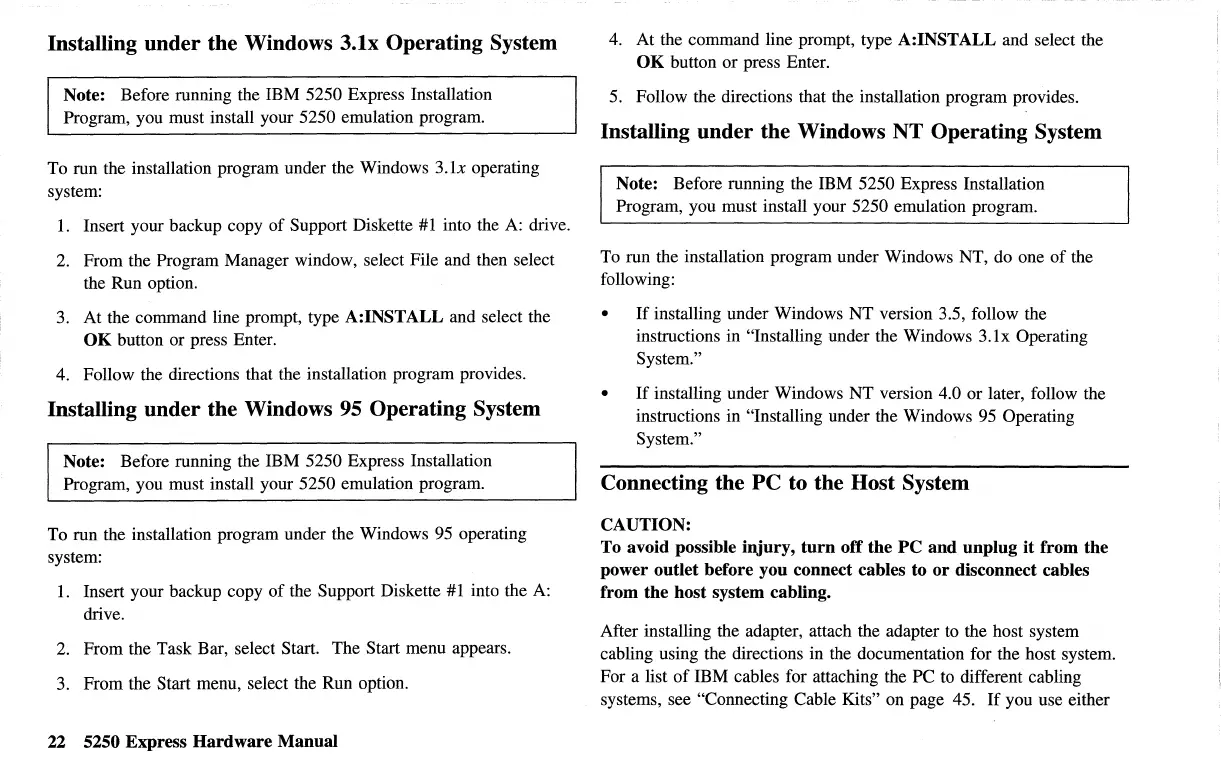Installing
under
the Windows
3.lx
Operating System
Note: Before running the IBM 5250 Express Installation
Program, you must install your 5250 emulation program.
To run the installation program under the Windows
3.lx
operating
system:
1.
Insert your backup copy
of
Support Diskette
#1
into the A: drive.
2. From the Program Manager window, select File and then select
the Run option.
3. At the command line prompt, type
A:INSTALL
and select the
OK
button
or
press Enter.
4. Follow the directions that the installation program provides.
Installing
under
the Windows 95 Operating System
Note: Before running the IBM 5250 Express Installation
Program, you must install your 5250 emulation program.
To run the installation program under the Windows 95 operating
system:
1.
Insert your backup copy
of
the Support Diskette # 1 into the
A:
drive.
2. From the Task Bar, select Start. The Start menu appears.
3. From the Start menu, select the Run option.
22 5250 Express
Hardware
Manual
4. At the command line prompt, type
A:INSTALL
and select the
OK
button or press Enter.
5.
Follow the directions that the installation program provides.
Installing
under
the Windows NT Operating System
Note: Before running the IBM 5250 Express Installation
Program, you must install your 5250 emulation program.
To run the installation program under Windows NT, do one
of
the
following:
•
If
installing under Windows
NT
version 3.5, follow the
instructions in "Installing under the Windows 3
.1
x Operating
System."
•
If
installing under Windows
NT
version 4.0
or
later, follow the
instructions in "Installing under the Windows 95 Operating
System."
Connecting the
PC
to the Host System
CAUTION:
To avoid possible injury,
turn
off the
PC
and unplug it from the
power outlet before you connect cables to
or
disconnect cables
from
the
host system cabling.
After installing the adapter, attach the adapter to the host system
cabling using the directions in the documentation for the host system.
For a list
of
IBM cables for attaching the PC to different cabling
systems, see "Connecting Cable Kits" on page 45.
If
you use either
