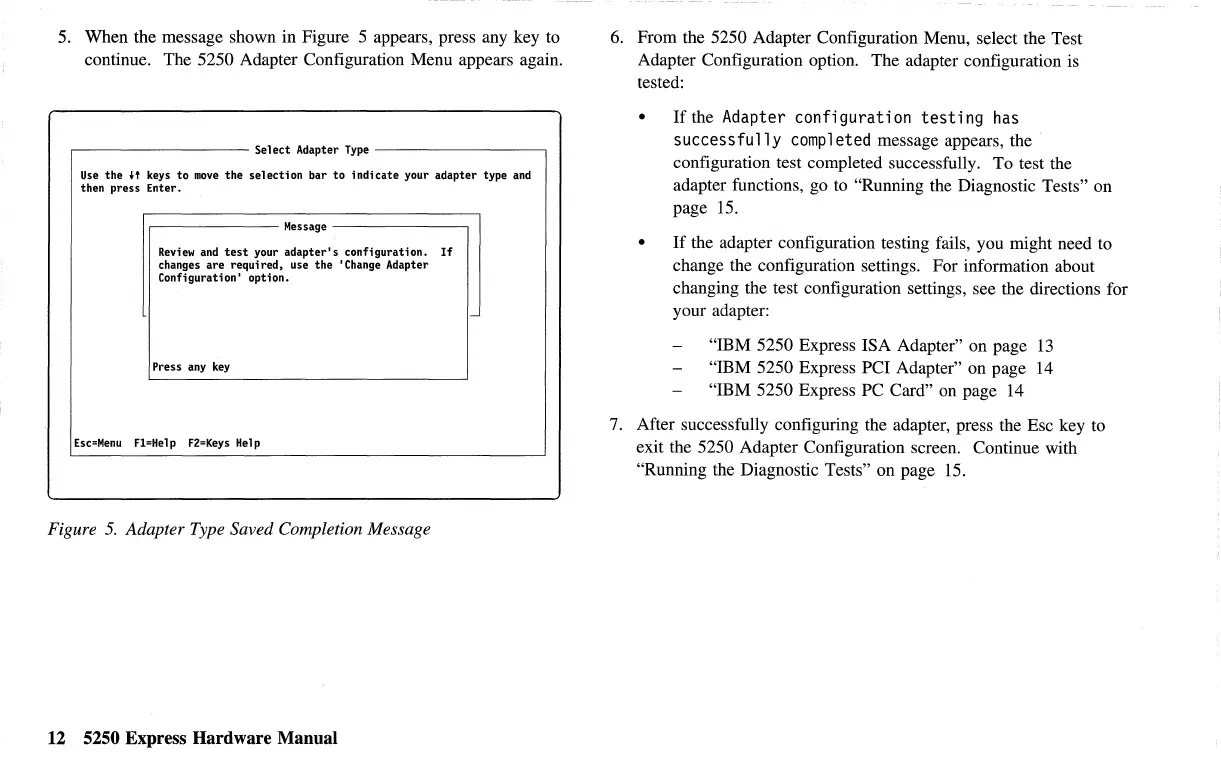5.
When the message shown in Figure 5 appears, press any key to
continue. The 5250 Adapter Configuration Menu appears again.
----------
Select
Adapter
Type
--------~
Use
the H keys
to
move
the
selection
bar
to
indicate
your adapter type
and
then press Enter.
-------Message-------
Review
and
test
your adapter's configuration.
If
changes are required, use the
'Change
Adapter
Configuration' option.
Press
any
key
Esc=Menu
Fl=Help
F2=Keys
Help
Figure
5.
Adapter Type Saved Completion Message
12
5250 Express Hardware Manual
I-
6.
From the 5250 Adapter Configuration Menu, select the Test
Adapter Configuration option. The adapter configuration is
tested:
•
•
If
the
Adapter
configuration
testing
has
successfully
completed message appears, the
configuration test completed successfully. To test the
adapter functions, go
to
"Running the Diagnostic Tests" on
page
15.
If
the adapter configuration testing fails, you might need to
change the configuration settings. For information about
changing the test configuration settings, see the directions for
your adapter:
"IBM 5250 Express ISA Adapter" on page
13
"IBM 5250 Express PCI Adapter" on page 14
"IBM 5250 Express PC Card" on page 14
7.
After successfully configuring the adapter, press the Esc key to
exit the 5250 Adapter Configuration screen. Continue with
"Running the Diagnostic Tests" on page
15.
