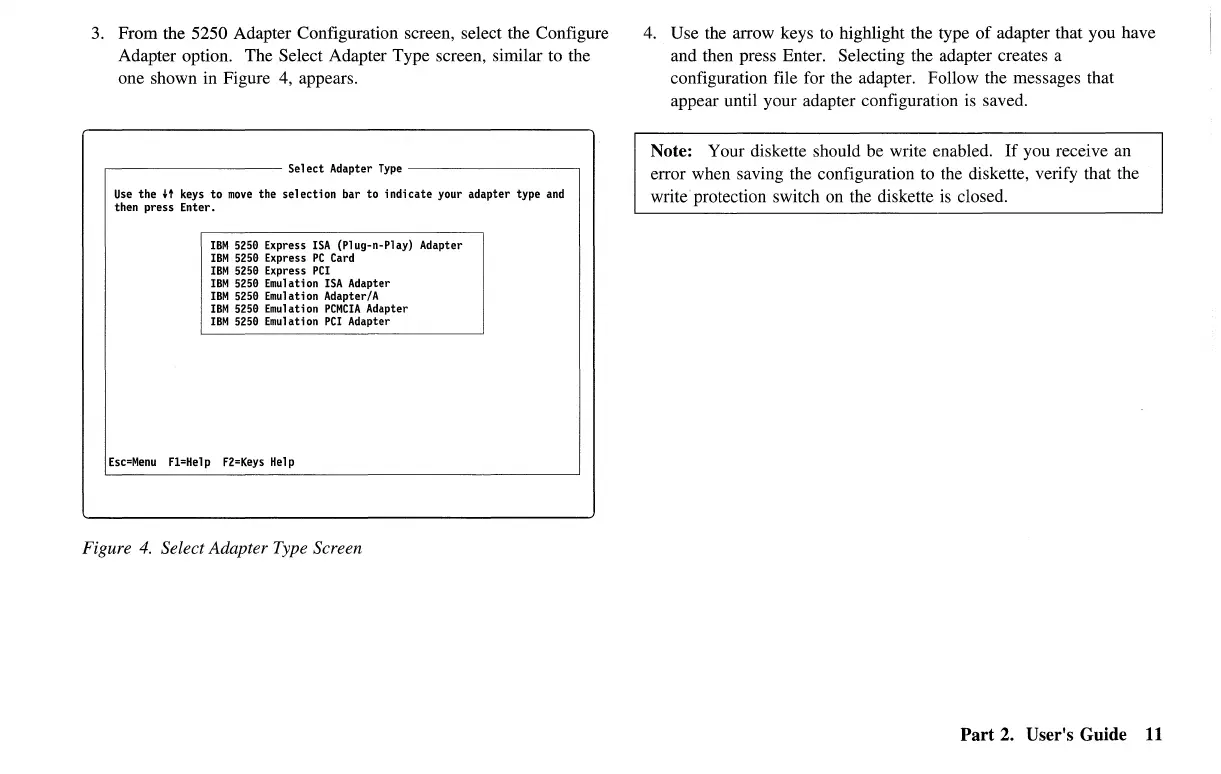3. From the 5250 Adapter Configuration screen, select the Configure
Adapter option. The Select Adapter Type screen, similar to the
one shown in Figure 4, appears.
----------Select
Adapter
Type---------
Use
the
H keys
to
move
the
selection
bar
to
indicate
your
adapter
type
and
then press Enter.
IBM
5Z50
Express
ISA
(Pl ug-n-Pl ay) Adapter
IBM
5Z59
Express
PC
Card
IBM
5Z59
Express
PC!
IBM
5250
Emulation
ISA
Adapter
IBM
5Z59
Emulation Adapter/A
IBM
5Z59
Emulation
PCMCIA
Adapter
IBM
5Z59
Emulation
PC!
Adapter
Esc=Menu
Fl=Help
FZ=Keys
Help
Figure
4.
Select Adapter Type Screen
4. Use the arrow keys to highlight the type
of
adapter that you have
and then press Enter. Selecting the adapter creates a
configuration file for the adapter. Follow the messages that
appear until your adapter configuration is saved.
Note: Your diskette should be write enabled.
If
you receive an
error when saving the configuration to the diskette, verify that the
write protection switch on the diskette
is
closed.
Part 2. User's Guide
11
