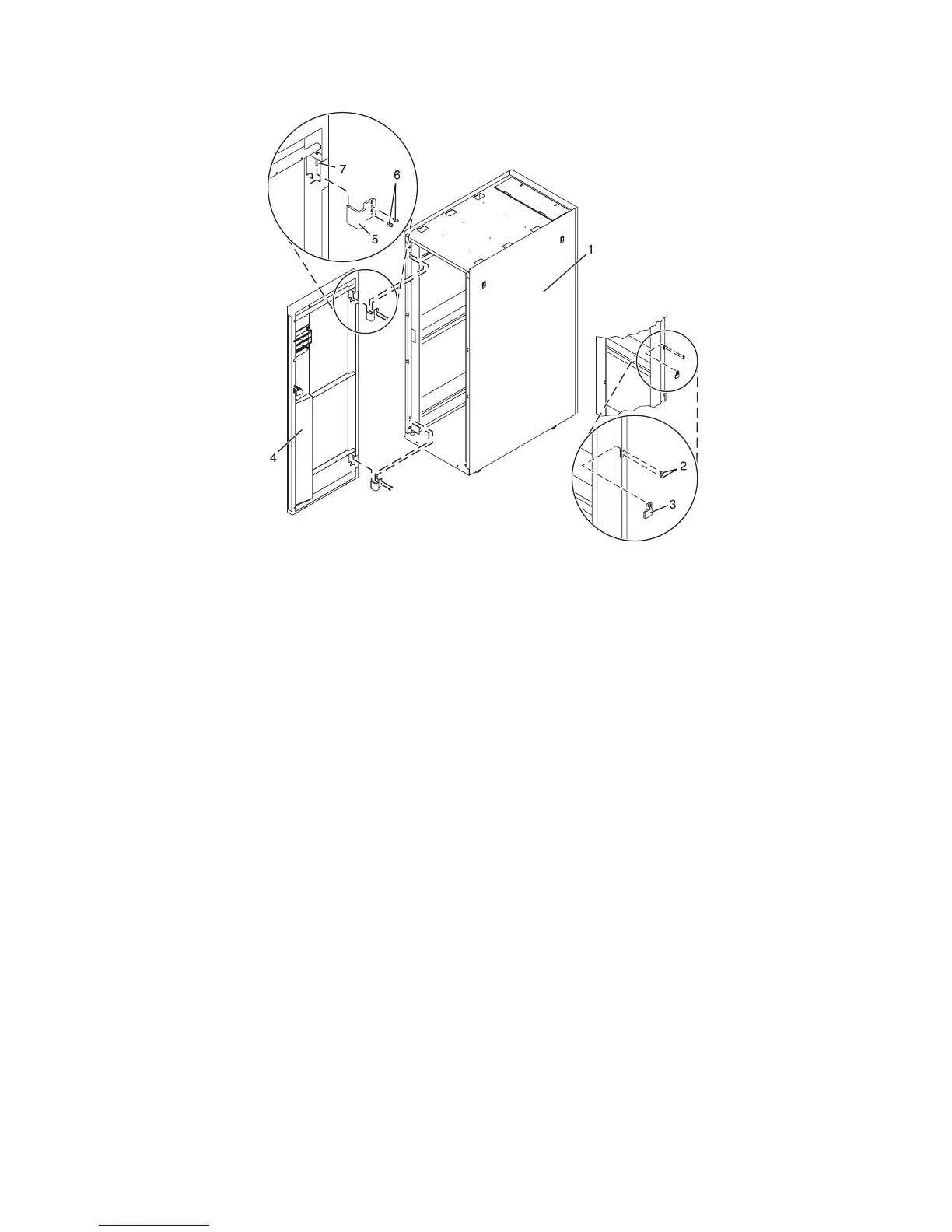Attaching a high-perforation front door:
You might need to attach a front door to the rack. Use the procedure in this section to perform this task.
To install the high-perforation front door, complete the following steps:
1. Read the “Rack safety notices” on page 26.
2. Remove the top, left, and right trim panels. For details about removing the left and right trim panels
from a 7014-T00 or 7014-T42 rack, see “Removing and replacing 7014-T00 or 7014-T42 trim panels” on
page 22.
Figure 23. Attaching the rack door
Racks and rack features 25
