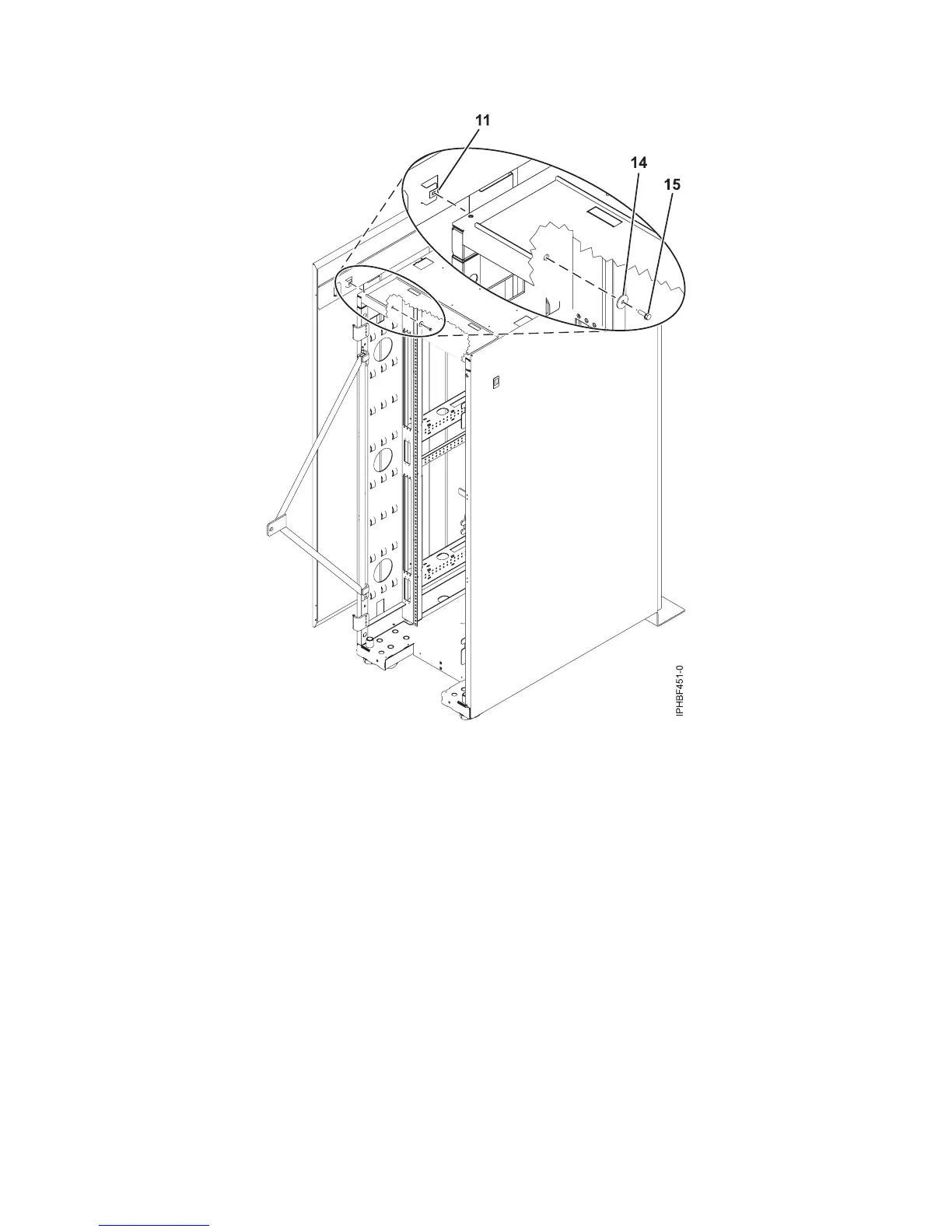3. Using a screwdriver, remove the securing screw (15) and washer (14) from the side panel. To remove
the side panel, see “Removing and replacing 7014-T00 or 7014-T42 side panels” on page 21.
Connecting multiple racks with rack-to-rack attachment kit
You might need to connect multiple racks together. Use the procedure in this section to perform this task.
This topic describes how to connect multiple racks to each other using a rack-to-rack attachment kit. To
do this, you will need the rack-to-rack attachment kit (feature 7840).
To connect multiple racks with the rack-to-rack attachment kit, complete the following steps:
1. Read the “Rack safety notices” on page 26.
2. If they are installed, remove the side panels from each rack. Remove side panels only from the sides
that will be attached to each other by completing the following steps:
a. Lift up the two panel-release tabs.
b. Pull the panel up and away from the rack chassis. This motion will release the panel from the
two lower J brackets.
c. Store the side panels.
3. Remove the two Z brackets and the two J brackets. These brackets are used to hang the side panels.
Figure 31. Removing the securing screws on the side panel
Racks and rack features 33
