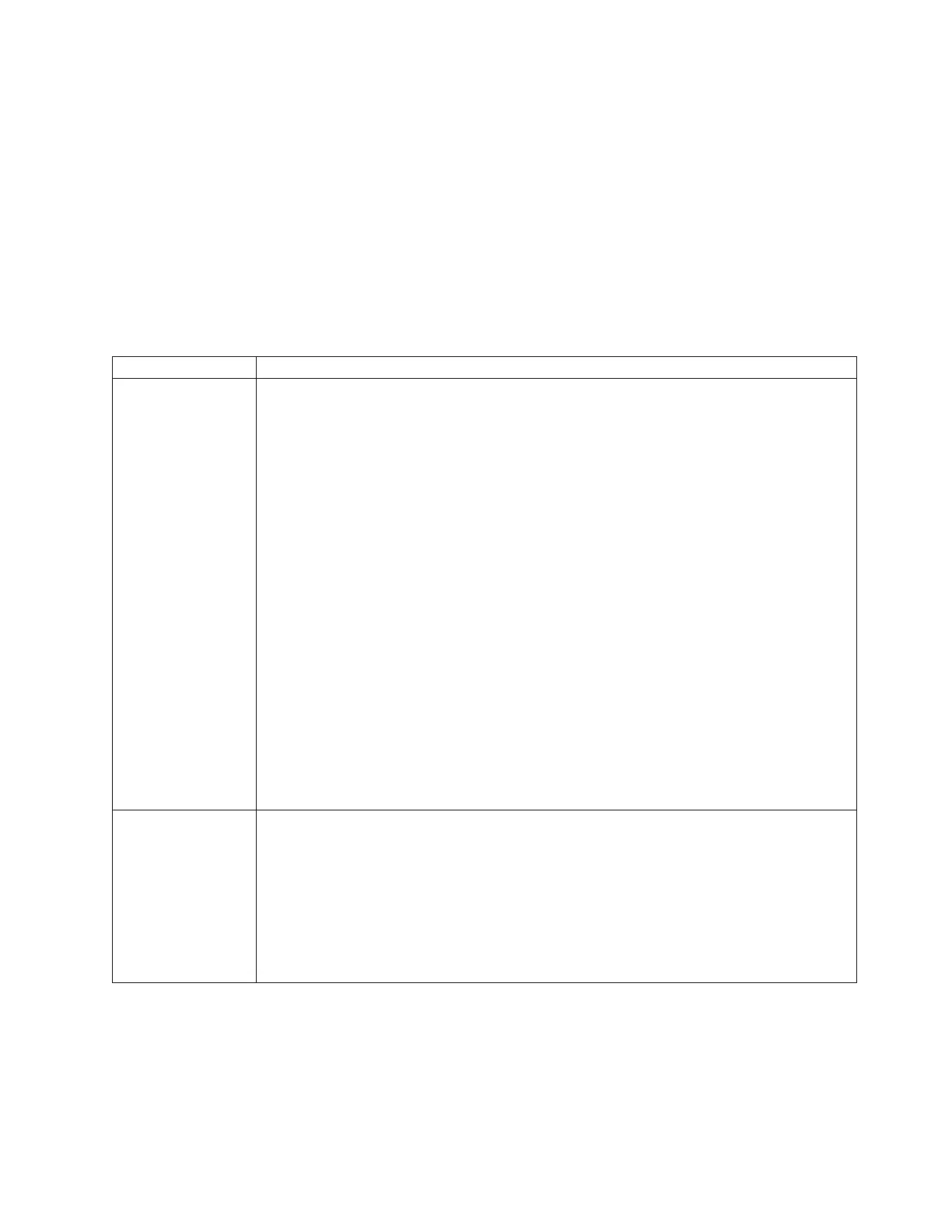Attention: Resetting a tape drive before the current backup operation has completed can cause loss of
customer data.
To reset the tape drive, complete the following steps:
1. Press and hold the eject button for 20 seconds, and then release the button. The LEDs on the drive
flash while the reset function is in process.
2. After the LEDs stop flashing, wait approximately one minute for the drive to complete the reset
operation. The drive is then ready to use.
60/150 GB 16-bit 8-mm internal tape drive (FC 6134)
Learn about the features of this media device.
Table 33. 60/150 GB 16-bit 8-mm internal tape drive features
Feature Description
Description The 60/150GB 16-bit 8-mm Internal Tape Drive consists of a 5.25-inch half-high, 16-bit tape
drive. This drive provides a high capacity tape drive for save/restore and archiving
functions. This tape drive uses IBM 8-mm data cartridges and is capable of compression,
providing a capacity of up to 150 GB. The 60/150 GB 16-bit 8-mm Internal Tape Drive, is
limited to a maximum system ambient operating temperature of 31C (87.8F) at a maximum
operating altitude of 2134m (7000 ft). Lower altitudes have higher maximum ambient
operating temperatures.
Characteristics:
v FRU part number: 19P0708
v Custom card identification number (CCIN): 63A0
v Capacity: 60 GB Native Mode, 150 GB (typical) Compression Mode
v Form Factor: 5.25-inch Half-high
v Media: IBM 8-mm Data Cartridge with SmartClean Technology
v Operation: Streaming
v Data Transfer Rate: 12 MB/Sec. Native Mode, 30 MB/Sec. (typical) Compression M
v Interface: SCSI-2 16-bit Low Voltage Differential (LVD) / Single-ended (SE)
Asynchronous/Synchronous
v Compatibility: Contact your authorized service provider
v Attributes provided: 60/150GB 16-bit 8-mm Internal Tape Drive
v Attributes required: One 1.6-inch (41mm) half-high media bay and one SCSI-2 internal
16-bit address
Tools The following tools and documentation are needed to complete the installation:
v A flat-blade screwdriver (if this device is not an auto-docking feature on your system)
v Your system unit documentation, including any service documentation
v Your operating system documentation
If an item is missing or damaged, contact the place of purchase.
Note: If you are installing the auto-docking version of this device on your system, the
remainder of this information does not apply to your system. See your system
documentation for information about the auto-docking feature.
Managing devices 41