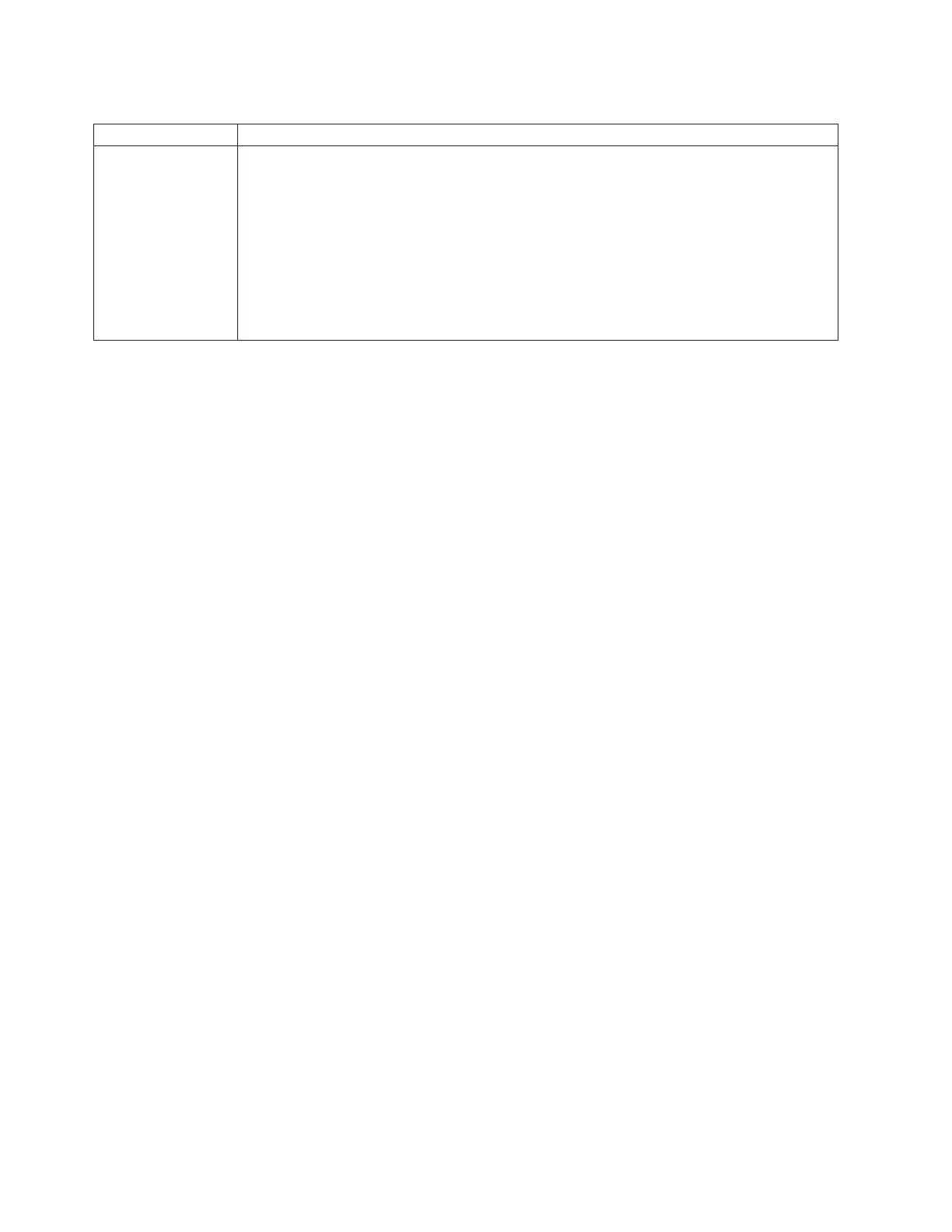Table 33. 60/150 GB 16-bit 8-mm internal tape drive features (continued)
Feature Description
Related information Check that your package contains the following items:
v The device
v Media kit containing:
– 1 data cartridge
– 1 cleaning cartridge
– 1 test tape
– Jumpers (located in a plastic bag)
v Specific hardware for attaching the device to your specific system, as detailed on the parts
listing provided with your device
Cleaning the tape drive (FC 6134)
You will need to clean your tape drive. Use the procedure in this topic to perform this task.
Clean the device whenever the Fault status light comes on or a system I/O error related to the device
occurs.
Attention: Use only the recommended cleaning cartridge to clean the tape drive. Use of other than
recommended cleaning cartridges can damage your drive and might void the warranty.
The tape drive will turn on the cleaning indication for several reasons:
v The tape drive exceeds internal preset error thresholds in the drive.
v A cleaning cartridge that has been used the maximum number of times is inserted in the drive. The
cleaning indicator is turned on to indicate that the cleaning process was not done and the cleaning
cartridge is no longer usable.
v The tape drive exceeds the maximum recommended time between cleaning.
If SmartClean data cartridges are not used, clean the tape drive with a cleaning cartridge when the tape
drive amber LED (Disturbance LED) indicates the drive needs cleaning due to time of tape movement or
recording quality problems. The LCD will say "CLEAN SOON". The maximum time between cleaning
will be 30 tape motion hours.
Note: The 6134 tape drive is optimized to use SmartClean media. Extended use of AME media that is
not SmartClean media is not recommended.
To clean the tape drive, complete the following steps:
1. Make sure that the power is on to the tape drive.
2. If a tape cartridge is in the tape drive, eject and remove the cartridge.
Note: Some cleaning cartridges have white dots on the window side that are designed to be used to
log the use of the cartridge. Each time the cartridge is used, mark one of the dots on the cartridge
with a pen or marker. When all of the dots have been marked, discard the cleaning cartridge.
3. Grasp the cleaning cartridge by the outer edges, with the window-side up and the write-protect
switch facing you.
4. Slide the cartridge into the opening on the front of the drive until the loading mechanism pulls the
cartridge into the drive and the drive door closes.
After the cleaning cartridge has been inserted, the remainder of the cleaning process is automatic. The
tape drive does the following actions:
v Loads the cleaning cartridge into the tape drive.
42 Managing devices