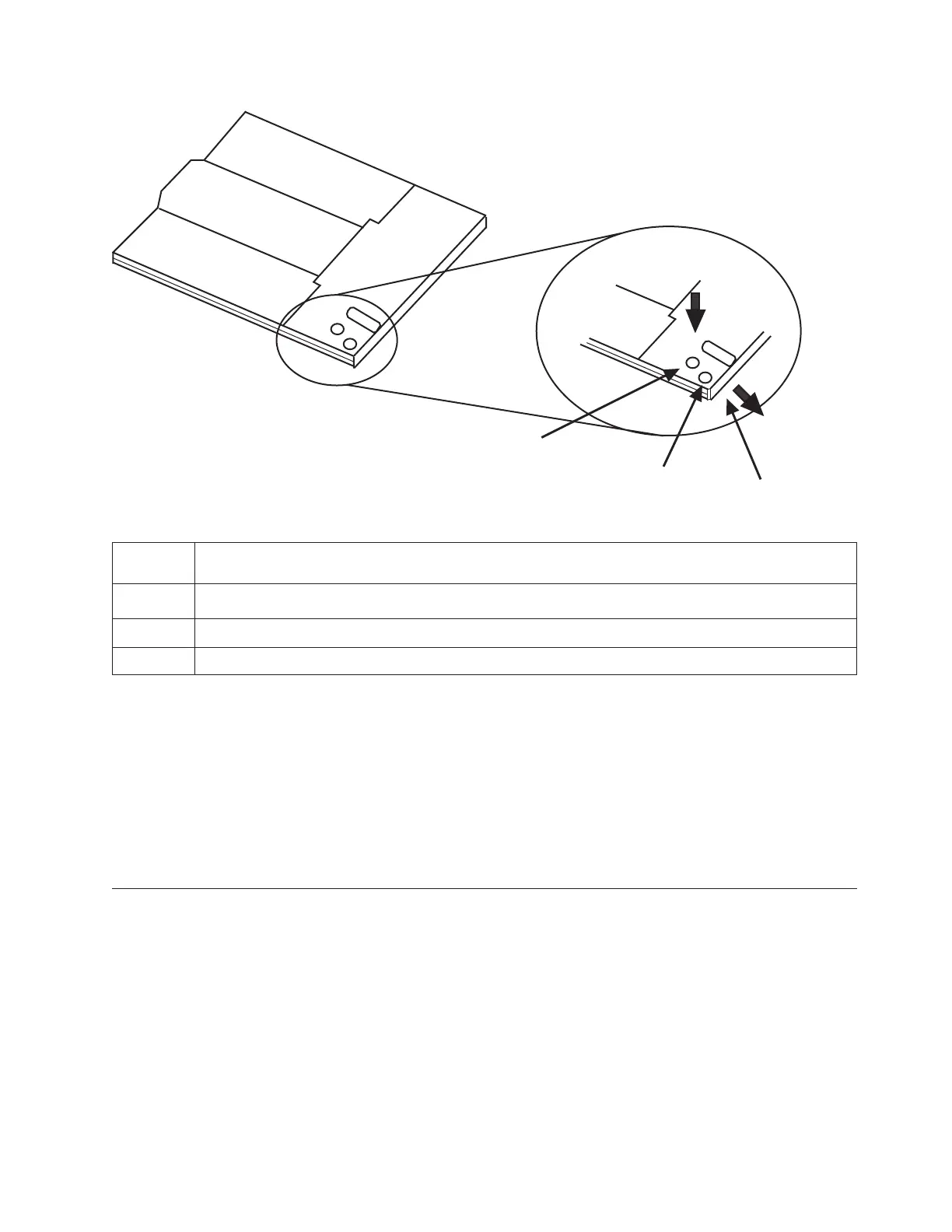TheDVD-RAMT
drive.OnlyforplaybackinDVD-ROMdrivescompatiblewithDVD-RAM.
drive.OnlyforplaybackinDVD-ROMdrivescompatiblewithDVD-RAM.
TheDVD-RAMT
1
2
3
Table 56. Index number and corresponding description for removing a disc from the cartridge
Index
number Description
1 Locking Pin
2 Lock Button
3 Cartridge Lid
Returning a disc to the cartridge
To return a disc to the cartridge, do the following steps:
Notes: Both the disc label and the cartridge label should be facing up. Handle the disc only by its edges.
1. Slide the disc into the cartridge.
2. Close the cartridge lid. Make sure the lock button snaps into position.
3. Install the locking pin.
Managing diskette drives
Learn about the features of specific diskette drives.
External USB 1.44 MB diskette drive (FC 2591)
Learn about the features of this media device.
The following provides information about the external USB 1.44 MB diskette drive.
Managing devices 77