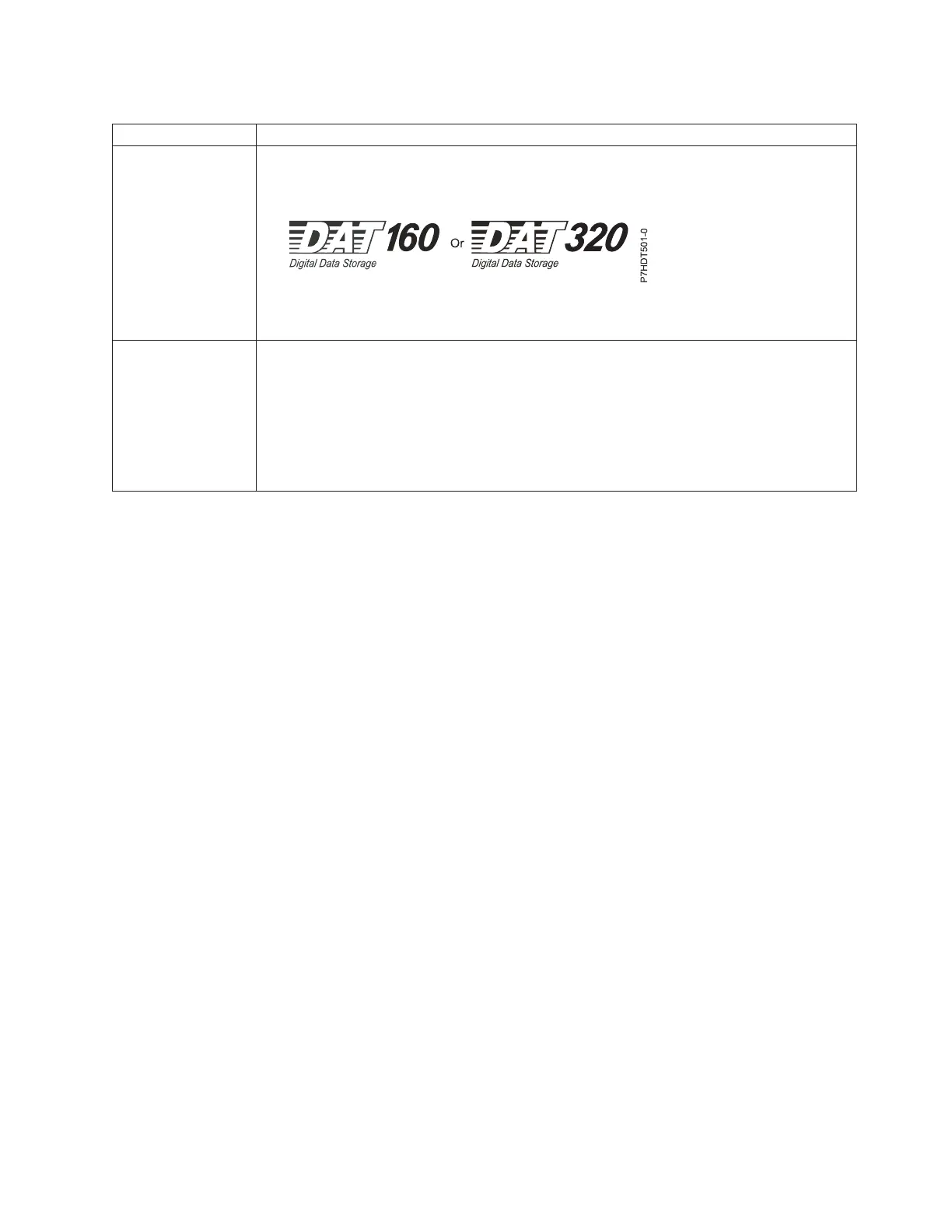Table 47. 160/320 GB DAT320 SAS tape drive features (continued)
Feature Description
Media This tape drive uses 4 mm data cartridges for saving and restoring system data. It is
designed to use only DDS (Digital Data Storage) data cartridges. The cartridges are identified
by one of the following DDS symbols:
The tape drive reads and writes data to tape cartridges that are in the DAT160 or DAT320
format.
Related information Your package contains the following items:
v The tape drive
v Media kit containing:
– One cleaning cartridge
– One test cartridge
v Specific hardware for attaching the drive to your specific system, as detailed on the parts
listing provided with your drive.
Cleaning the tape drive (FC 5661)
You will need to clean your tape drive. Use the procedure in this topic to perform this task.
Clean the device whenever the Fault status light comes on or a system I/O error related to the device
occurs.
Attention: Use only the recommended cleaning cartridge to clean the tape drive. Use of other than
recommended cleaning cartridge damages your drive and voids the warranty. The cleaning cartridge for
this drive is P/N 46C1937 and it is the only cleaning cartridge that can be used in this drive.
The tape drive will turn on the cleaning indicator for the following reasons:
v The tape drive exceeds internal preset error thresholds in the drive.
v A cleaning cartridge that has been used the maximum number of times is inserted in the drive. The
cleaning indicator is turned on to indicate that the cleaning process was not done and the cleaning
cartridge is no longer usable.
v The tape drive exceeds the maximum recommended time between cleaning.
The tape drive determines how much to clean the drive and uses less or more cleaning media depending
on what the drive determines is necessary. The average number of uses expected from a cleaning
cartridge is 50, the minimum is 27, and the maximum is 70.
The maximum recommended time between preventive-maintenance cleaning is 50 tape motion hours.
Tape motion hours are defined as the time that the tape drive is moving tape. If the tape drive reaches 50
tape motion hours since the tape drive was last cleaned, the drive turns on the cleaning required LED to
indicate the drive needs cleaning. The tape drive will continue to operate but the tape drive must be
cleaned at the next opportunity to insert a cleaning cartridge.
Note: Operating the tape drive in a low-humidity environment causes the drive to request cleaning more
often than in normal humidity environment. In extreme low-humidity conditions of less than 15% relative
humidity, the tape drive might request cleaning every 10 tape motion hours or even more frequently. For
this reason, it is best not to use the tape drive in extremely low-humidity environments.
Managing devices 61