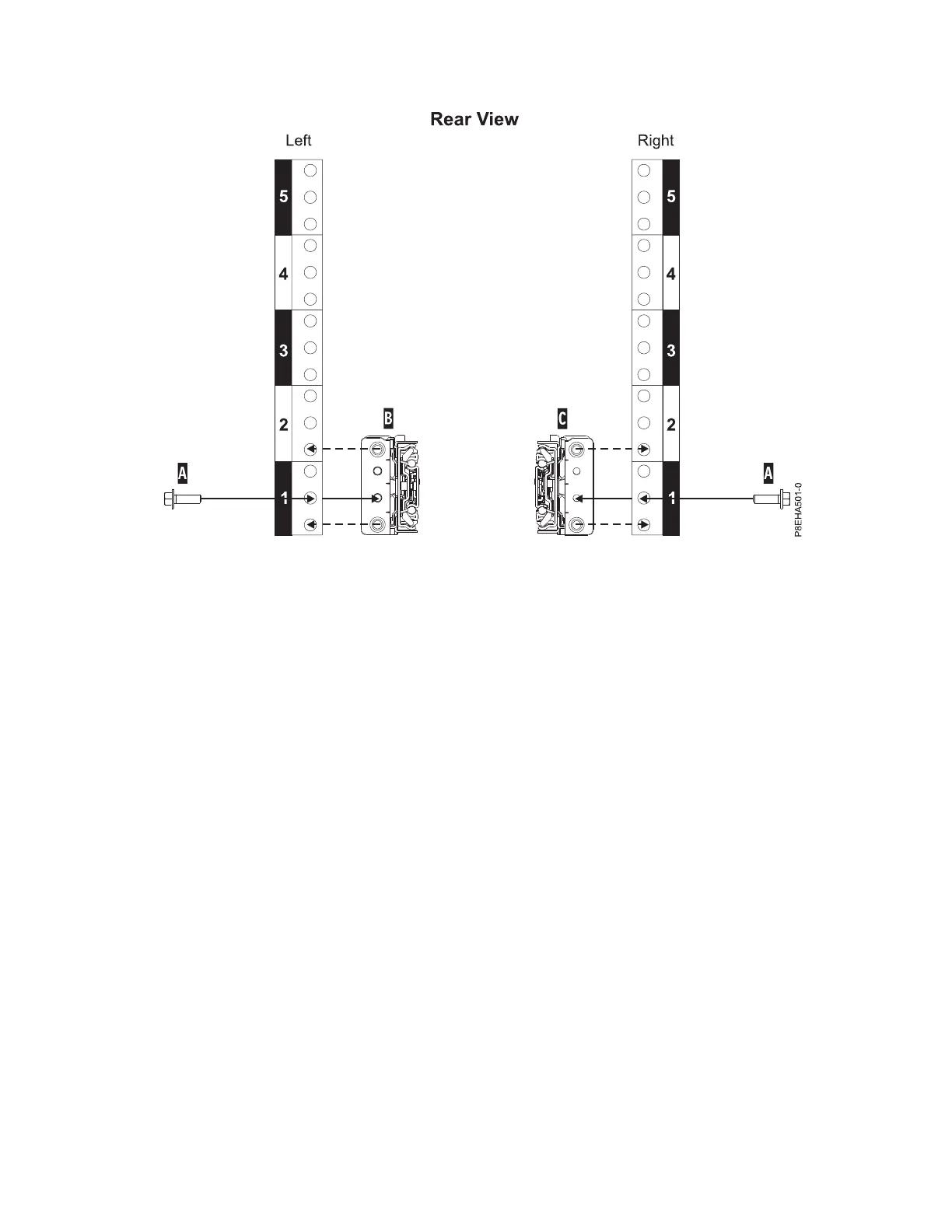10. Move to the rear of the rack.
11. Working from the rear of the rack, verify that the locator studs are in the correct holes of the rear
EIA vertical mounting standards. If necessary, reposition the slide rail, and close the mechanism to
hold it into place.
12. Secure the left slide rail (B) and right slide rail (C) with a M5x16mm screw (A) as shown in Figure 4.
Insert and tighten each screw into the threaded slide flange hole in the middle hole of the lowest
EIA rack unit.
Note: When you have finished using the installation tools, store them for future use.
Removing components from the system chassis
Before you install the system into the rack, you must remove components from the chassis, so that it is
easier to lift.
Attention:
v Attach an electrostatic discharge (ESD) wrist strap to an unpainted metal surface of your hardware to
prevent the electrostatic discharge from damaging your hardware.
v When using an ESD wrist strap, follow all electrical safety procedures. An ESD wrist strap is used for
static control. It does not increase or decrease your risk of receiving electric shock when using or
working on electrical equipment.
v If you do not have an ESD wrist strap, just prior to removing the product from ESD packaging and
installing or replacing hardware, touch an unpainted metal surface of the system for a minimum of 5
seconds.
Removing the power supplies
Learn how to remove the power supplies.
To remove the power supplies, complete the following steps:
Figure 4. Attaching the slide rails at the rear of the rack
Installing the IBM Power System E850C (8408-44E) 5