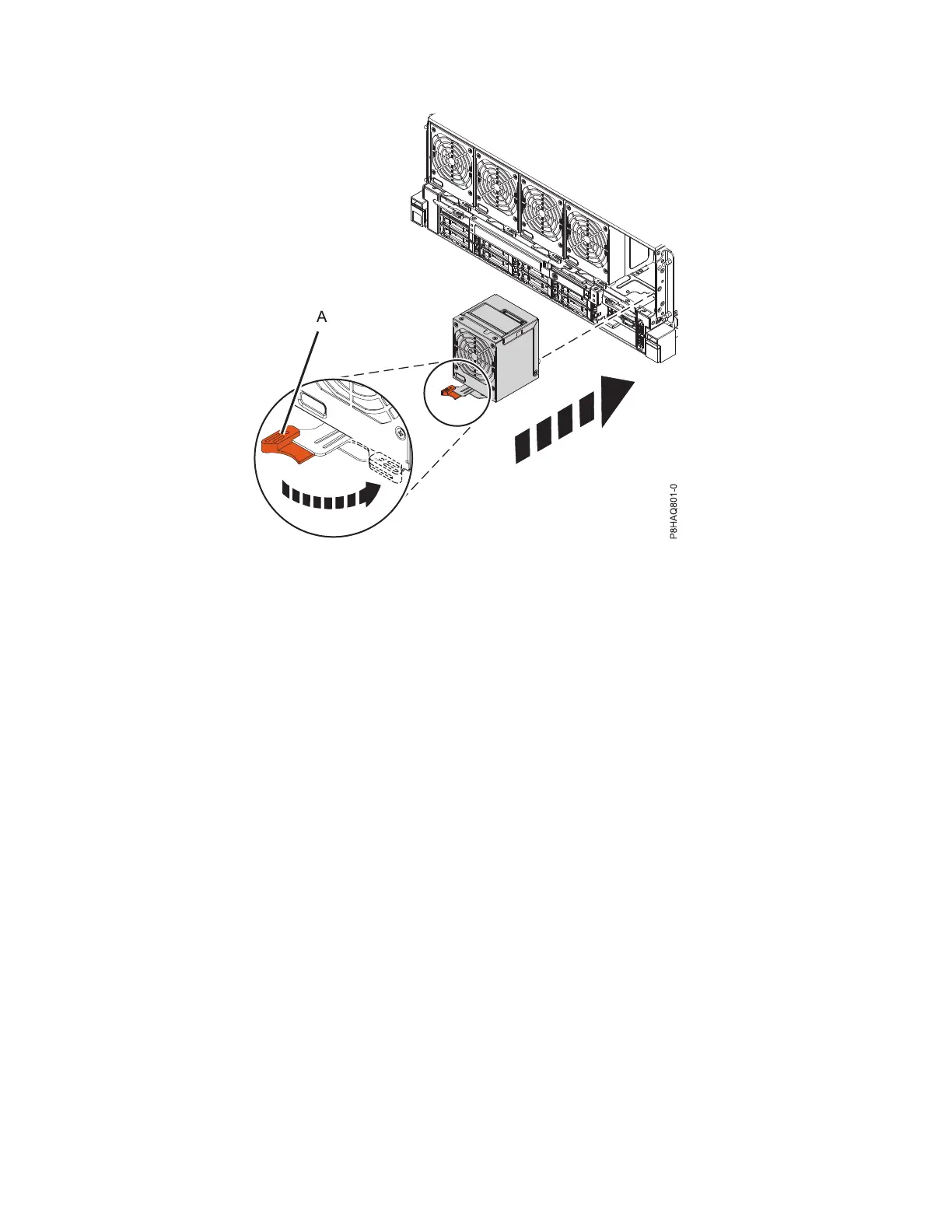Replacing the front cover
Learn how to replace the front cover.
To install the front cover, complete the following steps:
1. Move to the front of the rack.
2. Position the cover (A) on the front of the system unit so that the four pins on the system match the
four holes on the rear of the cover.
Figure 14. Replacing a front fan
14 Power Systems: Installing the IBM Power System E850C (8408-44E)