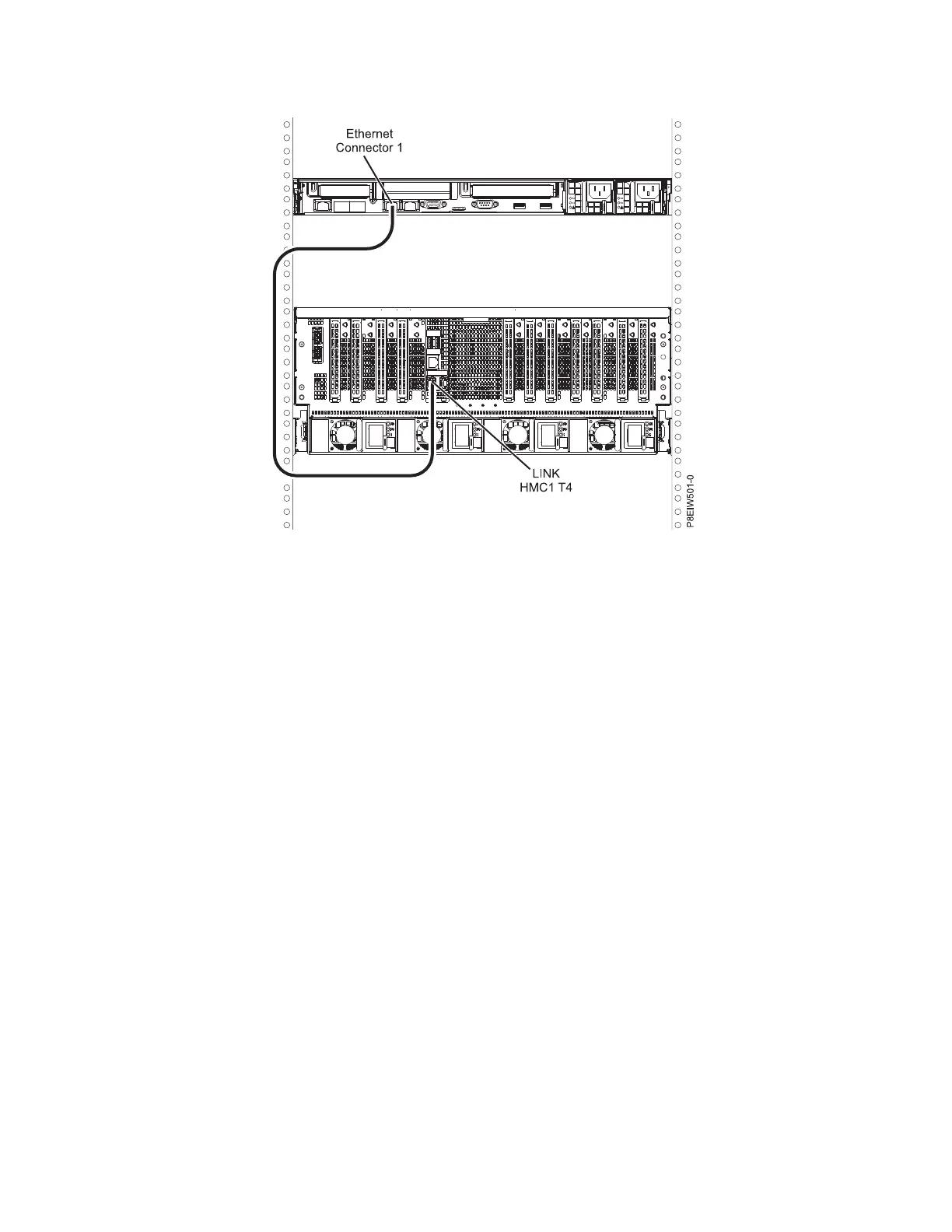2. To learn how to connect an HMC to a private network so that it can manage more than one managed
system, see HMC network connections (http://www.ibm.com/support/knowledgecenter/POWER8/
p8hai/netconhmc.htm).
Notes:
v You can also have multiple systems that are attached to a switch that is then connected to the
HMC. For instructions, see HMC network connections (http://www.ibm.com/support/
knowledgecenter/POWER8/p8hai/netconhmc.htm).
v If you are using a switch, ensure that the speed in the switch is set to Autodetection. If the server
is directly attached to the HMC, ensure the Ethernet adapter speed on the HMC is set to
Autodetection. For information about how to set media speeds, see Setting the media speed
(http://www.ibm.com/support/knowledgecenter/POWER8/p8hai/lanmediaspeed.htm).
3. If you are connecting a second HMC to your managed server, connect it to the Ethernet port that is
labeled HMC2 (T5) on the managed server.
4. Continue with “Cabling the server and connecting expansion units” on page 23.
Cabling the server and accessing the IVM
When you install the Virtual I/O Server (VIOS) in an environment where no Hardware Management
Console (HMC) is present, the VIOS automatically creates a management partition whose interface is the
Integrated Virtualization Manager (IVM).
To prepare for and install the VIOS and to enable the IVM, complete the following steps:
1. Connect a serial cable from a PC or ASCII terminal to a system port on the server. For details, see
“Cabling the server with an ASCII terminal” on page 19.
2. Complete the following steps:
a. Verify that you have administrator or authorized service provider authority in ASMI.
b. Using the Web-based ASMI, change the following settings as appropriate for the type of partition
on which you are installing the Integrated Virtualization Manager:
Figure 20. Attaching the HMC directly to the managed system
Installing the IBM Power System E850C (8408-44E) 21