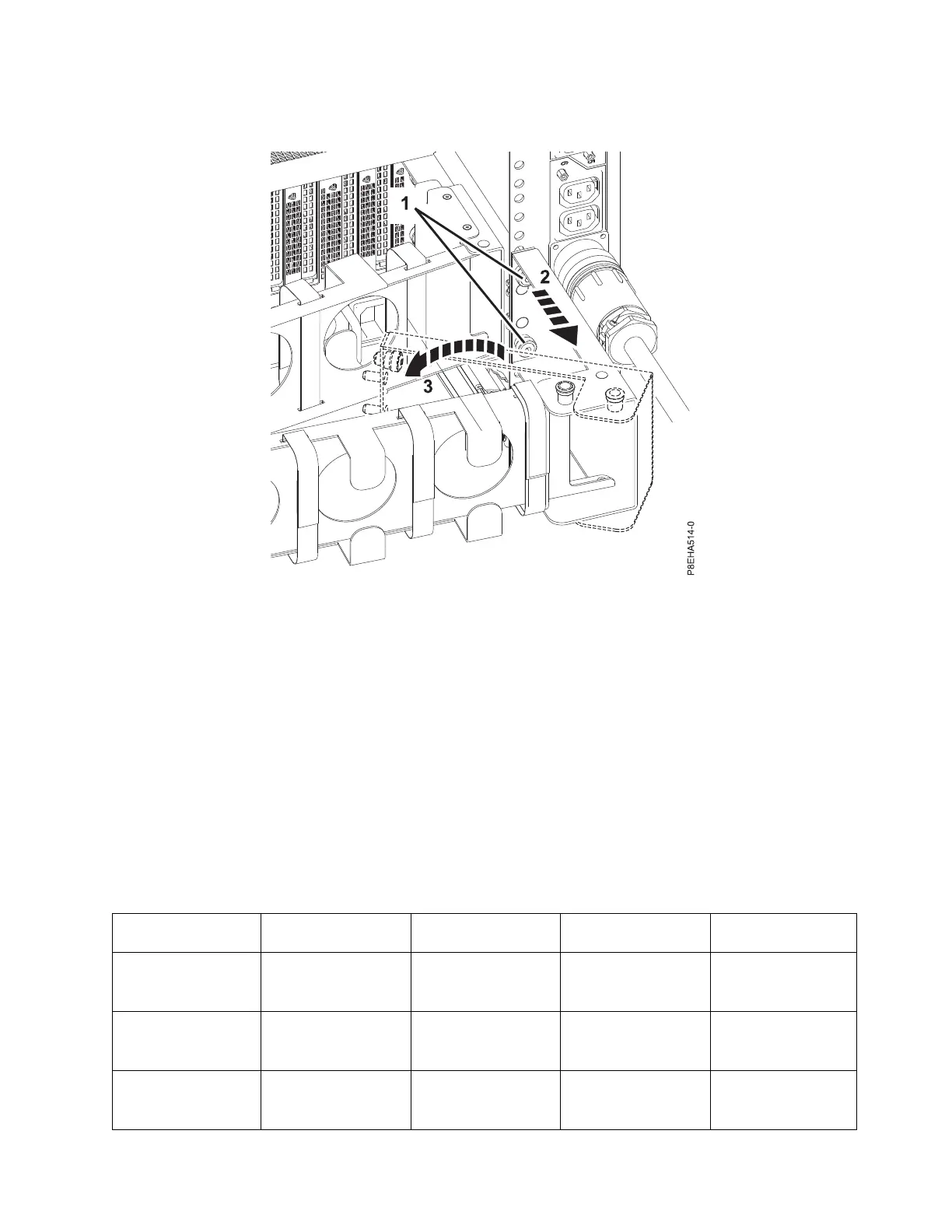d. Pivot the cable management arm bracket to provide clearance (3). See Figure 22.
e. Return the cable management arm bracket to its original position.
f. Tighten the screws that you loosened in step b.
Cabling the server and setting up a console
Your console, monitor, or interface choices are guided by whether you create logical partitions, which
operating system you install in your primary partition, and whether you install a Virtual I/O Server
(VIOS) in one of your logical partitions.
Determining which console to use
There are different console types available to manage this server. Learn more about the consoles that are
available.
Go to the instructions for the applicable console, interface, or terminal in the following table.
Table 3. Available console types
Console type Operating system Logical partitions Cable required
Cabling setup
instructions
ASCII terminal AIX, Linux, or VIOS Yes for VIOS, no for
AIX and Linux
Serial cable equipped
with a null modem
“Cabling the server
with an ASCII
terminal” on page 30
Hardware
Management Console
(HMC)
AIX, Linux, or VIOS Yes Ethernet (or
cross-over cable)
“Cabling the server
to the HMC” on page
31
Integrated
Virtualization
Manager for VIOS
AIX, or Linux Yes Serial cable /
Ethernet cable for
LAN connection
“Cabling the server
and accessing the
IVM” on page 32
Figure 22. Steps to provide line cord clearance in a fully-populated system
Installing the IBM Power System E850C (8408-44E) 29