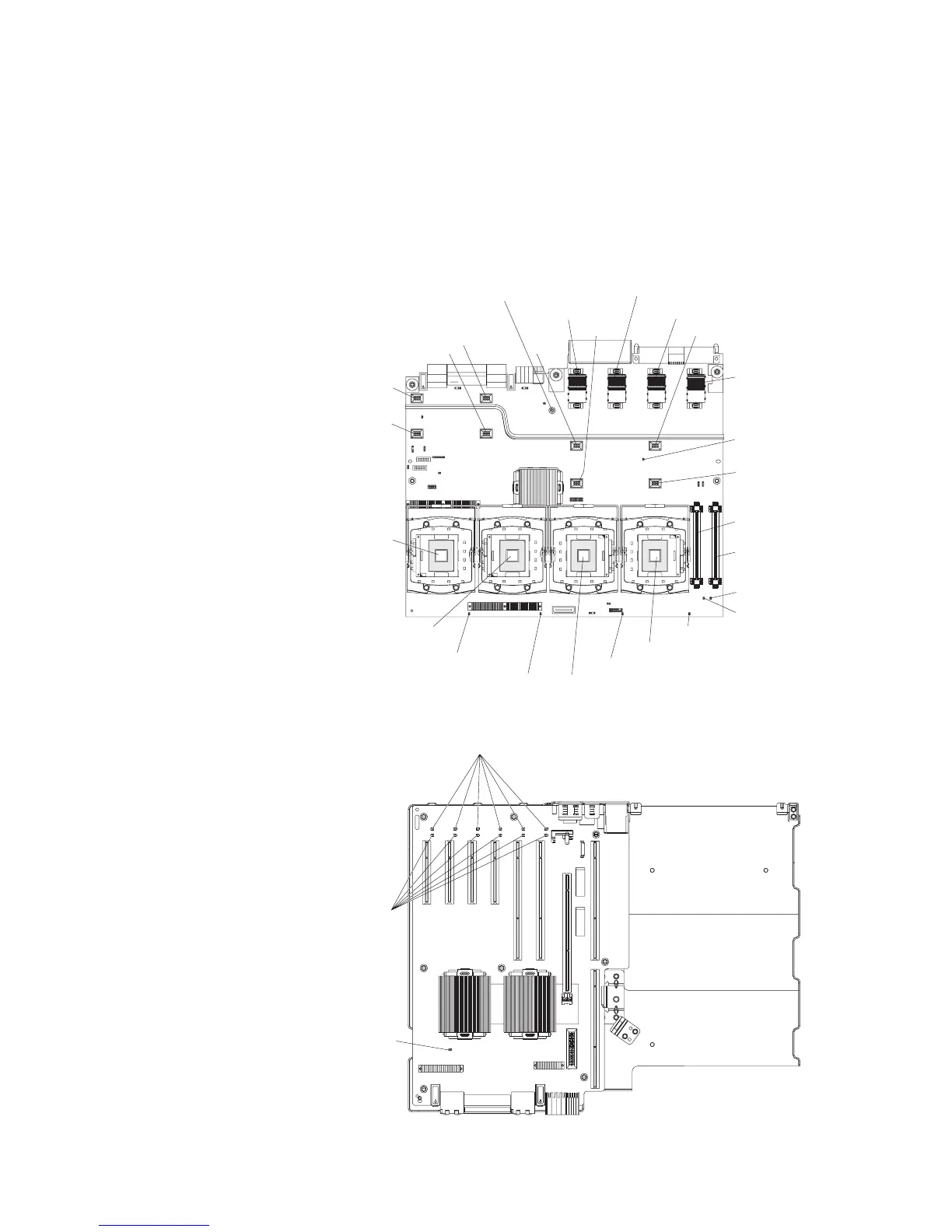diagnostics panel. This information and the information in “Light path diagnostic
LEDs” on page 104 can often provide enough information to correct the error.
3. Remove the server cover and look inside the server for lit LEDs. Certain
components inside the server have LEDs that will be lit to indicate the location
of a problem. For example, a VRM error will light the LED next to the failing
VRM on the microprocessor tray.
The following illustration shows the LEDs and connectors on the microprocessor
tray.
Microprocessor 4
VRM connector
Microprocessor 3
VRM connector
Microprocessor card
error LED
Microprocessor 4 socket
Microprocessor 3 socket
Microprocessor 3 error LED
VRM 3 error LED
VRM 4 error LED
Microprocessor 4 error LED
Microprocessor 2
error LED
Microprocessor 1
error LED
Microprocessor 1
socket
Microprocessor 2
socket
Fan 4
Fan 8
Fan 3
Fan 7
Fan 6
Fan 2
Fan 5
Fan 1
Memory
card 1
Memory
card 2
Memory
card 3
Memory
card 4
Light path diagnostics
button
11 22
44
33
The following illustration shows the LEDs on the PCI board.
PCI attention LEDs
PCI power LEDs
Power good LED
Chapter 5. Diagnostics 103