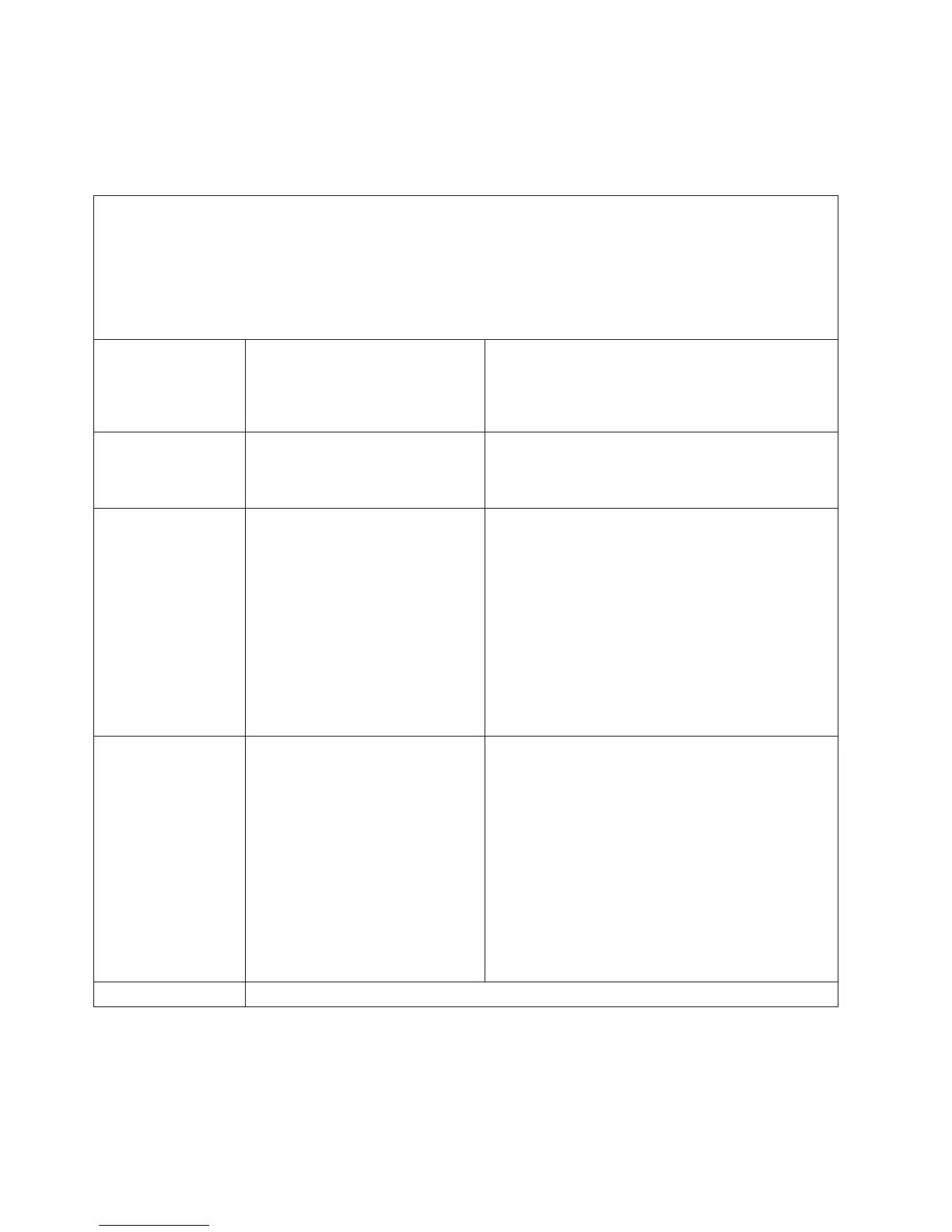Light path diagnostic LEDs
The following tables describe the LEDs on the light path diagnostics panel and on
the boards inside the server and suggested actions to correct the detected
problems.
v Check the power supplies, see Power-supply LEDs.
v Follow the suggested actions in the order in which they are listed in the Action column until the problem
is solved.
v See Chapter 3, “Parts listing, Type 8864,” on page 23 to determine which components are customer
replaceable units (CRU) and which components are field replaceable units (FRU).
v If an action step is preceded by “(Trained service technician only)”, that step must be performed only by a
trained service technician.
Lit light path
diagnostics LED with
the system-error or
system-information
LED also lit Description Action
All LEDs off (the
power LED is lit; the
information LED might
be lit).
No action necessary.
OVERSPEC There is insufficient power to power
the system. The NON RED and
LOG LEDs might also be lit.
1. Add an optional power supply if only one power
supply is installed.
2. Use 220 VAC input power.
3. Reseat the following components:
a. Power supply
b. (Trained service technician only) Power
backplane
4.
Replace the components listed in step 3 one at a
time, in the order shown, restarting the server each
time.
5. Use 220 VAC instead of 110 VAC.
PS A power supply has failed or has
been removed; also see
“Power-supply LEDs” on page 108.
Note: In a redundant power
configuration, the dc power LED on
one power supply might be off.
1. Reinstall the removed power supply.
2. Check the individual power-supply LEDs to find the
failing power supply.
3. Reseat the following components:
a. Failing power supply
b. (Trained service technician only) Power
backplane
4.
Replace the components listed in step 3 one at a
time, in the order shown, restarting the server each
time.
5. If a 240 VA fault has occurred, ac power must be
removed before dc power can be restored.
LINK Reserved
104 IBM System x3850 Type 8864: Problem Determination and Service Guide