
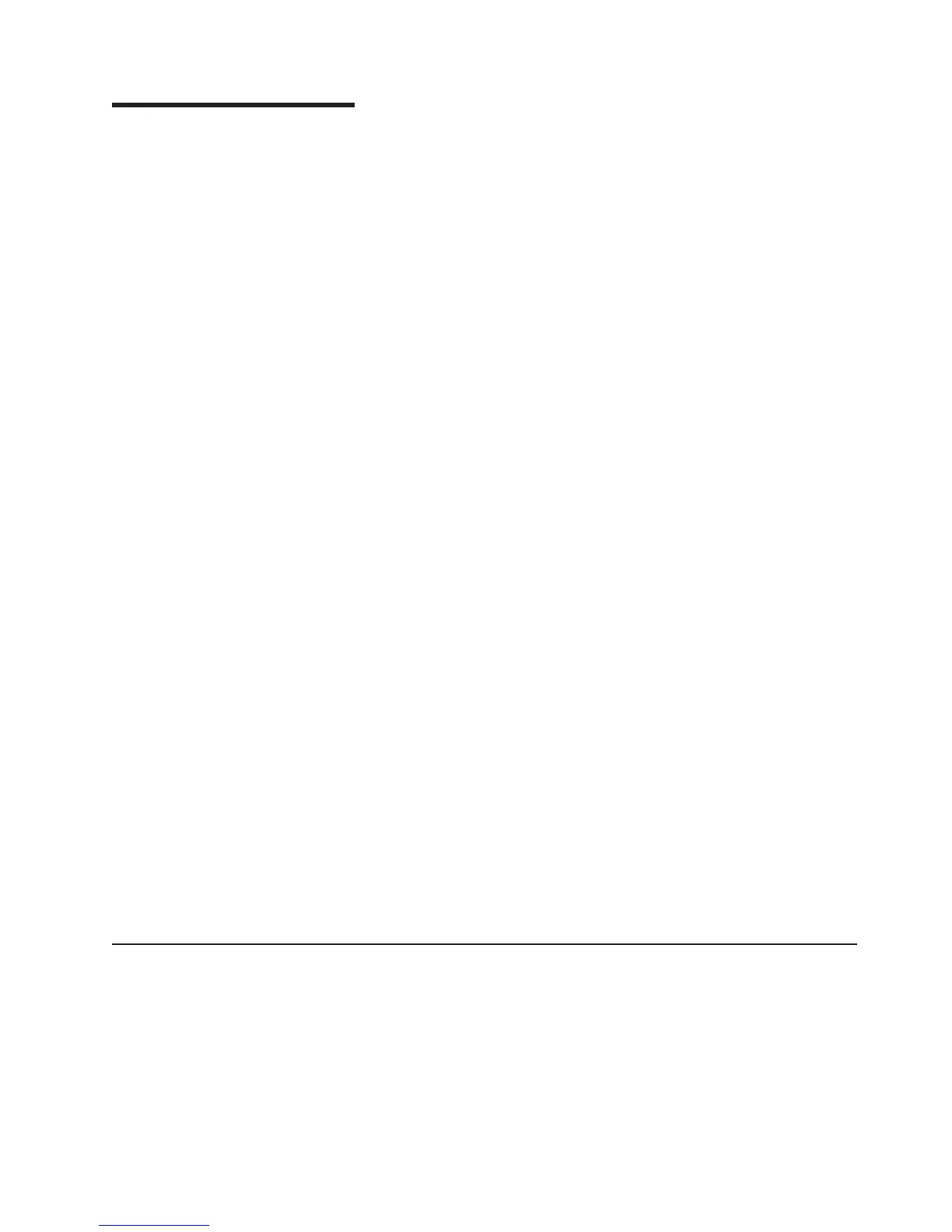
Do you have a question about the IBM 88643RU - System x3850 - 8864 and is the answer not in the manual?
Information for trained service technicians on identifying unsafe conditions.
Guidelines for safely servicing electrical equipment.
Important safety statements and warnings for product usage.
Lists other relevant documentation provided with the server.
Summary of the server's features and technical specifications.
Describes controls, LEDs, and connectors on the front and rear of the server.
Illustrates connectors, LEDs, and jumpers on various internal boards.
Instructions for updating server firmware to the latest levels.
Overview of server configuration utilities and programs.
Details on using the Configuration/Setup Utility for server settings.
Lists components classified as CRUs and FRUs for replacement.
Details on IBM power cords and their usage in different regions.
General guidelines and precautions before installing server components.
Precautions for working inside the server while it is powered on.
Procedures to prevent damage from electrostatic discharge.
Specific notes and steps for replacing the server battery.
Details on DIMM types and installation sequences for memory modules.
Details on replacing the microprocessor tray and microprocessor.
Overview of tools available for diagnosing hardware problems.
Description of POST beep codes and suggested actions.
Information on POST, BMC, and system-error logs.
List of POST error codes and recommended solutions.
Troubleshooting steps for microprocessor failures or issues.
Using light path diagnostics to identify error sources via LEDs.
General procedure for diagnosing and resolving power problems.
Guidance for issues not covered by specific troubleshooting steps.
Steps to take before contacting IBM for support.
Information on accessing product documentation and resources.
How to obtain hardware service and support from IBM.
Guidelines for recycling and disposing of the product and its components.
Compliance statements for electronic emissions like FCC and IC.











