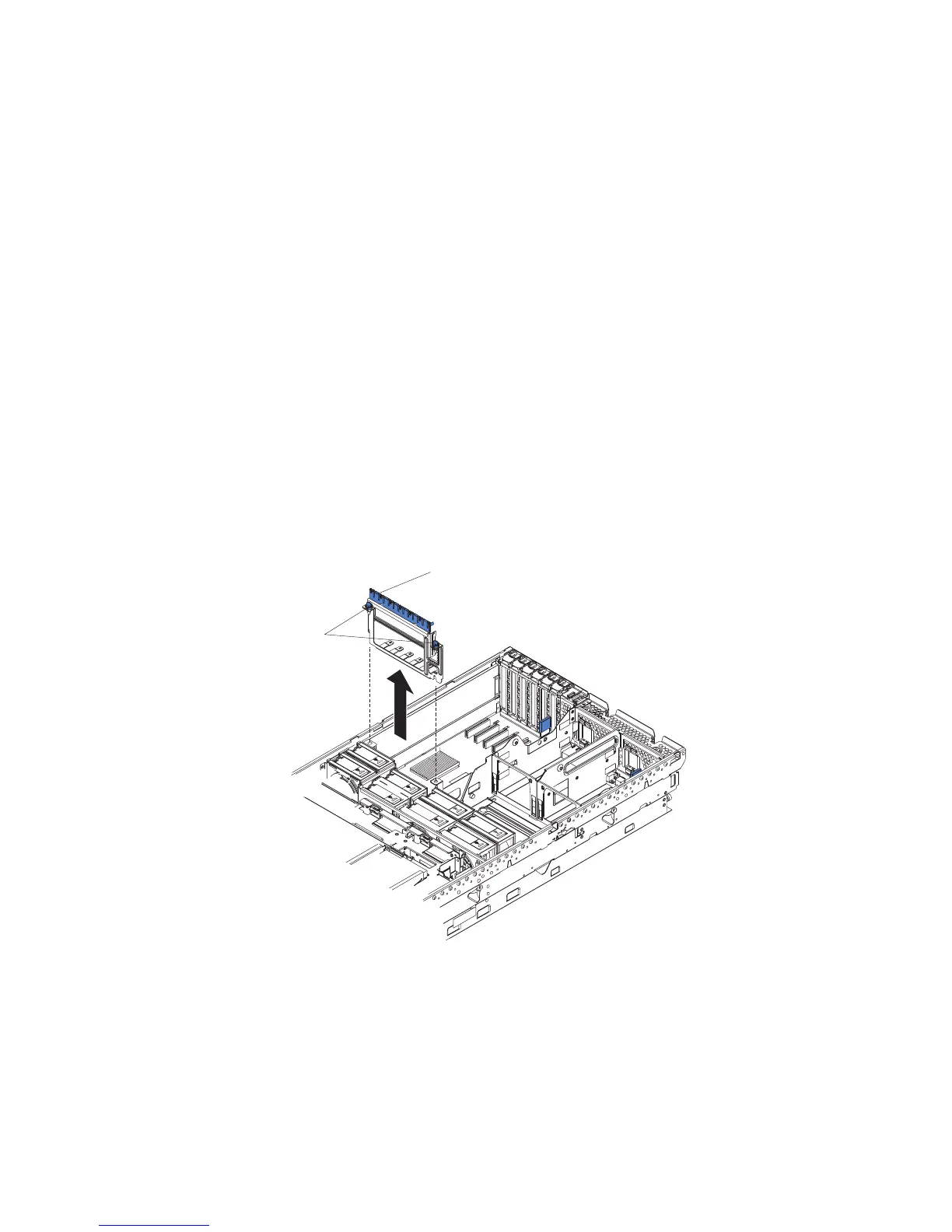5. Note where each cable is connected, and then disconnect all cables from the
I/O board and remove the assembly from the server.
To install an I/O board, complete the following steps:
1. Connect all cables to the internal connectors on the I/O board.
2. Align the board with the card guides and insert the board in the connector.
3. Close the release latches to seat the board in the connector.
4. Replace the top cover.
5. Reconnect the external cables and power cords.
PCI adapter guide
To remove the PCI adapter guide, complete the following steps.
Latch mechanism
Quarter-turn
fasteners
1. Read the safety information that begins on page vii, and “Handling
static-sensitive devices” on page 31.
2. Turn off the server and peripheral devices, and disconnect the power cords and
all external cables necessary to replace the device.
3. Remove the top cover.
4. Lift the latch mechanism.
5. Remove all adapters and adapter dividers, and place the adapters on a
static-protective surface (see the User’s Guide on the IBM System x
Documentation CD).
50 IBM System x3850 Type 8864: Problem Determination and Service Guide