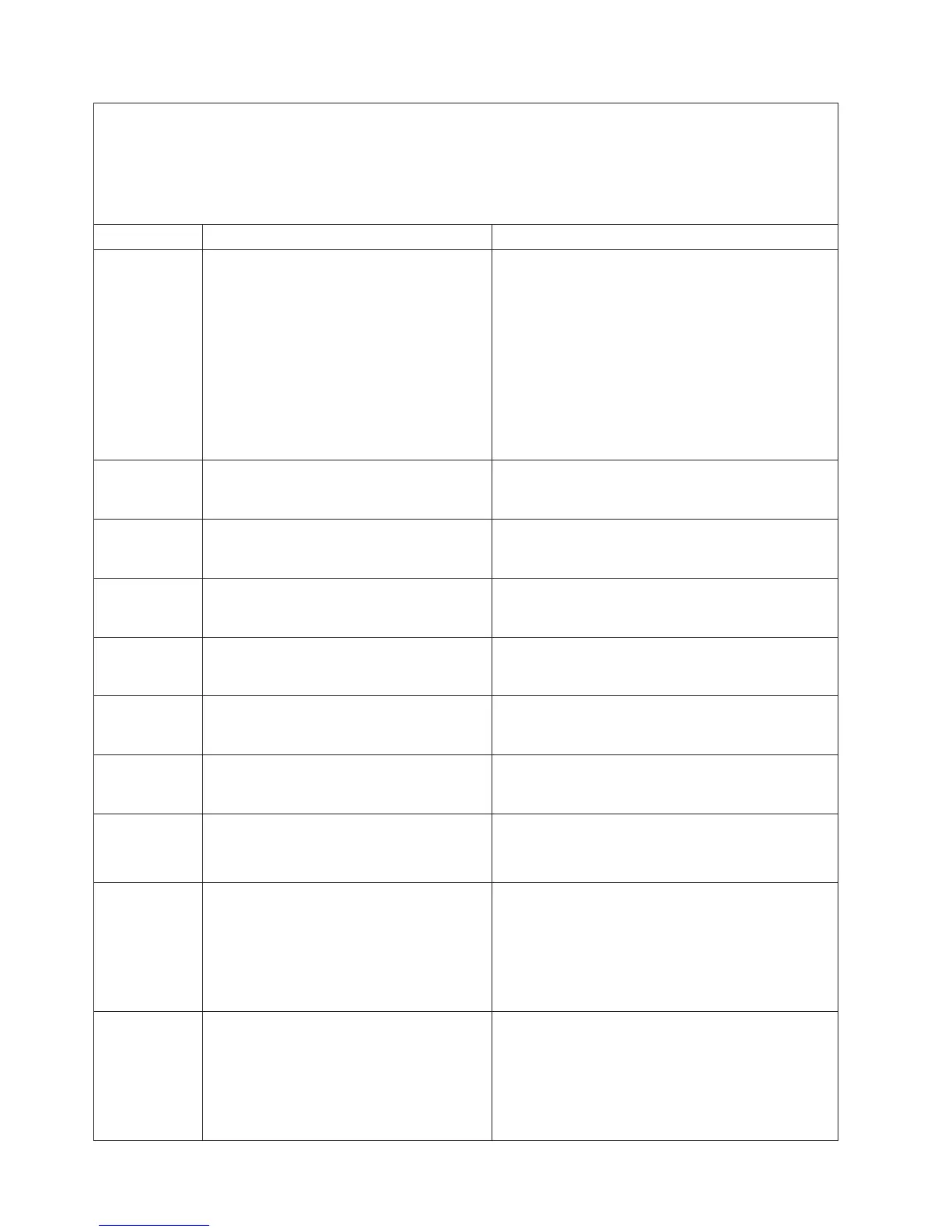v Follow the suggested actions in the order in which they are listed in the Action column until the problem
is solved.
v See Chapter 3, “Parts listing, Type 8864,” on page 23 to determine which components are customer
replaceable units (CRU) and which components are field replaceable units (FRU).
v If an action step is preceded by “(Trained service technician only)”, that step must be performed only by a
trained service technician.
Error code Description Action
215-xxx-000 Failed CD or DVD test.
1. Run the test again with a different CD or DVD.
2. Reseat the following components:
a. CD or DVD drive
b. Front panel assembly
3.
Replace the following components one at a time,
in the order shown, restarting the server each
time:
a. CD or DVD drive
b. (Trained service technician only) Front panel
assembly
217-xxx-000 Failed BIOS fixed disk test.
Note: If RAID is configured, the fixed disk
number refers to the RAID logical array.
Reseat and, if necessary, replace hard disk drive 1.
217-xxx-001 Failed BIOS fixed disk test.
Note: If RAID is configured, the fixed disk
number refers to the RAID logical array.
Reseat and, if necessary, replace hard disk drive 2.
217-xxx-002 Failed BIOS fixed disk test.
Note: If RAID is configured, the fixed disk
number refers to the RAID logical array.
Reseat and, if necessary, replace hard disk drive 3.
217-xxx-003 Failed BIOS fixed disk test.
Note: If RAID is configured, the fixed disk
number refers to the RAID logical array.
Reseat and, if necessary, replace hard disk drive 4.
217-xxx-004 Failed BIOS fixed disk test.
Note: If RAID is configured, the fixed disk
number refers to the RAID logical array.
Reseat and, if necessary, replace hard disk drive 5.
217-xxx-005 Failed BIOS fixed disk test.
Note: If RAID is configured, the fixed disk
number refers to the RAID logical array.
Reseat and, if necessary, replace hard disk drive 6.
217-198-xxx Could not establish drive parameters.
1. Check the drive cables and terminators.
2. Reseat and, if necessary, replace the hard disk
drive.
301-xxx-000 Failed keyboard test.
Note: After installing a USB keyboard, you
might have to use the Configuration/Setup
Utility program to enable keyboardless
operation and prevent the POST error
message 301 from being displayed during
startup.
1. Reseat the following components:
a. Keyboard
b. I/O board
2.
Replace the components listed in step 1 one at a
time, in the order shown, restarting the server
each time.
302-xxx-xxx Failed mouse test.
1. Reseat the following components:
a. Mouse
b. I/O board
2.
Replace the components listed in step 1 one at a
time, in the order shown, restarting the server
each time.
128 IBM System x3850 Type 8864: Problem Determination and Service Guide