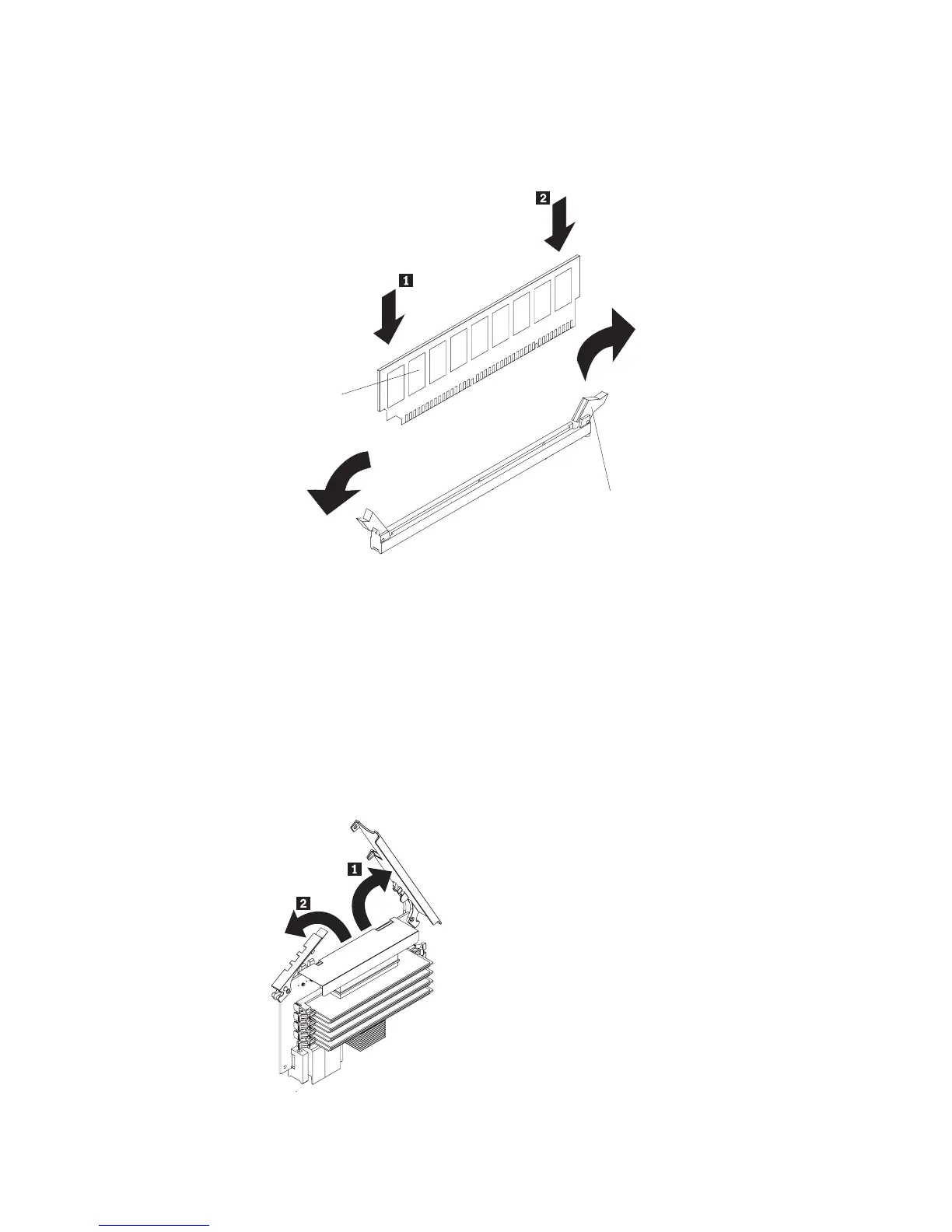5. Touch the static-protective package that contains the DIMM to any unpainted
metal surface on the outside of the server. Then, remove the DIMM from the
package.
6. Turn the DIMM so that the DIMM keys align correctly with the slot.
DIMM
Retaining
clip
7. Insert the DIMM into the connector by aligning the edges of the DIMM with the
slots at the ends of the DIMM connector.
8. Firmly press one end of the DIMM into the connector; then, press the other
end into the connector. The retaining clips snap into the locked position when
the DIMM is seated in the connector. If there is a gap between the DIMM and
the retaining clips, the DIMM has not been correctly inserted; open the
retaining clips, remove the DIMM, and then reinsert it.
9. Repeat steps 4 through 8 to install any remaining DIMMs on the memory card.
10. Open the memory card retention levers on top of the memory card.
11. Press the memory card into the connector and close the small retention lever.
12. Wait two seconds and close the large retention lever.
Chapter 4. Removing and replacing server components 47