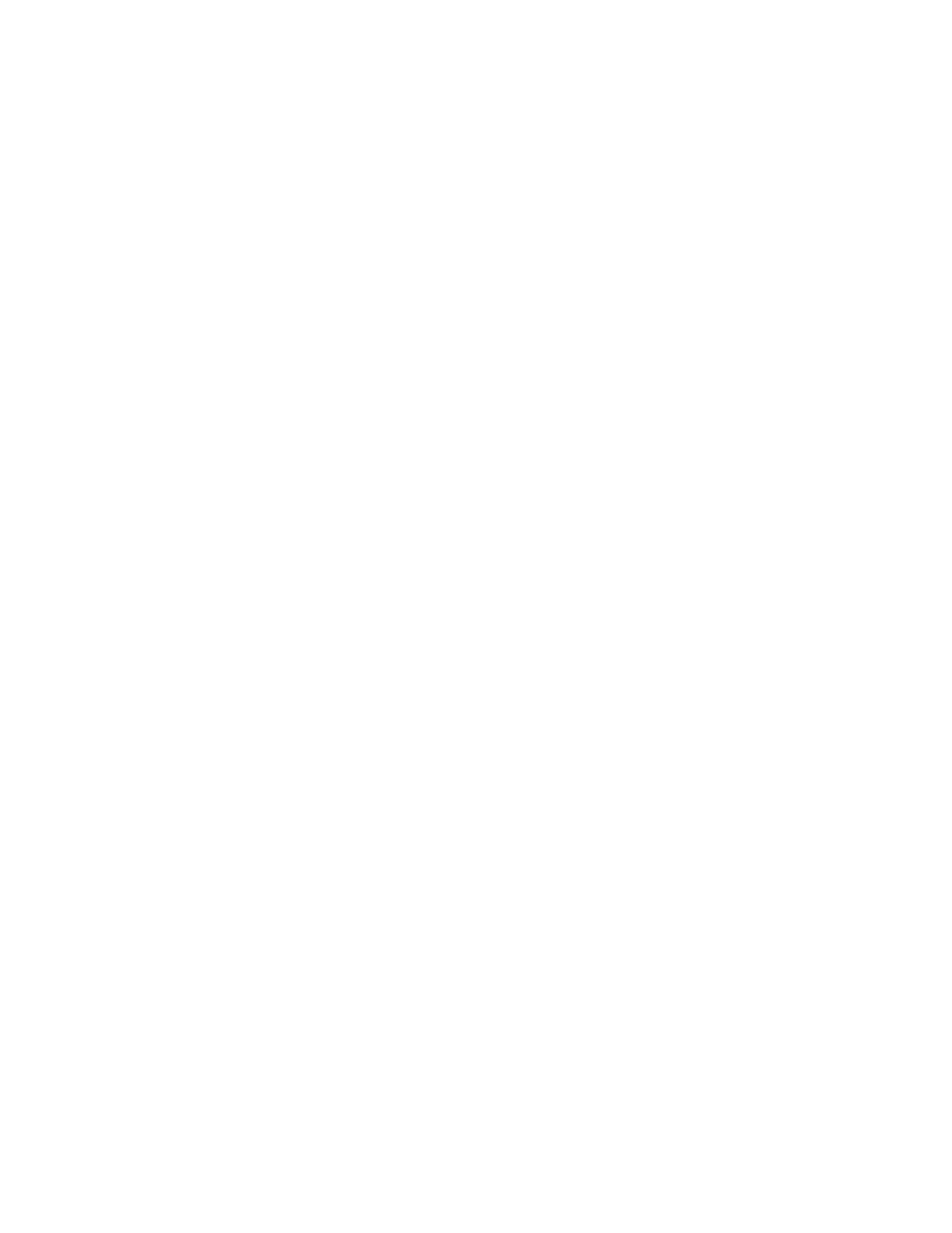IBM Licensed Programs: Lotus Products
610 AS/400e System Handbook
• Network dial-up connection document enhancements
Users can enter area codes, country codes, and calling card numbers in network dial-up
connection documents. This leverages the extensive dialing support for network dial-up
currently available for X.PC.
Innovations in Collaboration: Knowledge Management
In Notes R5, enhancements such as the headlines page, bookmarks, and enhanced search
capabilities are examples of the knowledge management applications possible with Notes
and Domino. Some of the new R5 features that support the analysis and discovery of
important information to do your job include:
• Search engine and UI changes: The engine is the Global Text Retriever from IBM
Japan and includes many new enhancements, such as a fuzzy search.
• Full-text index of the file system
• Summarization of the search results: Each document returned can have several
sentences displayed describing its contents selected by a special algorithm that finds
the most meaningful sentences.
• Additional file filters: R5 indexes the entire document by using Inso filters to translate
the attachments into something that can be indexed. Supported formats are Acrobat
PDF, Word, WordPerfect, Word Pro, 1-2-3, Excel, Freelance, PowerPoint, and HTML.
R5 Domino Designer
Designer is an integrated application development environment that lets developers and Web
site designers create, manage, and deploy secure, interactive applications for the Domino
Application Server.
Domino applications let people share, collect, track, and organize information, using Lotus
Notes or the Web. Domino applications can cover a wide range of business solutions,
including:
• Workflow: Route information
• Tracking: Monitor processes, projects, performance, or tasks
• Collaboration: Create a forum for discussion and collaboration
• Data Integration: Integrate with relational databases and transactional systems
• Personalized: Produce dynamic content based on, for example, user name, user
profile, access rights, or time of day
• Globalization: Use Domino Global Workbench to produce global sites