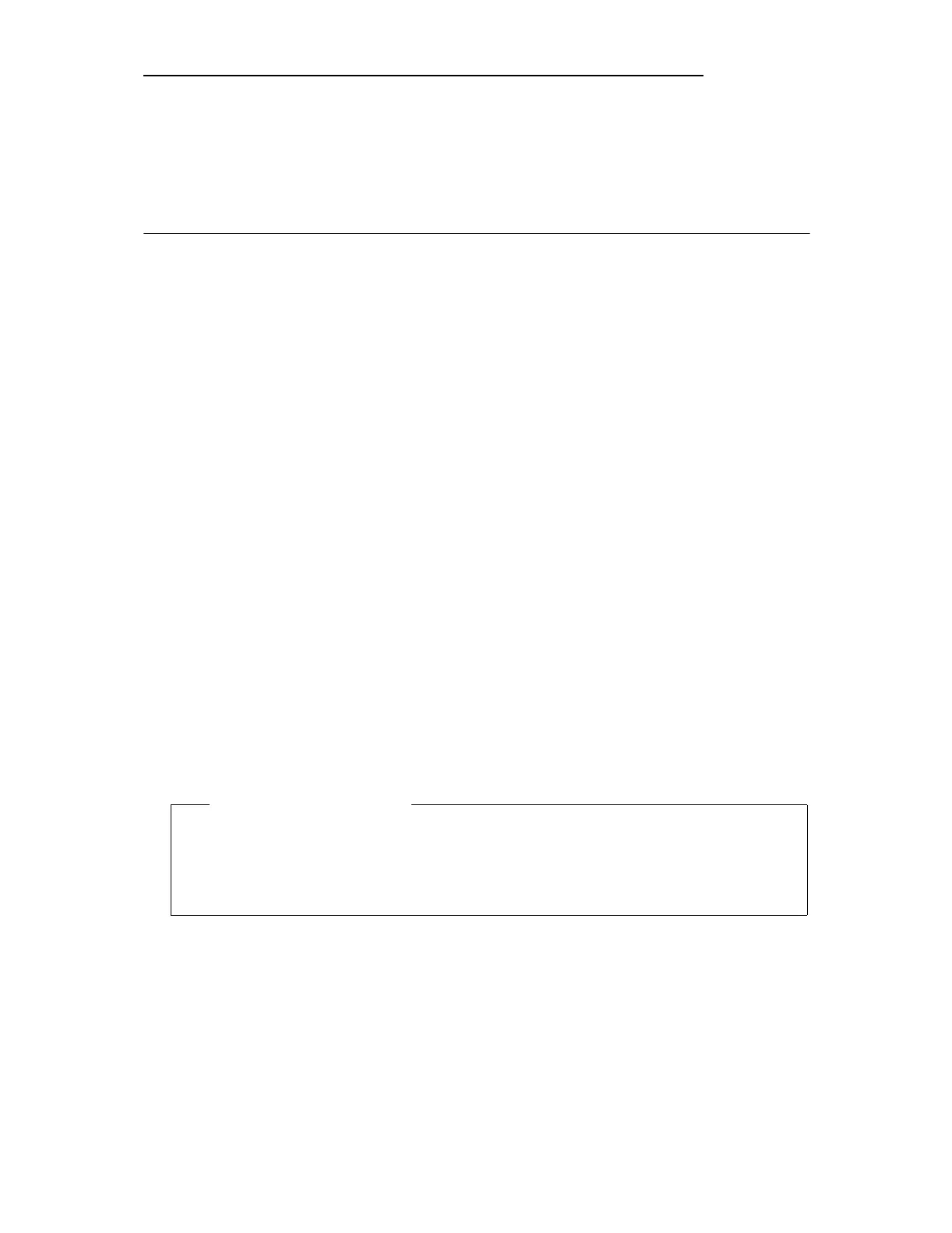© Copyright IBM Corp. 2000 619
IBM Licensed Programs: Systems Management Products
IBM Licensed Programs:Systems Management Products
This chapter describes the programs and functions that are available for managing the
AS/400 system. Included is a discussion of the AS/400 Operations Console (Ops Console).
Ops Console
is not a software/program offering. It is the strategic interface involved in
systems management for operations.
AS/400 Operations Console
AS/400 Operations Console support allows a personal computer (PC) to be a local or remote
console of the AS/400 system. This eliminates the need for a twinaxial connection and allows
a system administrator to monitor the system from another location.
Operations Console is a follow-on to AS/400 Client Access Comm console. For Windows
95/NT clients, it is packaged with the AS/400 Client Access Family software. Operations
Console is an AS/400 Client Access installation option, but ordering Client Access is not
required to use Operations Console. It is packaged with Operations Navigator, which comes
with OS/400.
For AS/400 Operations Console, a local controlling AS/400 system allows a PC using
5250-emulation to become the console. System console control panel functions are available
with the remote control panel functions on the PC.
Operations Console supports three types of local controlling system configurations:
• Stand-alone local controlling system: A PC locally attached to an AS/400 system
through the Operations Console cable. Remote users are unable to connect to this
PC.
• Local controlling system with dial-in support: A PC locally attached to an AS/400
system through the Operations Console cable. Remote users are able to connect to
this PC, with or without the intervention of an operator.
• Dial-up local controlling system: A PC that dials into an AS/400 system. This
AS/400 system runs without a locally attached console device. This locally controlling
system does not support the remote control panel. Remote controlling systems are not
allowedtoattachtothisPC.
Remote controlling systems are PCs that dial into a local controlled AS/400 system for
access. The PC dialing in remotely becomes the console. If the remote control panel is
installed and configured on the local controlling AS/400 system, you can also use the
remote control panel at the remote control system.
Remote controlling systems