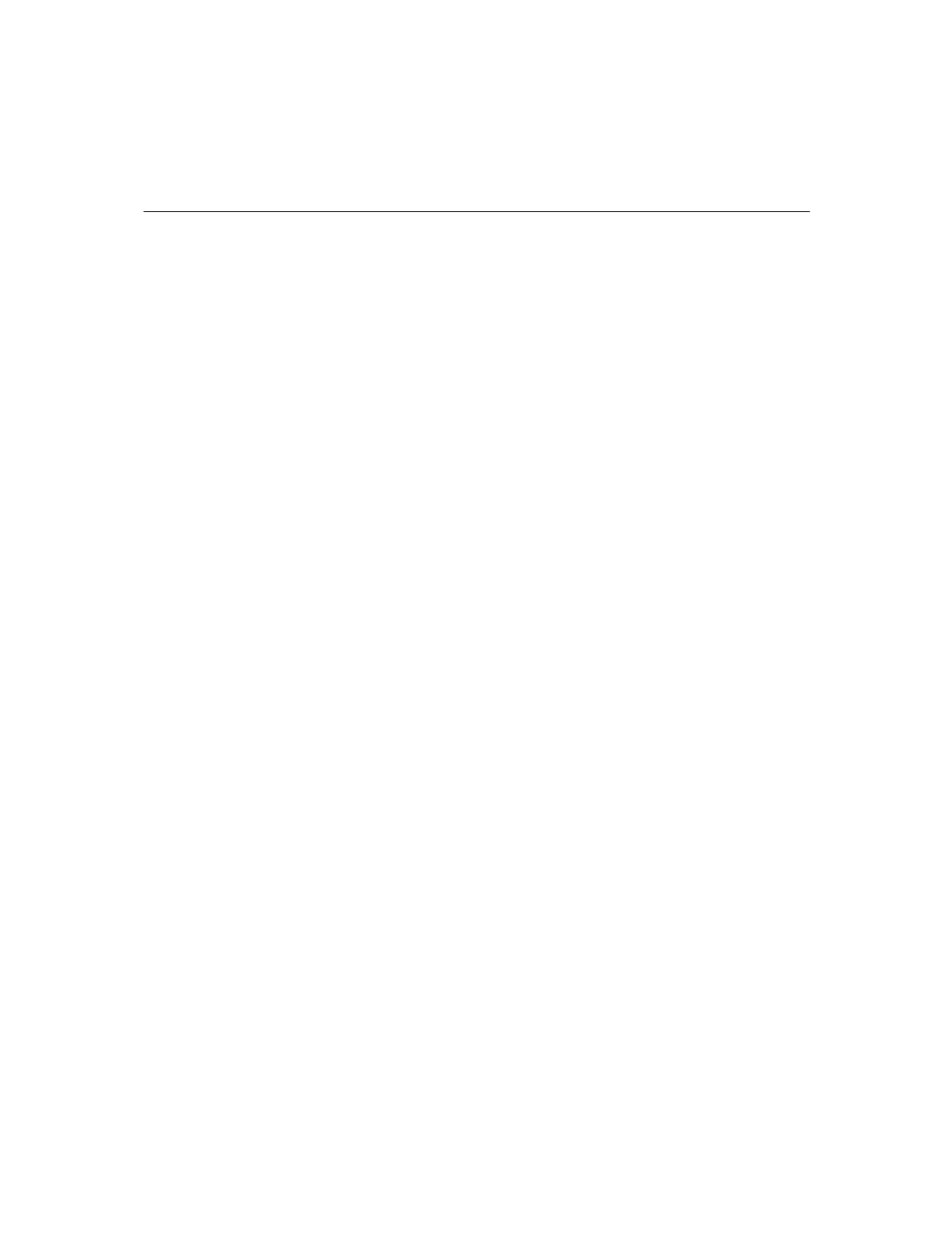IBM Licensed Programs: Office and Printing Products 681
IBM Licensed Programs: Office and Printing Products
SAP R/3 AFP Print
SAP R/3 provides enhanced application output and support of AFP/IPDS printing for SAP R/3
customers. SAP output is transformed dynamically into AFP while adding document elements
such as electronic forms, typographic fonts, and barcoding. This enhanced output can then
be routed to system-managed IPDS printers.
IBM Advanced DBCS Printer Support for AS/400 V4R5, 5769-AP1
Advanced DBCS Printer Support for AS/400 is a set of the following utilities:
• APW (Advanced Print Writer)
• APPW (Advanced Page Printer Writer)
• KPF (Kanji Print Function)
• PFC (Printer Function Control)
• S/36 Resource Migration
APW, APPW, and KPF provide a user interface to print DBCS text with various print functions.
The typical operation flow is:
1. Specify form description statements on the source file defining the format with which user
text data should be printed, such as changing character size or pitch and adding header
text and grid lines.
2. Create a form description object from the source file.
3. Generate print data from user text data and the form description.
The difference in these utilities is the supported printers and the print functions described
below.
APW
The printers supported include DBCS line impact printers (54xx, 5317. 5327), PC printers
(557x, 558x), and AFP printers.
Note: 5769-AP1 option 1 is required to print on AFP DBCS printers.
The print functions include:
• CPI (Characters Per Inch): 10, 12, 13.4, 15, and 18
• IGCCPI (DBCS Characters Per Inch): 5, 6, 6.7, and 7.5
• LPI (Lines Per Inch): 4, 6, 7.5, and 8
• Character Magnification: 1/2Hx1/2V, 1Hx2V, 2Hx1V, 2Hx2V, 2Hx4V, 4Hx2V, 4Hx4V, and
3Hx3V
• Grid line: Thin solid, thick solid, pair solid, thin dotted, bold dotted, and pair thin dotted
• Character rotation