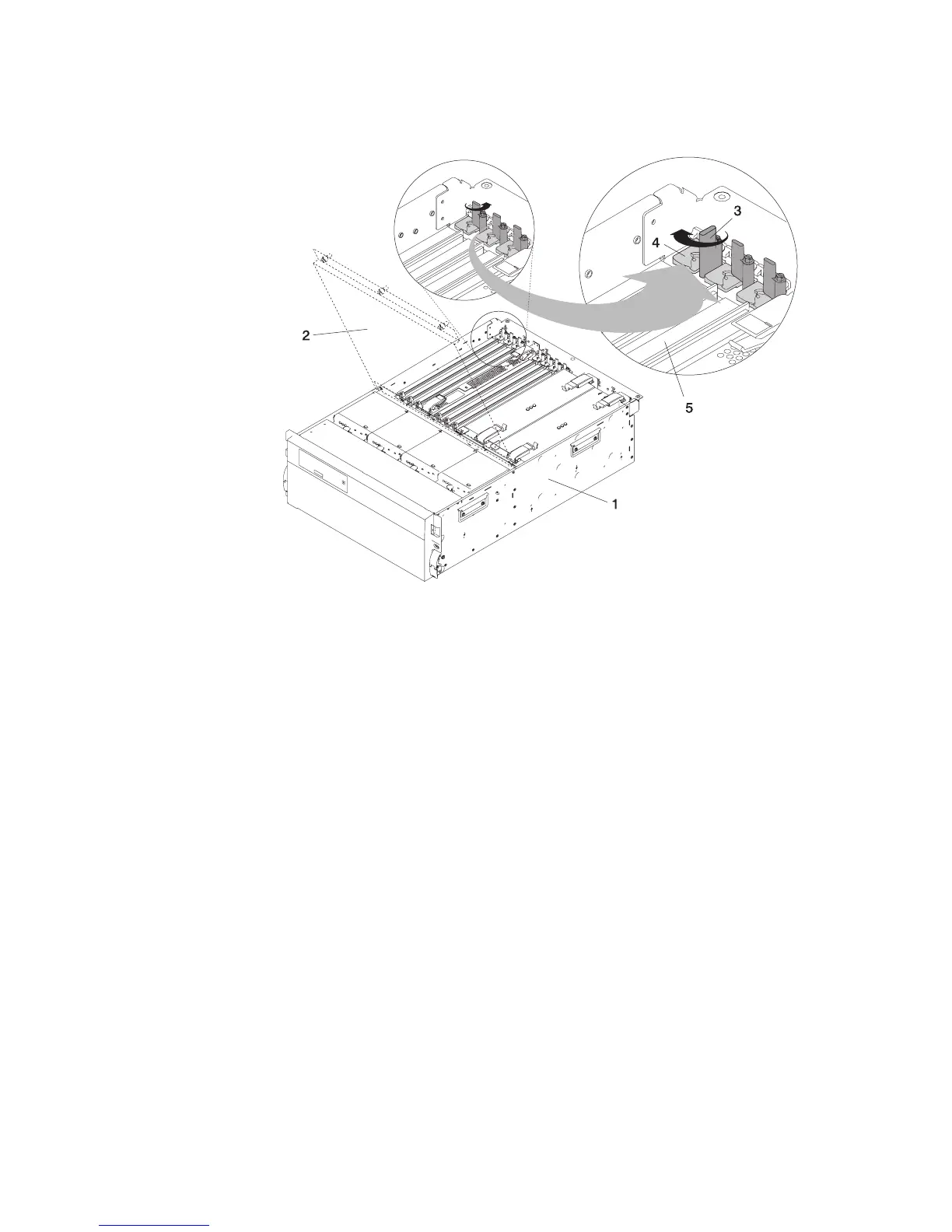1 Model D20
2 Service Access Cover
3 Retainer Clip
4 Retainer Seat
5 PCI Adapter
23. Place the adapter, component-side up, on a flat, static-protective surface.
24. Set any jumpers or switches as instructed by the adapter manufacturer.
25. Replace the adapter into the adapter slot. Carefully grasp the adapter by the
edges and align the adapter in the slot guides. Insert the adapter fully into the
adapter slot connector. If you are installing a full-length adapter, ensure that both
ends of the adapter engage the card guides.
26. Lower the adapter retaining seat over the PCI adapter face plate (dotted lines).
Rotate the retainer clip until it stops.
27. Connect appropriate cables and devices to the adapter.
28. Continue to follow the screen instructions until you receive a message that the
replacement is successful. Successful replacement is indicated by the OK message
displayed next to the Command field at the top of the screen.
29. Press the F3 key to return to the PCI Hot-Plug Manager menu.
156 Eserver pSeries 7311 Model D10 and Model D20 Service Guide