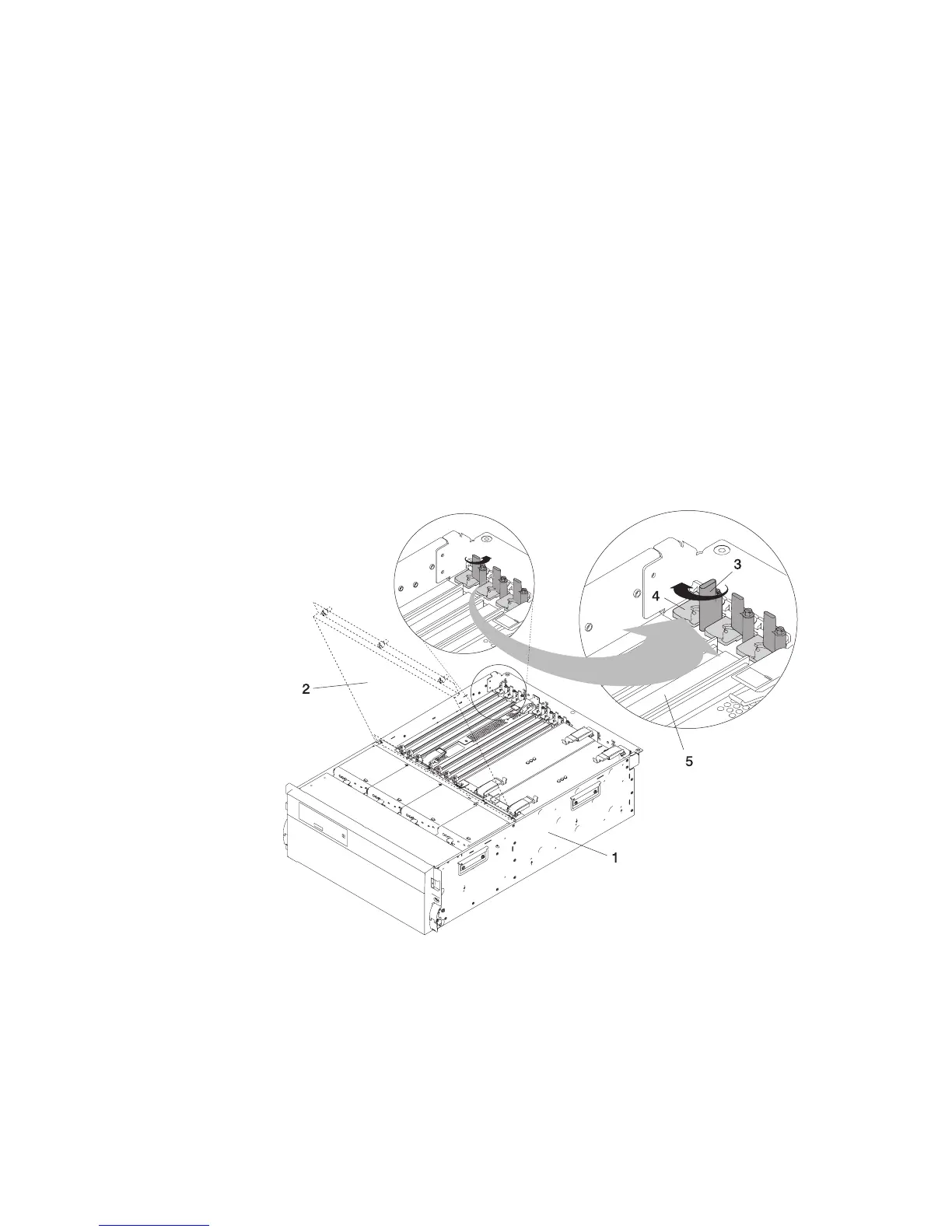6. If necessary, remove the adapter from the antistatic package.
Attention: Avoid touching the components and gold-edge connectors on the
adapter.
7. Place the adapter, component-side up, on a flat, static-protective surface.
8. Set any jumpers or switches as described by the adapter’s manufacturer.
9. Refer to “PCI Hot-Plug Manager Access” on page 142, and follow the steps in the
access procedure to select PCI Hot Plug Manager. Then return here to continue.
10. From the PCI Hot-Plug Manager menu, select Add a PCI Hot-Plug Adapter and
press Enter. The Add a Hot-Plug Adapter window displays.
11. See the
PCI Adapter Placement Reference
, order number SA38-0538, for adapter
placement information. Then select an empty PCI slot for the adapter.
12. Select the appropriate empty PCI slot from the ones listed on the screen, and
press Enter.
13. Rotate the retainer clip, lift the adapter retaining seat, and remove the expansion
slot cover.
1 Model D20
2 Service Access Cover
3 Retainer Clip
4 Retainer Seat
5 PCI Adapter
158 Eserver pSeries 7311 Model D10 and Model D20 Service Guide