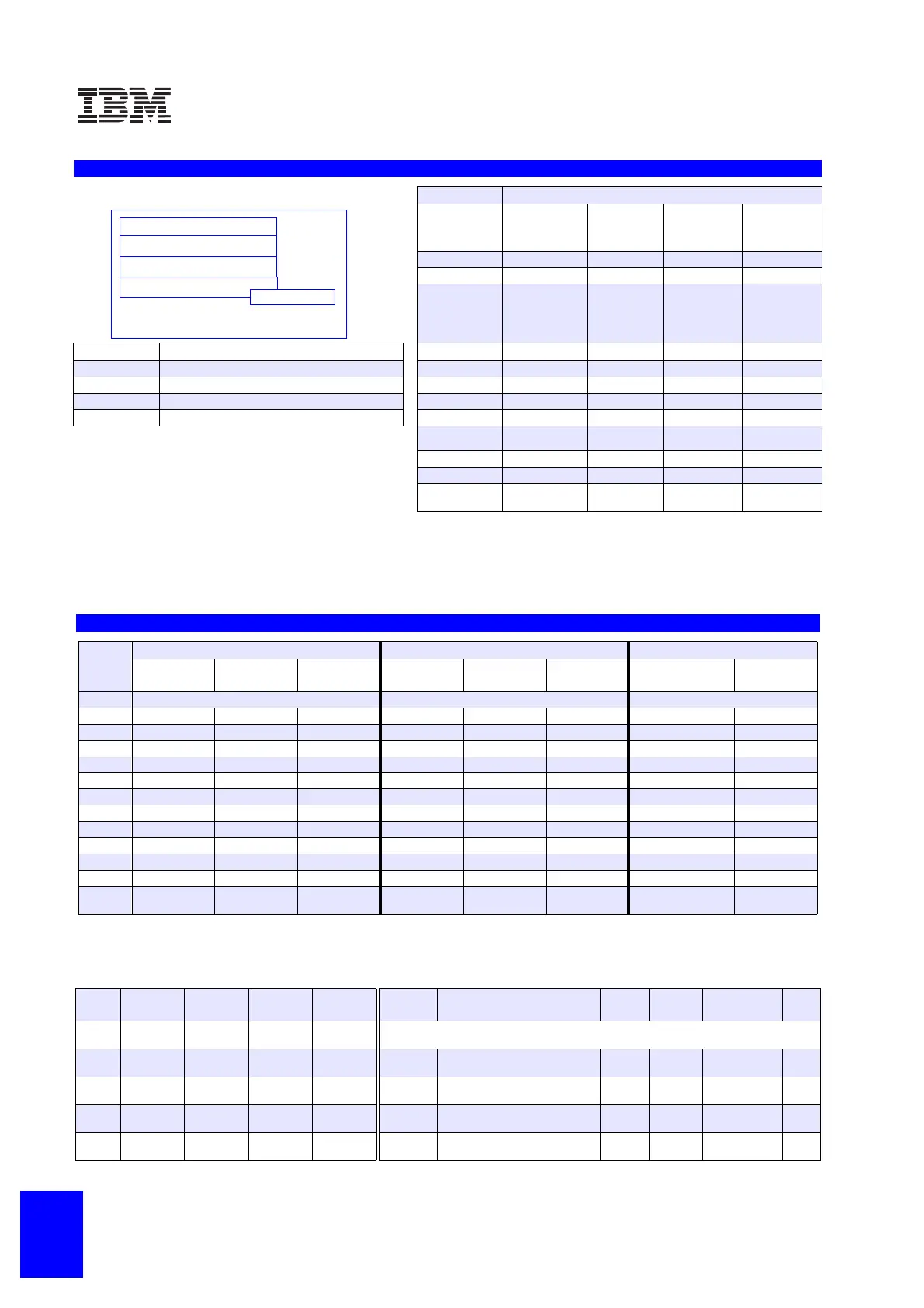29
Updated
28/02/01
xSeries 230 / Netfinity 5100 Memory Configurator
Total Memory
1
Quantity of RDIMMs Added
128 MB
(1 x 128)
Models
128 MB
(33L3123)
256 MB
(33L3125)
512 MB
(33L3127)
1 GB
(33L3129)
256 MB 1 - - -
384 MB 2 or 1 - -
512 MB 3 - - -
Part Number Memory Description
1
640 MB - 2 or 1 -
33L3123 128 MB 133 MHz SDRAM ECC RDIMM II 896 MB - 3 - -
33L3125 256 MB 133 MHz SDRAM ECC RDIMM II 1024 MB - 4
2
--
33L3127 512 MB 133 MHz SDRAM ECC RDIMM II 1152 MB - - 2 or 1
33L3129 1 GB 133 MHz SDRAM ECC RDIMM
II 1664 MB - - 3 -
1. The recommended order of installation is in sequence from Socket 1 to Socket 4.
Memory size is not a factor.
2048 MB - - 4
2
-
2176MB - - - 2
3200 MB - - - 3
4096 MB
(max)
2
---4
2
This table does not represent all possible memory configurations. Memory modules may vary in price per MB.
Selection of smaller RDIMMs may provide a more cost-effective alternative to using larger RDIMMs.
1. Network Operating Systems may limit the maximum amount of addressable memory. See operating system
specifications for further information.
2. Requires removal of standard memory.
xSeries 230 / Netfinity 5100 Internal Hard Disk Drive (HDD) and External Storage Configurator
Total Int.
Storage
1
7200 RPM Ultra160 SCSI HDDs 10,000 RPM Ultra160 SCSI HDDs 15,000 RPM Ultra160 SCSI HDDs
9.1 GB
(P/N 37L7201)
18.2 GB
(P/N 37L7202)
36.4 GB
(P/N 37L7203)
9.1 GB
(P/N 37L7204)
18.2 GB
(P/N 37L7205)
36.4 GB
(P/N 37L7206)
9.1 GB
(P/N 19K0655)
18.2 GB
(P/N 19K0656)
0 GB 0GB Standard on Base Models 0GB Standard on Base Models 0GB Standard on Base Models
9.1 GB 1 - - 1 - - 1 -
18.2 GB 2 or 1 - 2 or 1 - 2 or 1
27.3 GB 3 - - 3 - - 3 -
36.4 GB 4 or 2 or 1 4 or 2 or 1 4 or 2
45.5 GB 5 - - 5 - - 5
54.6 GB 6 or 3 - 6 or 3 - 6 or 3
72.8 GB - 4 or 2 - 4 or 2 - 4
91 GB - 5 - - 5 - - 5
109.2 GB - 6 or 3 - 6 or 3 - 6
145.6 GB - - 4 - - 4 - -
182 GB - - 5 - - 5 - -
218.4 GB
(max.)
- - 6 - - 6 - -
This table does not represent all possible hard disk drive (HDD) configurations.
1. Select a total storage row then select the quantity of HDDs from a column corresponding to the HDD of choice. Total Internal Storage listed is within +/
- 0.2 GB unless otherwise noted.
Bay Form
Factor
Height Front
Access
Usage Part
Number
Description RPM Height Bays
Supported
Max.
Qty.
A
133 mm
(5.25”)
HH
1
Yes Open
Hot-Swap Ultra160 SCSI HDDs
B
133 mm
(5.25”)
HH
1
Yes Open 37L7201
9.1 GB Ultra160 SCSI Hot-Swap
HDD
7200 SL C...H 6
-
133 mm
(5.25”)
SL Yes
IDE CD-
ROM
37L7202
18.2 GB Ultra160 SCSI Hot-Swap
HDD
7200 SL C...H 6
-
89 mm
(3.5”)
SL Yes Diskette 37L7203
36.4 GB Ultra160 SCSI Hot-Swap
HDD
7200 SL C...H 6
C...H HS SL
2
Yes Open 37L7204
9.1 GB 10K-4 Ultra160 SCSI Hot-
Swap HDD
10,000 SL C...H 6
RDIMM Socket 4
RDIMM Socket 3
RDIMM Socket 2
RDIMM Socket 1
Std. (R)DIMM
The recommended order of installation:
Slot 1-2-3-4