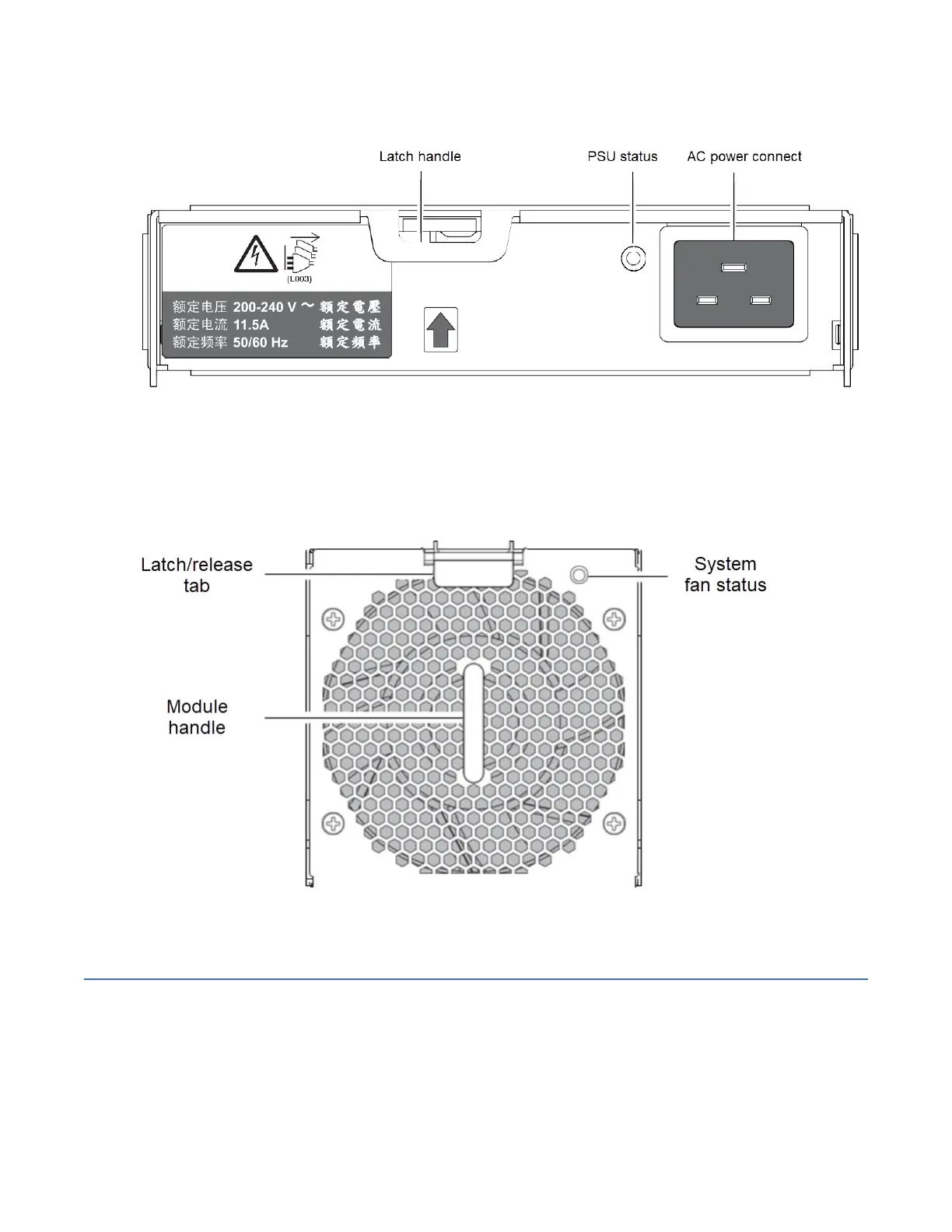Power supply unit (PSU)
The following gure shows the PSU used in a the Disk Enclosure. The example shows a PSU oriented for
use in either PSU slot located on the enclosure rear panel.
Figure 7. Power supply unit (PSU) module detail
System fan module
The following gure shows a system fan used in a the Disk Enclosure. The example shows a system fan
module oriented for use in any of the system fan slots located on the enclosure rear panel.
Figure 8. System fan module detail
Enclosure top panel
The Disk Enclosure top panel is described.
Overview
The following gure shows a top view of the Disk Enclosure with simplied covers. The gure is oriented
such that the front of the enclosure is on left, and the rear of the enclosure is on the right. The rail kit and
most of the cable management arm geometry are omitted for clarity. The enclosure top panel has three
different covers, labeled A, B, and C. Two of the covers can be removed to provide access to internal
components.
10
IBM Cloud Object Storage System: Medium/Large J11/J12 Disk Enclosure Hardware Installation and
Maintenance Manual