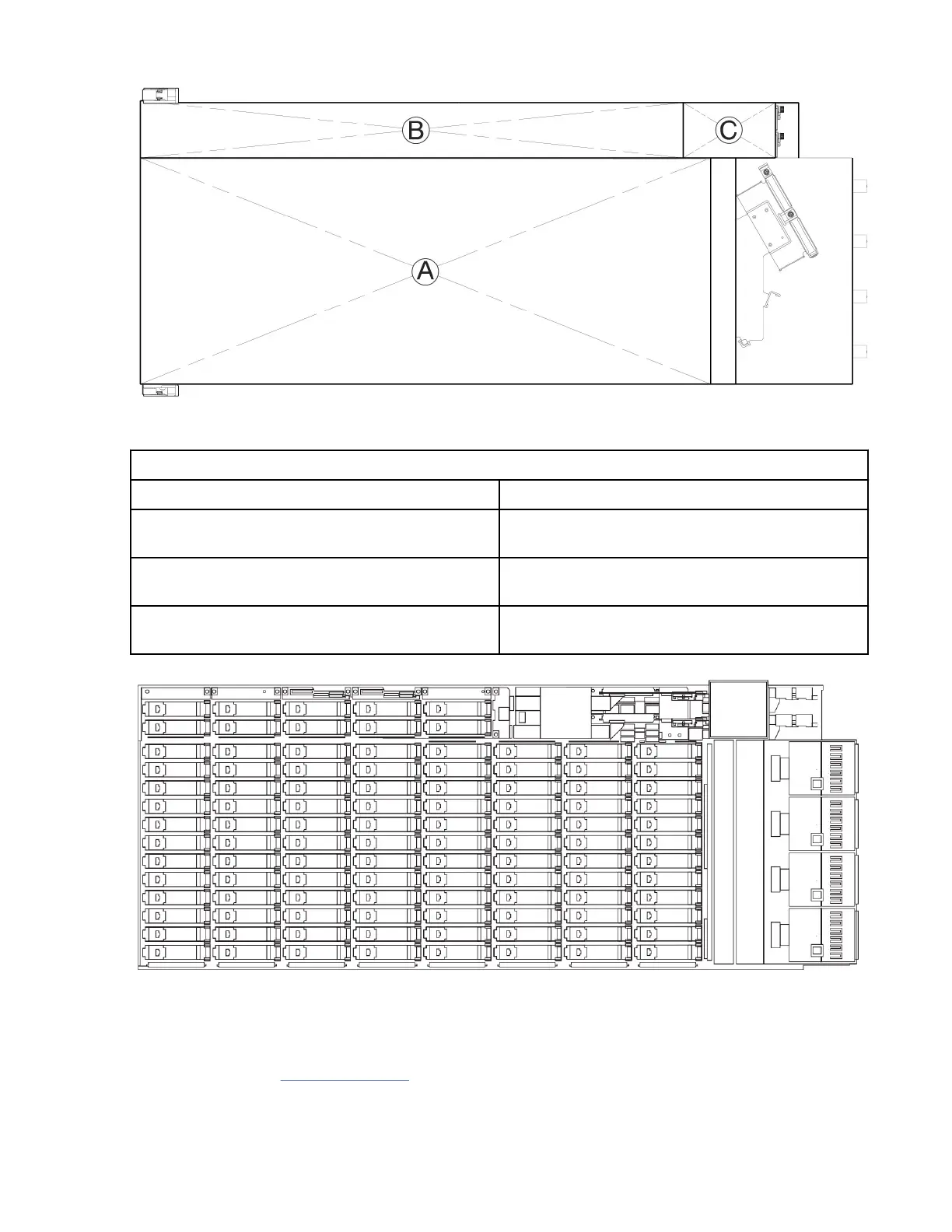Figure 9. Top panel with covers installed
Table 4. Enclosure top panel
Item Description
A Removable lid provides access to HS expanders
and disk modules.
B Removable lid provides access to disk modules,
IOM fan modules, and limited access to IOMs.
C Fixed cover does not remove. It provides
protection for the IOMs.
Figure 10. Top panel with covers not shown
The following gure provides a conceptual diagram of module slot-index numbering as viewed from the
top of the enclosure with all covers removed. To view the arrangement of PSU module slots, beneath the
system fan slots, see Figure 5 on page 9.
Chapter 3. System overview
11