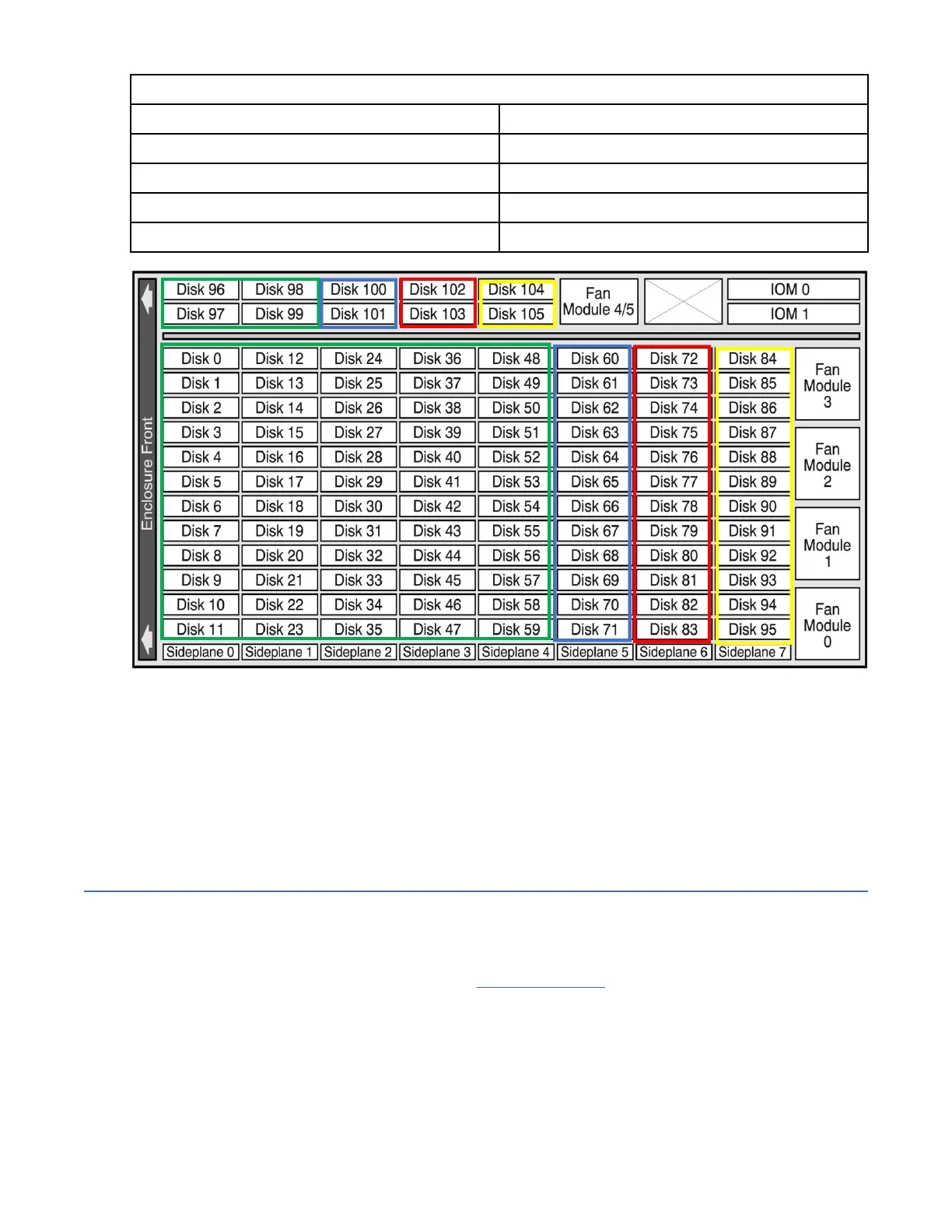Table 6. Medium Disk Enclosure partially populated conguration
Disk count Populated slots
64 0-59, 96-99
78 0-71, 96-101
92 0-83, 96-103
106 0-105
Figure 13. The following highlights illustrate the slots to be populated in order from left to right as disks are
added for the four congurations noted in the above table.
After adding additional disks to the enclosure, the available system capacity increases. If the disk
enclosure is part of a storage pool with multiple sets, the Manager interface may present the user with an
option to resize the storage pool to take advantage of the additional capacity. To make this resize
operation more efcient, this should not be done until all disk enclosures have been updated with new
disks to avoid the need to resize the pool multiple times. For more information, see the Resizing a storage
pool section in the Manager Administration Guide.
Front panel LEDs
Overview
The enclosure front panel displays several LEDs. The front panel displays the functions shown in the
illustration below and listed in the table. See also Figure 3 on page 8
14
IBM Cloud Object Storage System: Medium/Large J11/J12 Disk Enclosure Hardware Installation and
Maintenance Manual