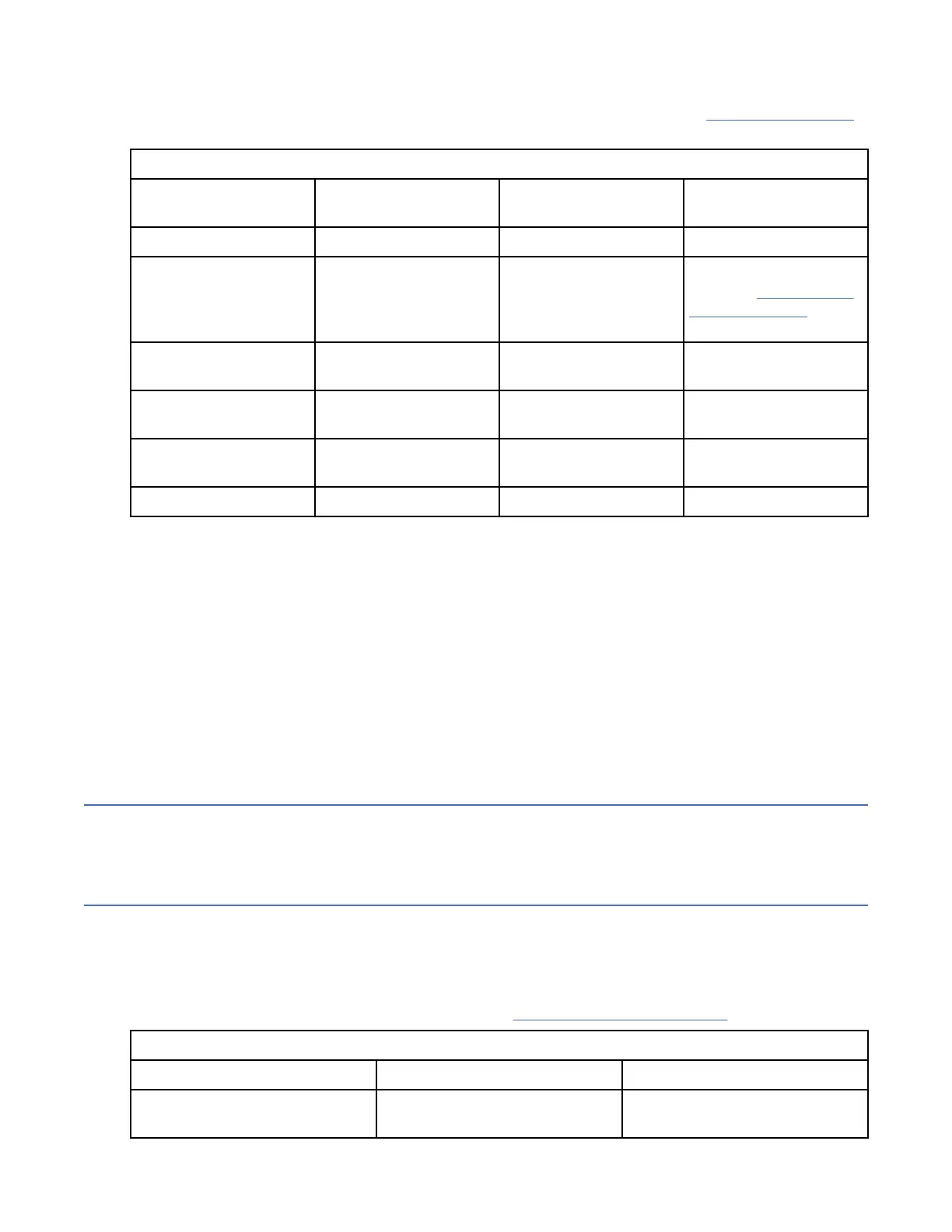IOM LEDs
Expansion IOM status is monitored by the LEDs located on the face plate. See also Figure 18 on page 20.
LED behaviors for expansion enclosures are described in the table below.
Table 18. Expansion module LED states
CRU OK (green) CRU Fault (amber) SAS port activity
(green)
Status
On Off Expansion module OK
Off On Expansion module fault
– see the “Replacing an
IOM” on page 66
section.
Off No external port
connection
On HD mini-SAS port
connection – no activity
Blinking HD mini-SAS port
connection – activity
Blinking IOM VPD error
Actions:
• If the Power OK LED is blinking, wait for the system to boot.
• If the Power OK LED is off, and the IOM is powered on, the module has failed.
– Check that the IOM is fully inserted and latched in place, and that the enclosure is powered on.
– Check for logs pertaining to the failure
• If the Fault LED is on, a fault condition is detected
– Re-seat the IOM in its slot.
– Check for logs pertaining to the failure
• If the above actions do not resolve the fault, contact IBM support for assistance.
Temperature sensors
Temperature sensors throughout the enclosure and its components monitor the thermal health of the
storage system. Exceeding the limits of critical values will cause a notication to occur.
Enclosure system
Overview
The following sections describe common problems that can occur with your enclosure system, and some
possible solutions. For the problems listed in the table below, the pertinent fault LEDs on the enclosure
front panel will light amber to indicate a fault. See also “Front panel LEDs” on page 14.
Table 19. Alarm conditions
Status Severity Alarm
PSU alert - loss of DC power from
a single PSU
Fault - loss of redundancy S1
1
Chapter 6. Troubleshooting and problem solving 49