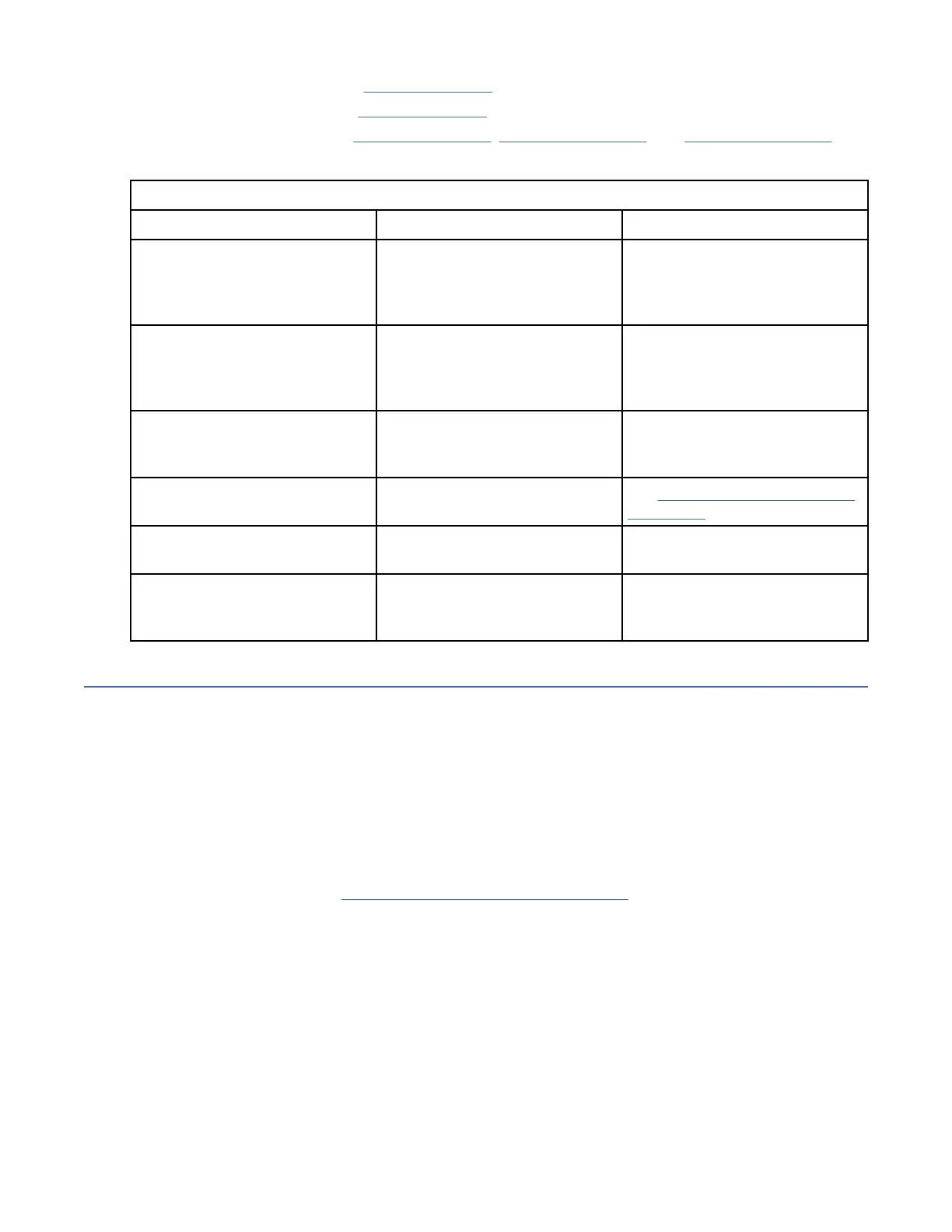• Disk Enclosure front panel: see Figure 3 on page 8.
• Disk Enclosure rear panel: see Figure 4 on page 8.
• Disk Enclosure top panel: see Figure 9 on page 11, Figure 10 on page 11, and Figure 11 on page 12.
Important: Installation work should be performed by qualied service personnel.
Table 15. Storage system conguration
Module type Location Description
Power supply unit Rear panel Two PSUs provide full power
redundancy, allowing the system
to continue to operate while a
faulty PSU is replaced.
System fan Rear panel Four system fans provide cooling,
allowing the system to continue
to operate while a faulty system
fan is replaced.
I/O module Rear panel TheIOM must be installed in IOM
slot No.0 and an IOM blank must
be installed in IOM slot No.1.
Disk drive module Top panel See “Populating disk drive slots”
on page 12.
Channel fan Top panel Two channel fan modules of the
same model type are supported.
HS Expander Top panel Four removable hot swap
expanders are supported: one
per 12-drive bay.
Preparing the site and host server
Before beginning the enclosure installation, verify that the site where you will install your storage system
has the following:
• A mechanical lift that can safely hoist a 280 lb high-density enclosure for installation into a 1.2 m rack.
• A proper redundant AC power source or a rack power distribution unit (PDU) with an Uninterruptible
Power Supply (UPS).
• A host computer congured with the appropriate software, BIOS, and drives. Contact your supplier for
the correct software congurations.
• A static-protected environment for temporarily storing disk drive modules if the enclosure is intended
for rack-mount use. See the Chapter 2, “Safety guidelines,” on page 3 before unpacking the enclosure
and installing it in the rack.
Before installing the enclosure, verify the existence of the following:
• SAS HBA
• Qualied cable options for host connection and EBOD cascades
• One suitable C20 to C19 power cord per PSU
• Rail kit and Cable Management Arm (for rack installation)
• Disk drive modules for use in populating the disk slots after the enclosure is secured into the rack.
Contact IBM support for a list of qualied accessories for use with the enclosure. The accessories box
contains the power cords and other accessories.
26
IBM Cloud Object Storage System: Medium/Large J11/J12 Disk Enclosure Hardware Installation and
Maintenance Manual