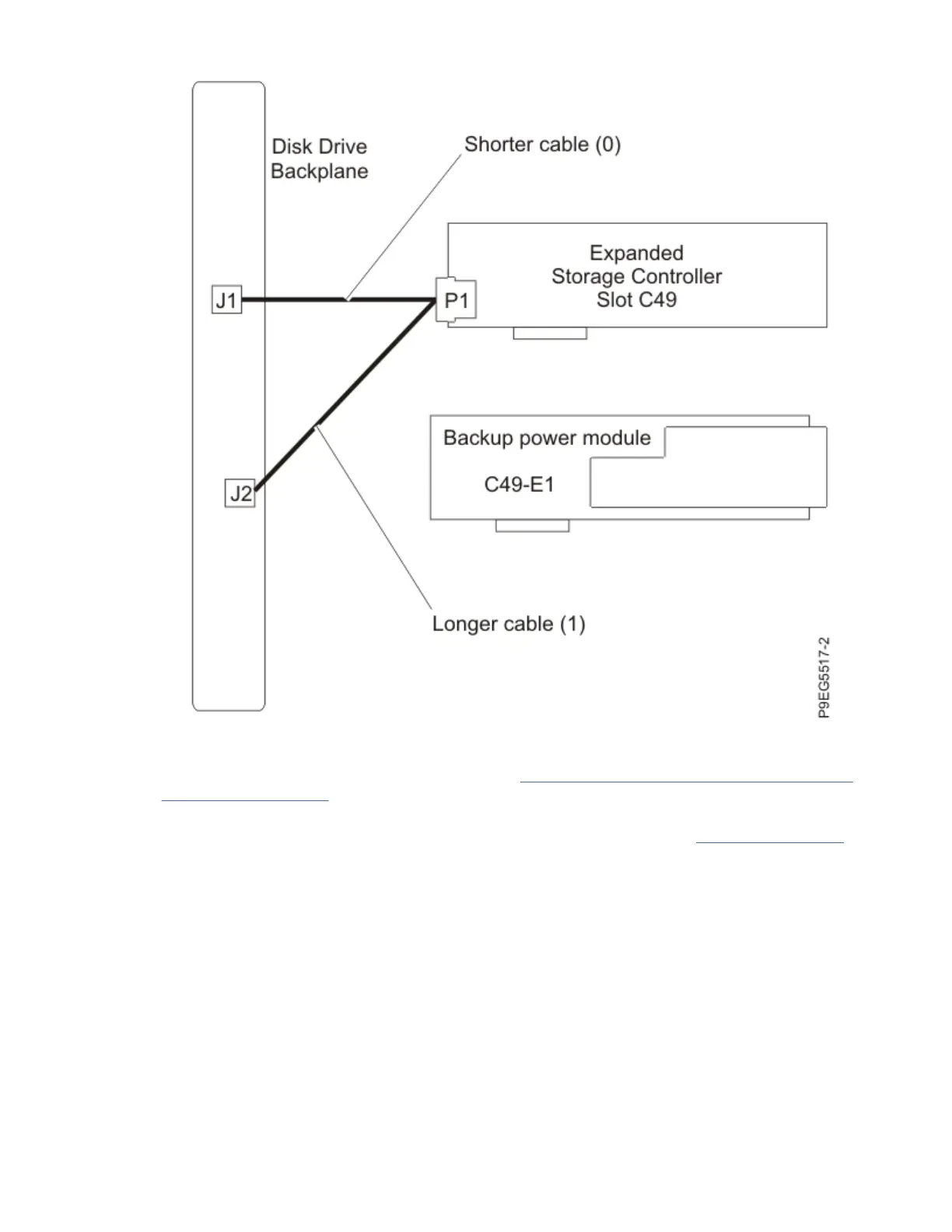Figure 29. Reconnecting the "Y" SAS cable in a high-performance storage controller conguration
For information about SAS cable part numbers, see 5105-22E, 9008-22L, 9009-22A, 9009-22G, or
9223-22H system parts (http://www.ibm.com/support/knowledgecenter/POWER9/p9ecs/
p9ecs_922_parts.htm).
6. Seat all the front drives and front llers if present into their slots as shown in Figure 30 on page 31.
Push drive lever (A) until the drive and ller is seated and the lever snaps closed.
30
Power Systems: Power Systems: Drive backplane