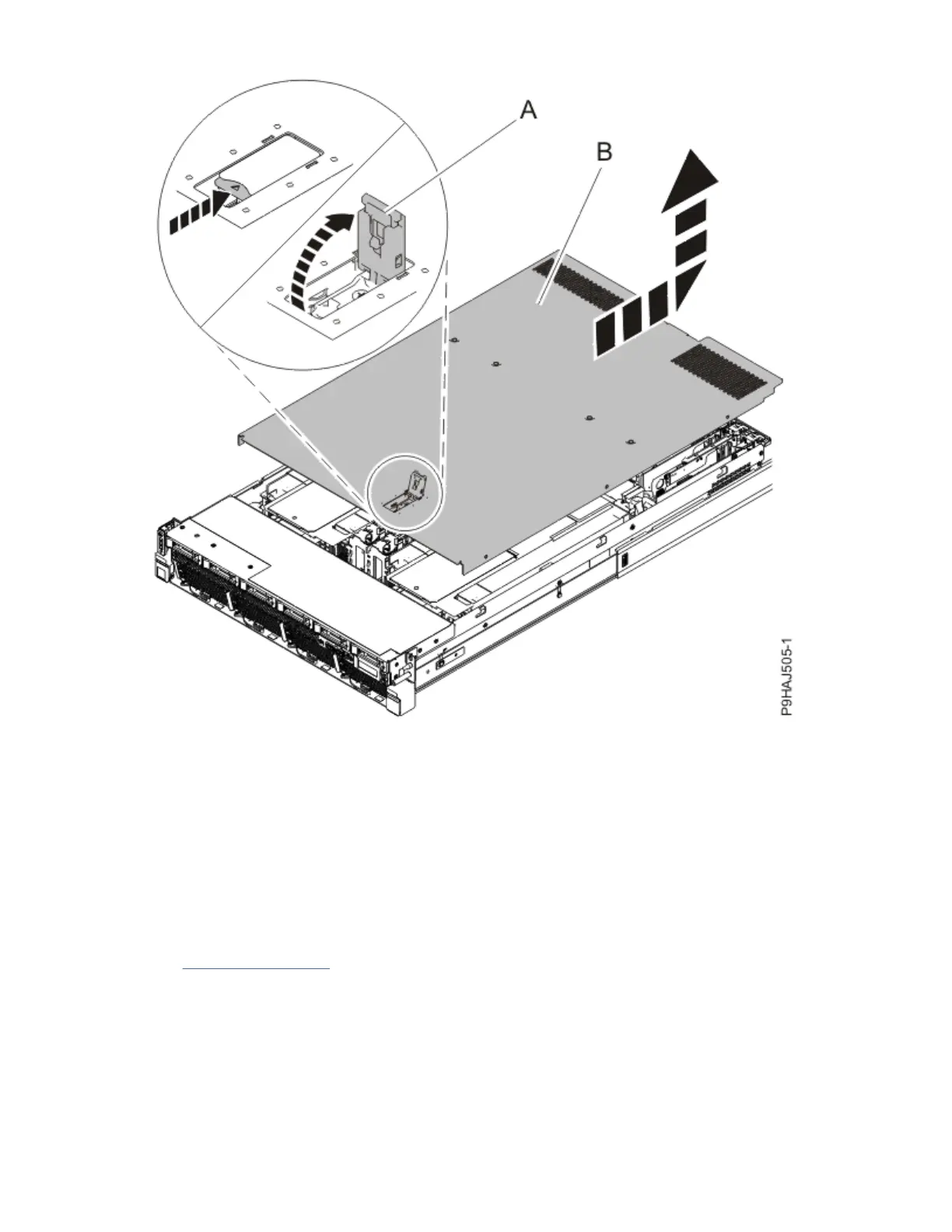Figure 64. Removing the service access cover
Removing the drive backplane power cable from the 5105-22E, 9008-22L, 9009-22A,
9009-22G, or 9223-22H system
To remove a drive backplane power cable from the system, complete the steps in this procedure.
Procedure
1. Ensure that you have the electrostatic discharge (ESD) wrist strap on and that the ESD clip is plugged
into a ground jack or connected to an unpainted metal surface. If not, do so now.
2. Lift each air baffle (A) straight up.
See Figure 65 on page 71
.
Place air baffles upside down on a clean area. When you turn an air baffle over, hold the detachable
drive cover to prevent it from coming loose.
70
Power Systems: Power Systems: Drive backplane